Bezier Spline Segment (Curve)#
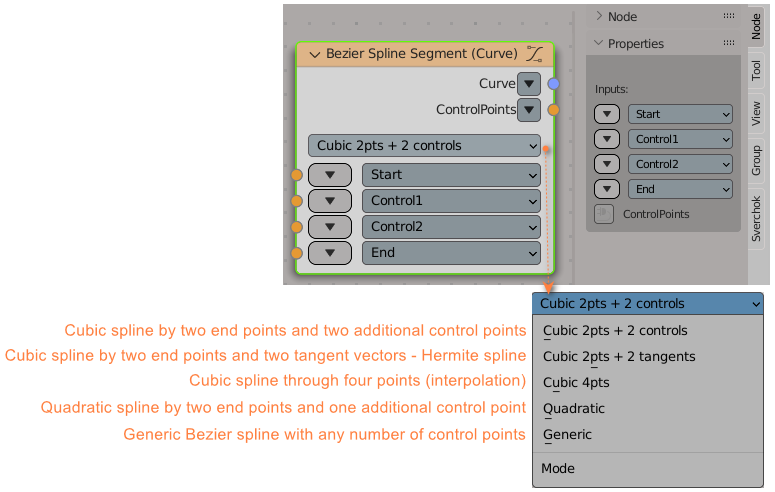
Functionality#
This node generates a Bezier Curve object. It is possible to generate curves of second order (quadratic), third order (cubic), or arbitrary order (generic). For cubic curves, there are several ways to define the control points.
Curve parametrization: from 0 to 1.
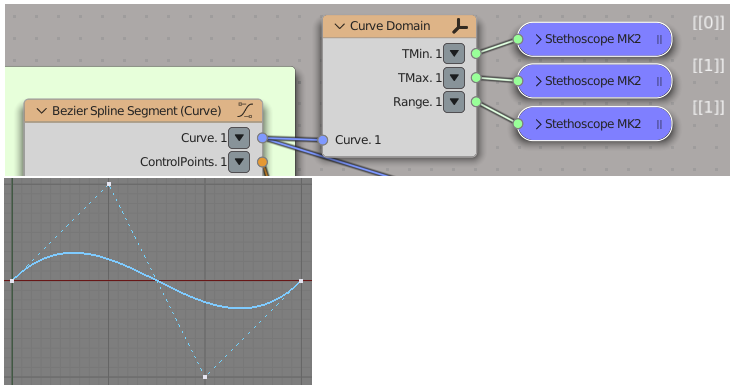
Inputs#
This node has the following inputs:
Start. Starting point of the curve. This node is not available if Mode parameter is set to Generic.
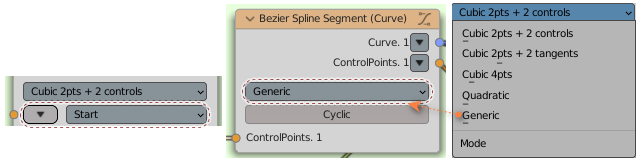
Control1 / Tangent1. Exact meaning of this input depends on Mode parameter:
When mode is Cubic 2pts + 2 controls, then this is the first control point.
When mode is Cubic 2pts + 2 tangents, then this is a tangent vector at the starting point.
When mode is Cubic 4pts, then this is the second point on the curve, used for interpolation.
When mode is Quadratic, then this is a middle control point of the curve.
This input is not available when mode is Generic.
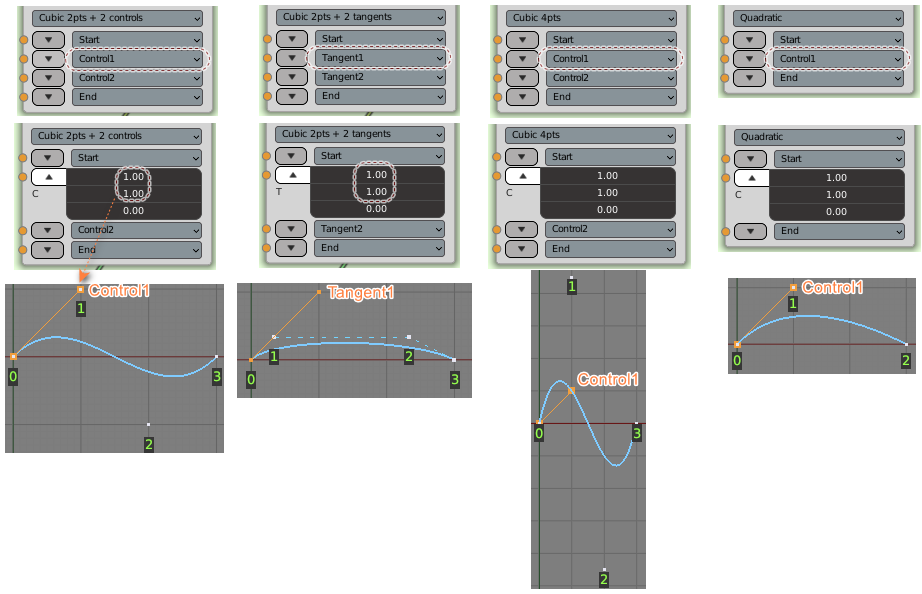
Control2 / Tangent2. Exact meaning of this input depends on Mode parameter:
When mode is Cubic 2pts + 2 controls, then this is the second control point.
When mode is Cubic 2pts + 2 tangents, then this is a tangent vector at the end point of the curve.
When mode is Cubic 4pts, then this is the third point on the curve, used for interpolation.
This input is not available in other modes.
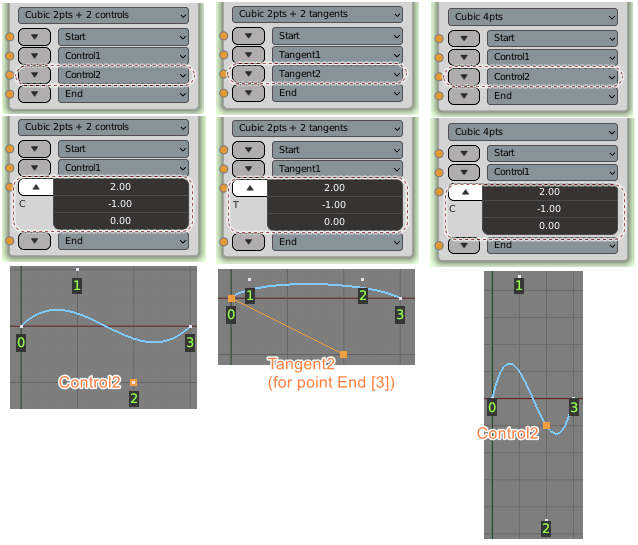
End. Ending point of the curve. This node is not available if Mode parameter is set to Generic.
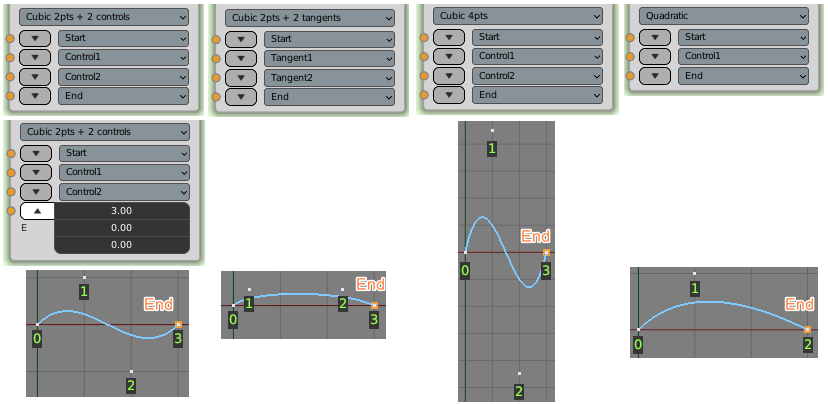
ControlPoints. Control points of the curve. This input is only available when the Mode parameter is set to Generic. Note that Bezier curve begins at it’s first control point and ends at it’s last control point, but it in general does not pass through all other control points.
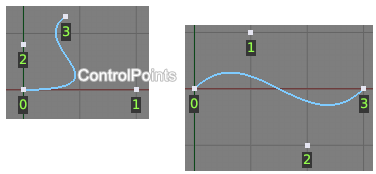
Parameters#
This node has the following parameters:
Mode. This defines how the control points will be provided, as well as order of the curve. The available options are:
Cubic 2pts + 2 controls. Generate a cubic spline (with four control points). Start and End inputs define start and end points; Control1 and Control2 points define two additional control points.
Cubic 2pts + 2 tangents. Generate a cubic spline. Start and End inputs define start and end points. Tangent1 input defines the tangent vector at the starting point; Tangent2 input defines the tangent vector at the end point. This mode of defining a Bezier curve is also known as Hermite spline.
Cubic 4pts. Generate a cubic spline, which goes through four provided control points (interpolating spline). Four control points are defined by Start, Control1, Control2, End inputs.
Quadratic. Generate a quadratic spline (with three control points). Start and End inputs define start and end points; Control1 input defines an additional control point for the middle of the curve.
Generic. Generate a Bezier spline of arbitrary order, which is defined by number of provided control points. Control points are provided in the ControlPoints input. At least two control points must be provided.
The default value is Cubic 2pts + 2 controls.
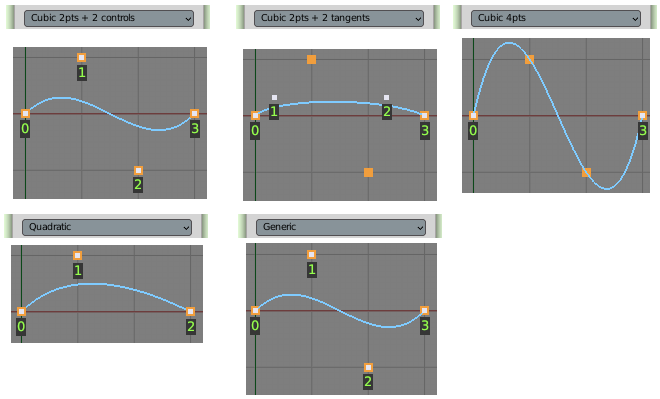
Cyclic. This parameter is only available when Mode parameter is set to Generic. If checked, then the node will generate a closed curve, by adding the first control point in the end of list of control points. Note that in general, closed Bezier curve will not be smooth at that closing point.
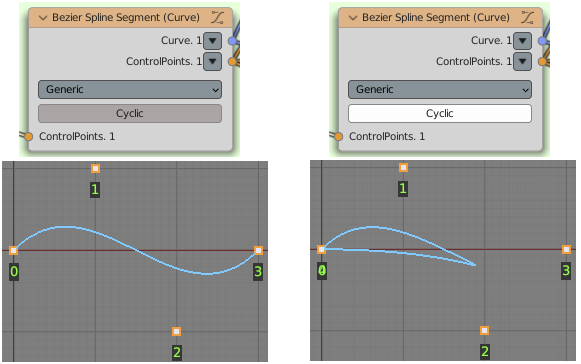
Outputs#
This node has the following outputs:
Curve. Generated Bezier curve.
ControlPoints. List of all control points of generated curve(s).
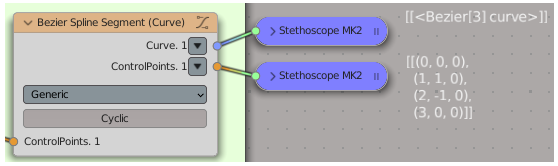
Examples of usage#
Cubic Bezier curve by four control points:
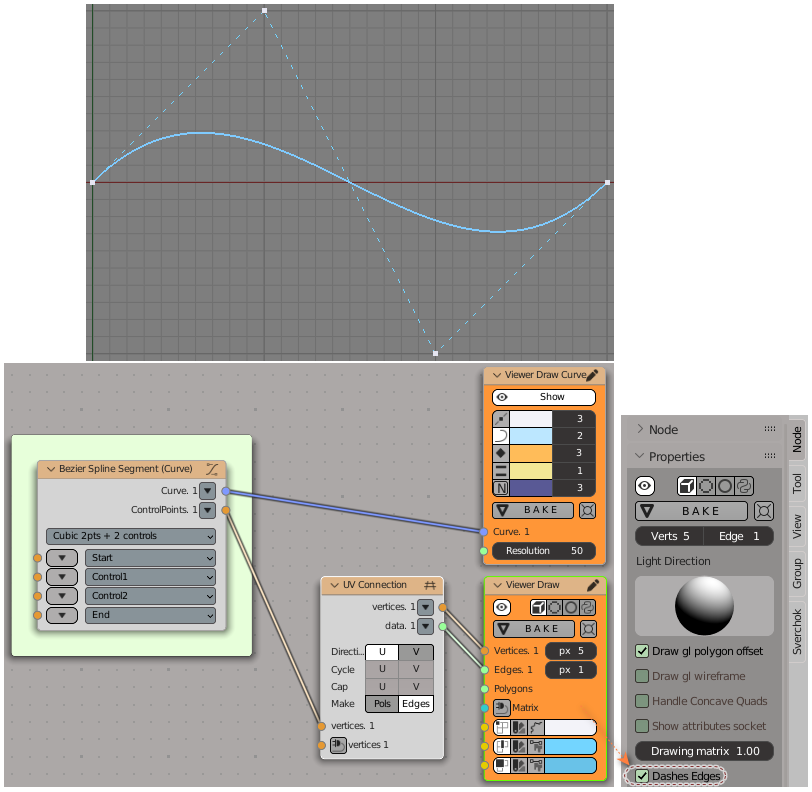
Modifiers->Modifier Make-> UV Connection
Viz-> Viewer Draw
Viz-> Viewer Draw Curve
Cubic Bezier curve by two points and two tangents (Hermite spline):
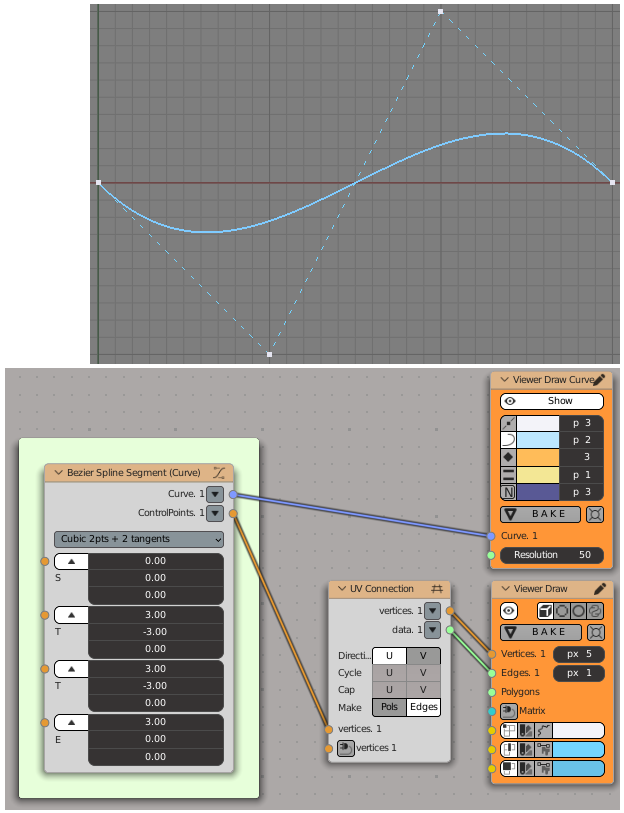
Modifiers->Modifier Make-> UV Connection
Viz-> Viewer Draw
Viz-> Viewer Draw Curve
Cubic Bezier curve interpolated through four points:
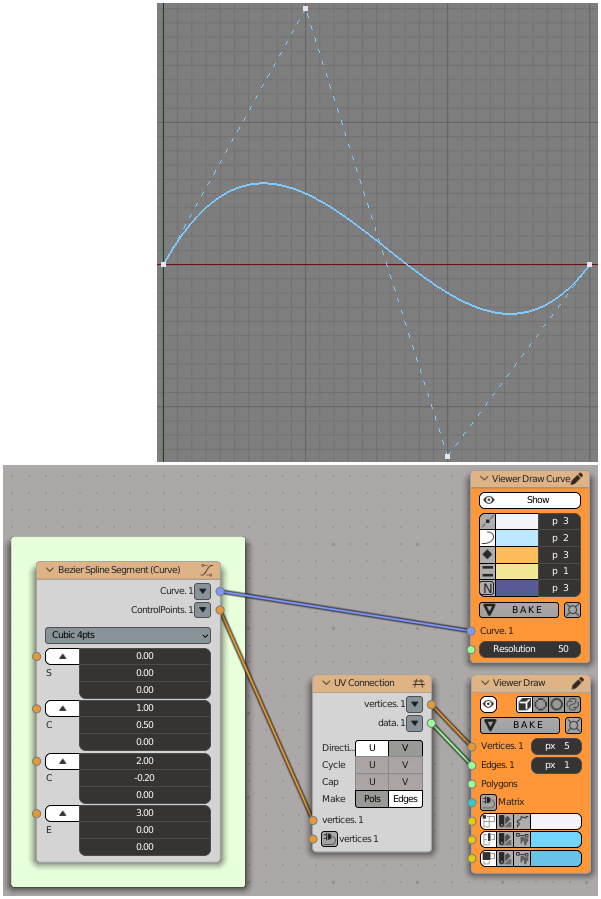
Modifiers->Modifier Make-> UV Connection
Viz-> Viewer Draw
Viz-> Viewer Draw Curve
Quadratic Bezier curve by three points:
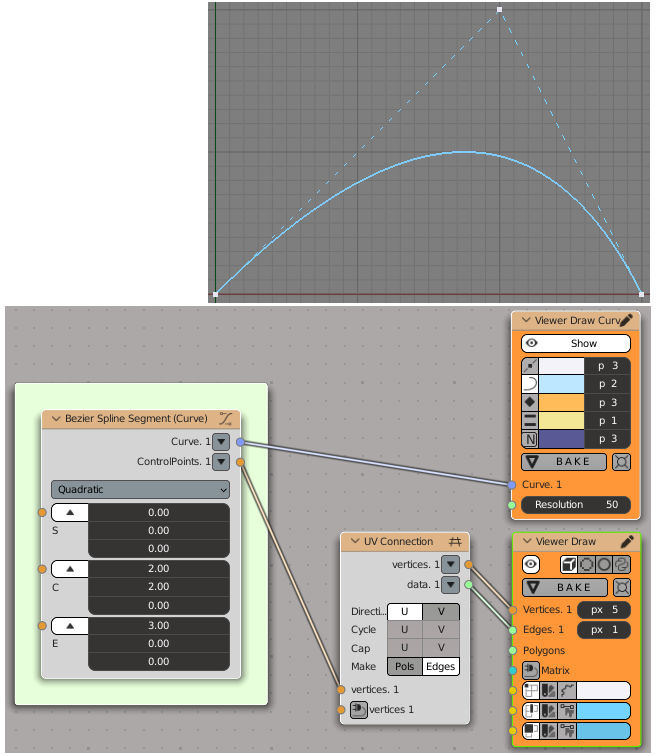
Modifiers->Modifier Make-> UV Connection
Viz-> Viewer Draw
Viz-> Viewer Draw Curve
Generic Bezier curve (of fifth order, in this case):
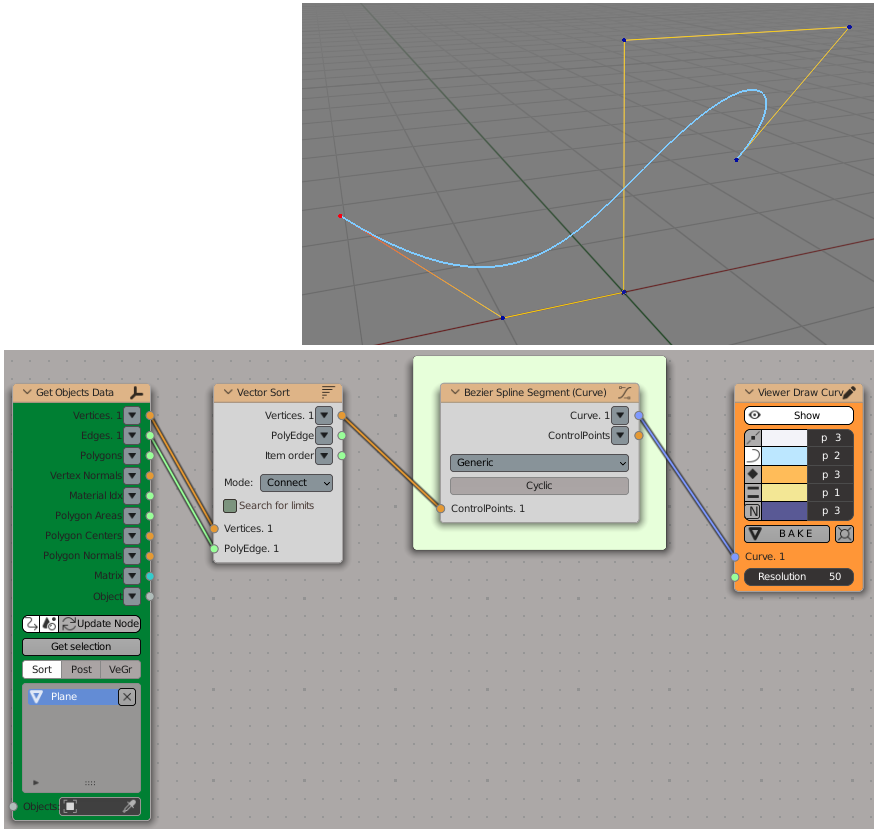
Vector-> Vector sort
Viz-> Viewer Draw Curve
Scene-> Get Objects Data
Generic Bezier curve for Hilbert:
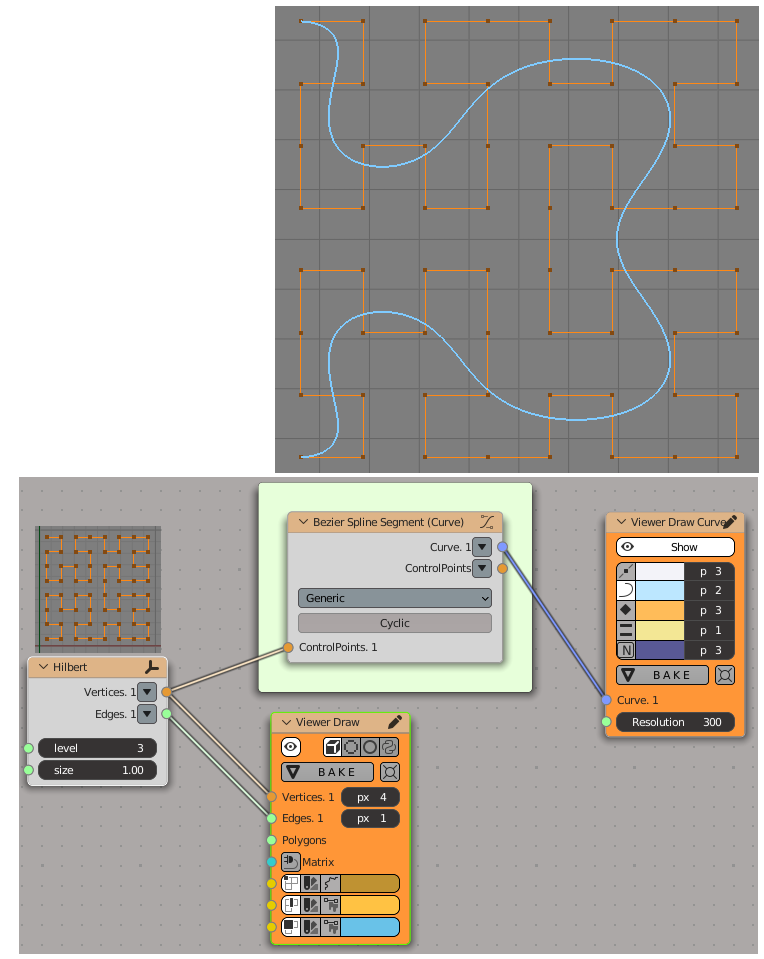
Generator->Generatots Extended-> Hilbert
Viz-> Viewer Draw
Viz-> Viewer Draw Curve