Extrude Curve Along Curve#
Functionality#
This node generates a Surface object by extruding one Curve (called “profile”) along another Curve (called “Extrusion”).
In case your Profile curve is just a circle with center at global origin, you may wish to use simpler “Pipe (Surface)” node. Surfaces-> Pipe Surface Along Curve
It is supposed that the profile curve is positioned so that it’s “logical center” (i.e., the point, which is to be moved along the extrusion curve) is located at the global origin (0, 0, 0).
The Profile curve may optionally be rotated while extruding, to make result look more naturally.
Several algorithms to calculate rotation of profile curve are available. In simplest cases, all of them will give very similar results. In more complex cases, results will be very different. Different algorithms give best results in different cases:
“Frenet” or “Zero-Twist” algorithms give very good results in case when extrusion curve has non-zero curvature in all points. If the extrusion curve has zero curvature points, or, even worse, it has straight segments, these algorithms will either make “flipping” surface, or give an error.
“Householder”, “Tracking” and “Rotation difference” algorithms are “curve-agnostic”, they work independently of curve by itself, depending only on tangent direction. They give “good enough” result (at least, without errors or sudden flips) for all extrusion curves, but may make twisted surfaces in some special cases.
“Track normal” algorithm is supposed to give good results without twisting for all extrusion curves. It will give better results with higher values of “resolution” parameter, but that may be slow.
Surface domain: Along U direction - the same as of “profile” curve; along V direction - the same as of “extrusion” curve.
Inputs#
This node has the following inputs:
Profile. The profile curve (one which is to be extruded). This input is mandatory.
Extrusion. The extrusion curve (the curve along which the profile is to be extruded). This input is mandatory.
Resolution. Number of samples for Zero-Twist or Track normal rotation algorithm calculation. The more the number is, the more precise the calculation is, but the slower. The default value is 50. This input is only available when Algorithm parameter is set to Zero-Twist or Track normal.
Parameters#
This node has the following parameters:
Algorithm. Profile curve rotation calculation algorithm. The available options are:
None. Do not rotate the profile curve, just extrude it as it is. This mode is the default one.
Frenet. Rotate the profile curve according to Frenet frame of the extrusion curve.
Zero-Twist. Rotate the profile curve according to “zero-twist” frame of the extrusion curve.
Householder: calculate rotation by using Householder’s reflection matrix (see Wikipedia article).
Tracking: use the same algorithm as in Blender’s “TrackTo” kinematic constraint. This node currently always uses X as the Up axis.
Rotation difference: calculate rotation as rotation difference between two vectors.
Track normal: try to maintain constant normal direction by tracking it along the curve.
Specified plane: Use plane defined by normal vector in Normal input; i.e., offset in direction perpendicular to Normal input
Origin. This parameter defines the position of the resulting surface with relation to the positions of the profile curve and the extrusion curve. It is useful when the beginning of the extrusion curve does not coincide with global origin (0, 0, 0). The available options are:
The default option is Extrusion origin.
Outputs#
This node has the following output:
Surface. The generated surface.
Examples of usage#
“None” algorithm works fine in many simple cases:
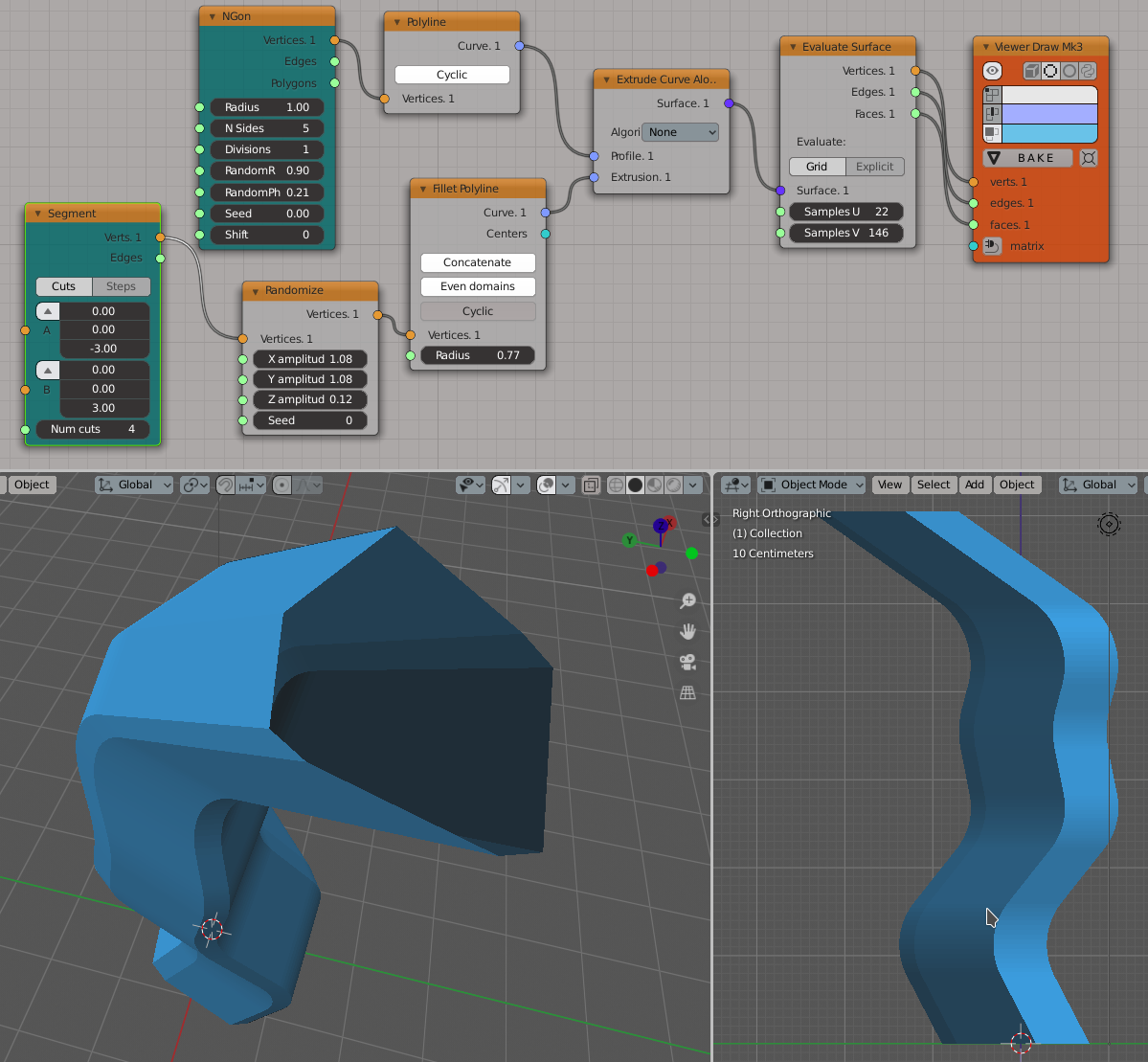
Generator-> NGon
Generator-> Segment
Curves->Curve Primitives-> Polyline
Curves->Curve Primitives-> Fillet Polyline
Surfaces-> Evaluate Surface
Transform-> Randomize
Viz-> Viewer Draw
It becomes not so good if the extrusion curve has some rotations:
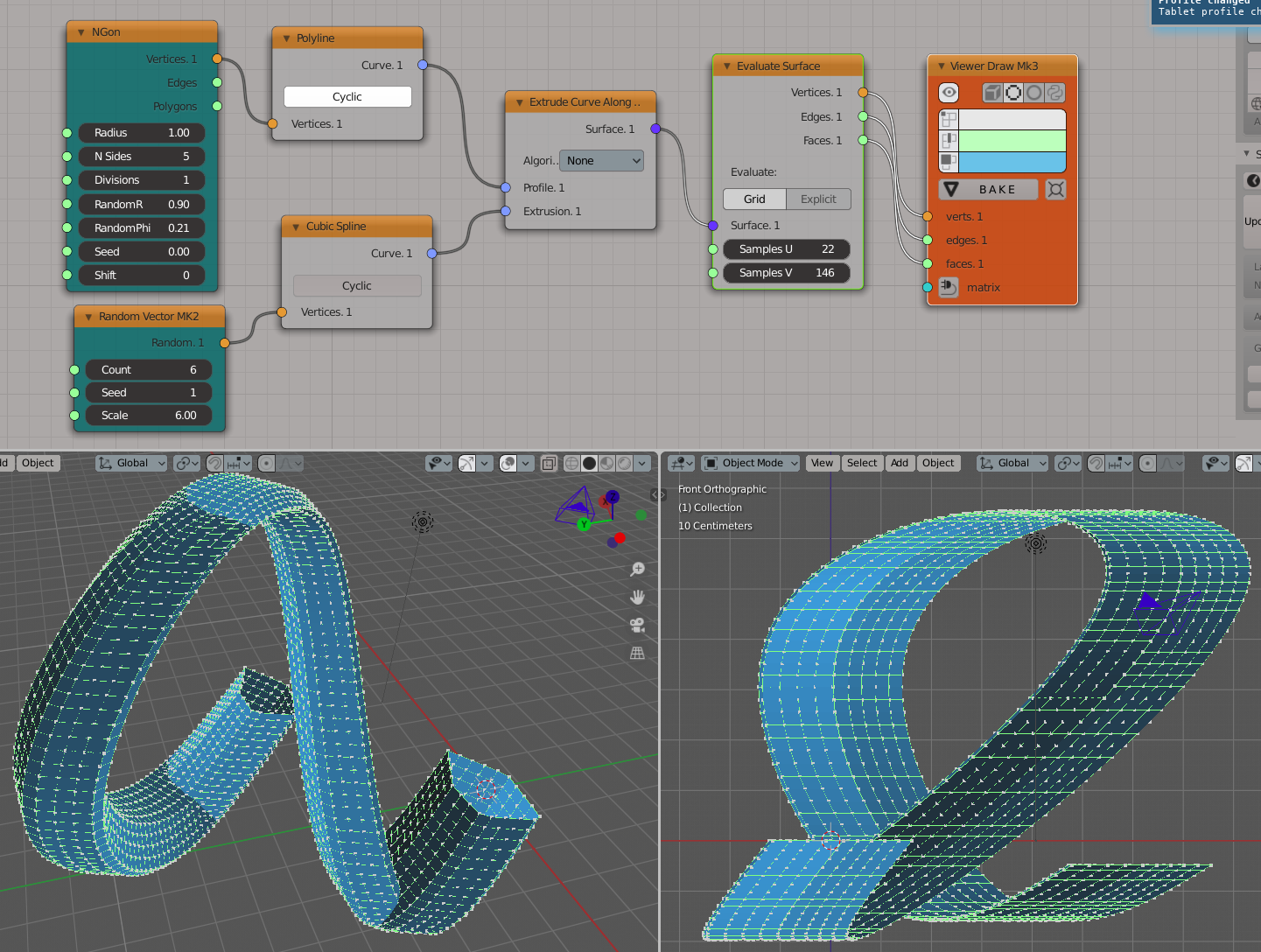
Generator-> NGon
Generator-> Random Vector
Curves->Curve Primitives-> Polyline
Curves-> Cubic Spline
Surfaces-> Evaluate Surface
Viz-> Viewer Draw
Similar case with “Frenet” algorithm:
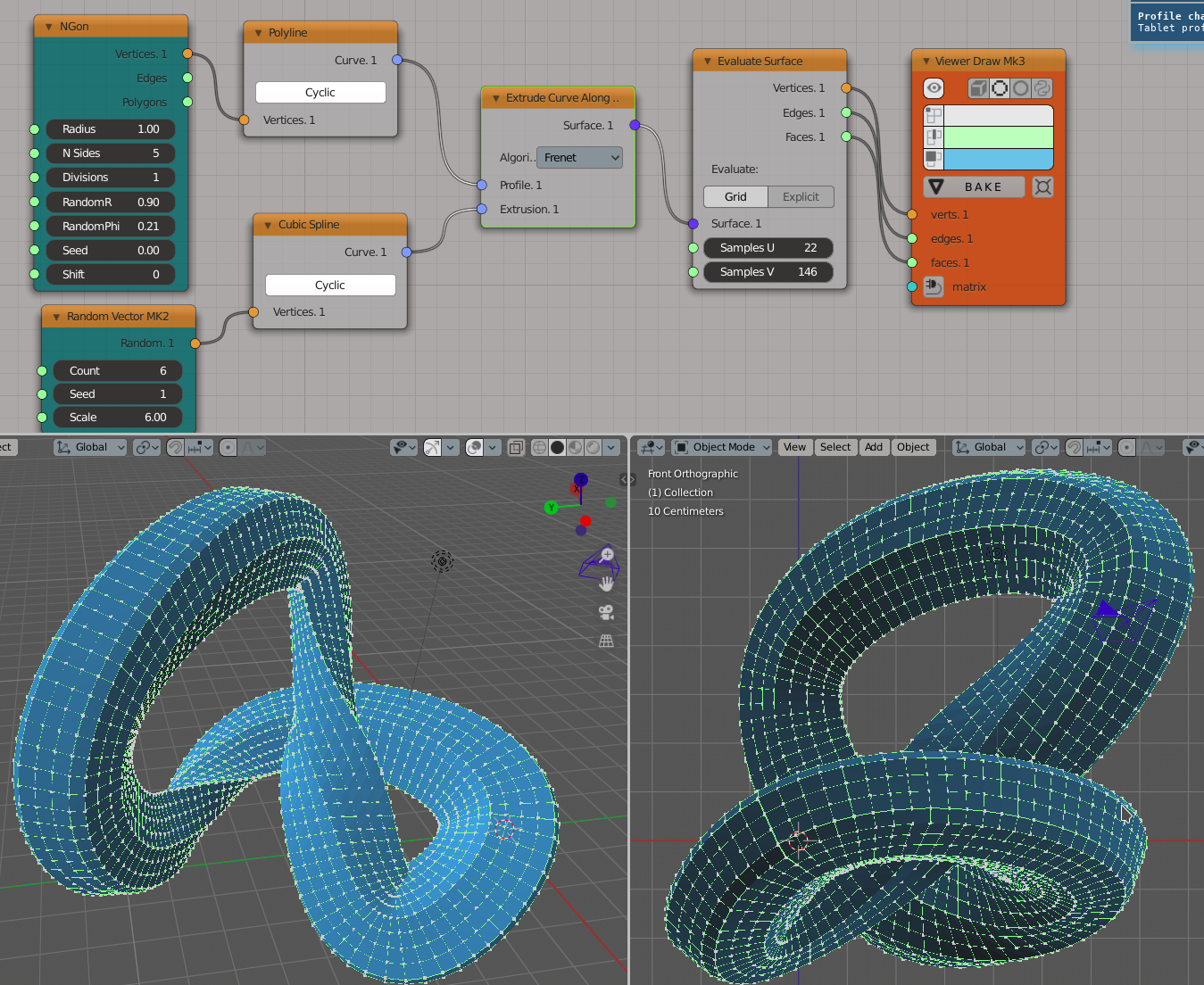
Generator-> NGon
Generator-> Random Vector
Curves->Curve Primitives-> Polyline
Curves-> Cubic Spline
Surfaces-> Evaluate Surface
Viz-> Viewer Draw
The same with “Zero-Twist” algorithm:
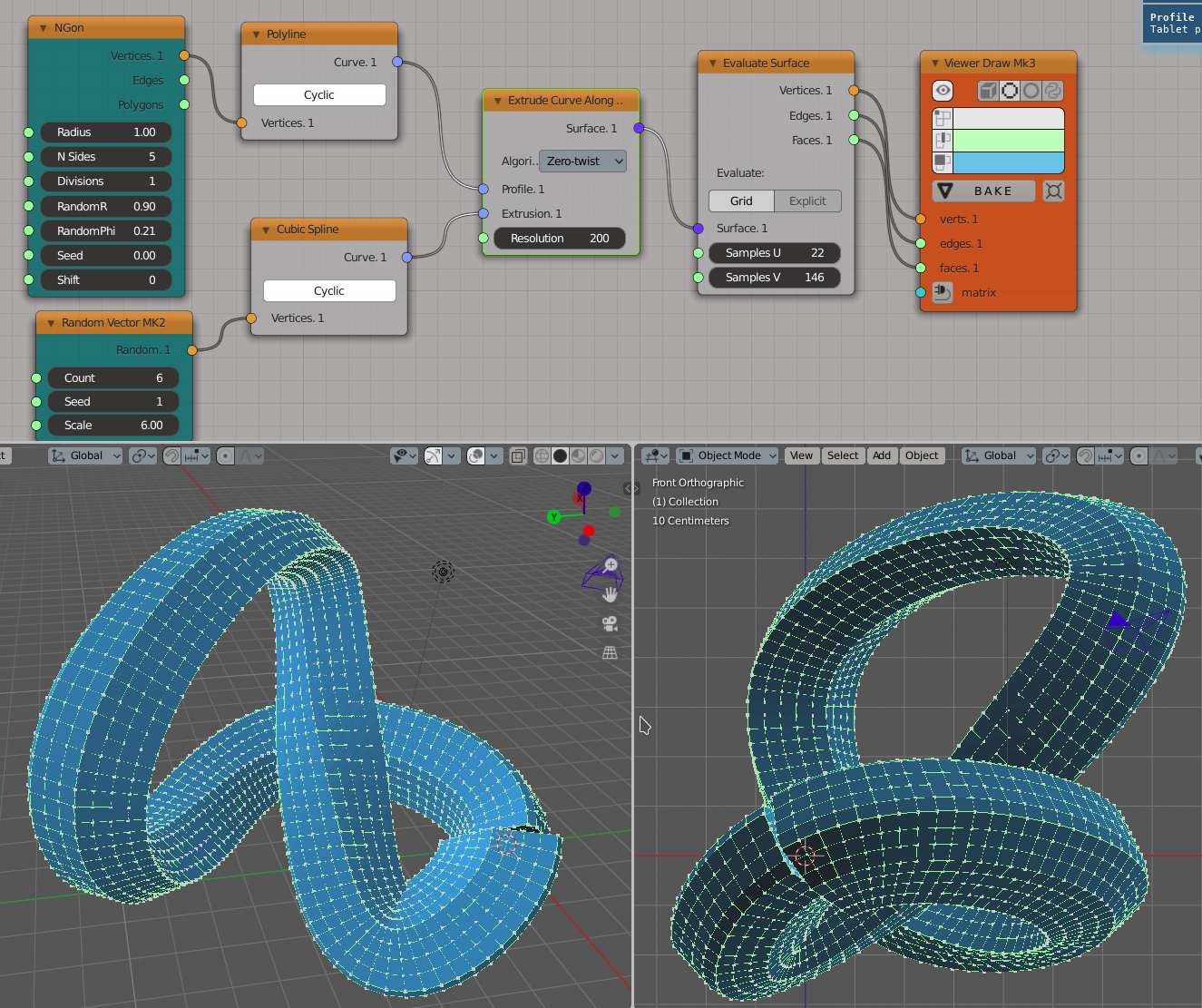
Generator-> NGon
Generator-> Random Vector
Curves->Curve Primitives-> Polyline
Curves-> Cubic Spline
Surfaces-> Evaluate Surface
Viz-> Viewer Draw