Blend Surfaces#
Functionality#
This node generates a Surface, which creates a smooth blend between two other surfaces. It is possible to select which edges of surfaces must be blended. Also it is possible to provide arbitrary curves in U/V space of each surface, along which the blending surface must start and end.
Surface domain: from 0 to 1 in both directions.
Surfaces-> Surface Domain
List->List Main-> List Join
Inputs#
This node has the following inputs:
Surface1. The first surface to make a blend with. This input is mandatory.
UVCurve1. A curve in U/V space of the first surface, along which the blending surface must start. This input is available and mandatory only when Curve1 parameter is set to Custom.
Bulge1. Bulge factor for the place where the blending surface touches the first surface. Bigger values lead to more smooth touch. Negative values will mean that the blending surface will touch the surface from another side of curve / edge. The default value is 1.0.
Surface2. The second surface to make a blend with. This input is mandatory.
UVCurve2. A curve in U/V space of the second surface, along which the blending surface must end. This input is available and mandatory only when Curve2 parameter is set to Custom.
Bulge2. Bulge factor for the place where the blending surface touches the second surface. Bigger values lead to more smooth touch. Negative values will mean that the blending surface will touch the surface from another side of curve / edge. The default value is 1.0.
Samples. This input is available only when the NURBS parameter is checked. This defines the number of points used to approximate initial (touching) curves with NURBS curves. The default value is 10. Greater values mean better approximation, but worse performance.
Parameters#
This node has the following parameters:
Smoothness. This defines how smooth the connection between initial surfaces and generated blending surface should be. The available options are:
G1 - Tangency. Exact matching of tangents is guaranteed.

G2 - Curvature. Matching of geometric curvature is guaranteed.

The default option is G1 - Tangency.
Curve1. This defines where the blending surface should touch the first surface. The available options are:
Min U. Use the edge of the surface with the minimum value of U parameter.
Max U. Use the edge of the surface with the maximum value of U parameter.
Min V. Use the edge of the surface with the minimum value of V parameter.
Max V. Use the edge of the surface with the maximum value of V parameter.
Custom. Use arbitrary curve in the surface’s U/V space, which is provided in the UVCurve1 input.
The default value is Min U.
Flip Curve 1. If checked, the direction of curve (or edge), where the blending surface touches the first surface, will be reversed. Unchecked by default.
Curve2. This defines where the blending surface should touch the second surface. The available options are the same as for Curve1 parameter. The default value is Min U.
Flip Curve 2. If checked, the direction of curve (or edge), where the blending surface touches the second surface, will be reversed. Unchecked by default. (See pic. Flip Curve 1)
NURBS. If checked, the node will generate a NURBS surface instead of generic surface object. The NURBS surface only approximates the ideal blending surface. It is constructed as a Gordon surface, by approximating the two initial curves with NURBS curves. The number of points used for approximation is controlled by Samples input. Unchecked by default.
Outputs#
This node has the following output:
Surface. The generated blending surface.
Examples of usage#
A simple example. Make two planar patches and make a blending surface, which touches them at the edges:
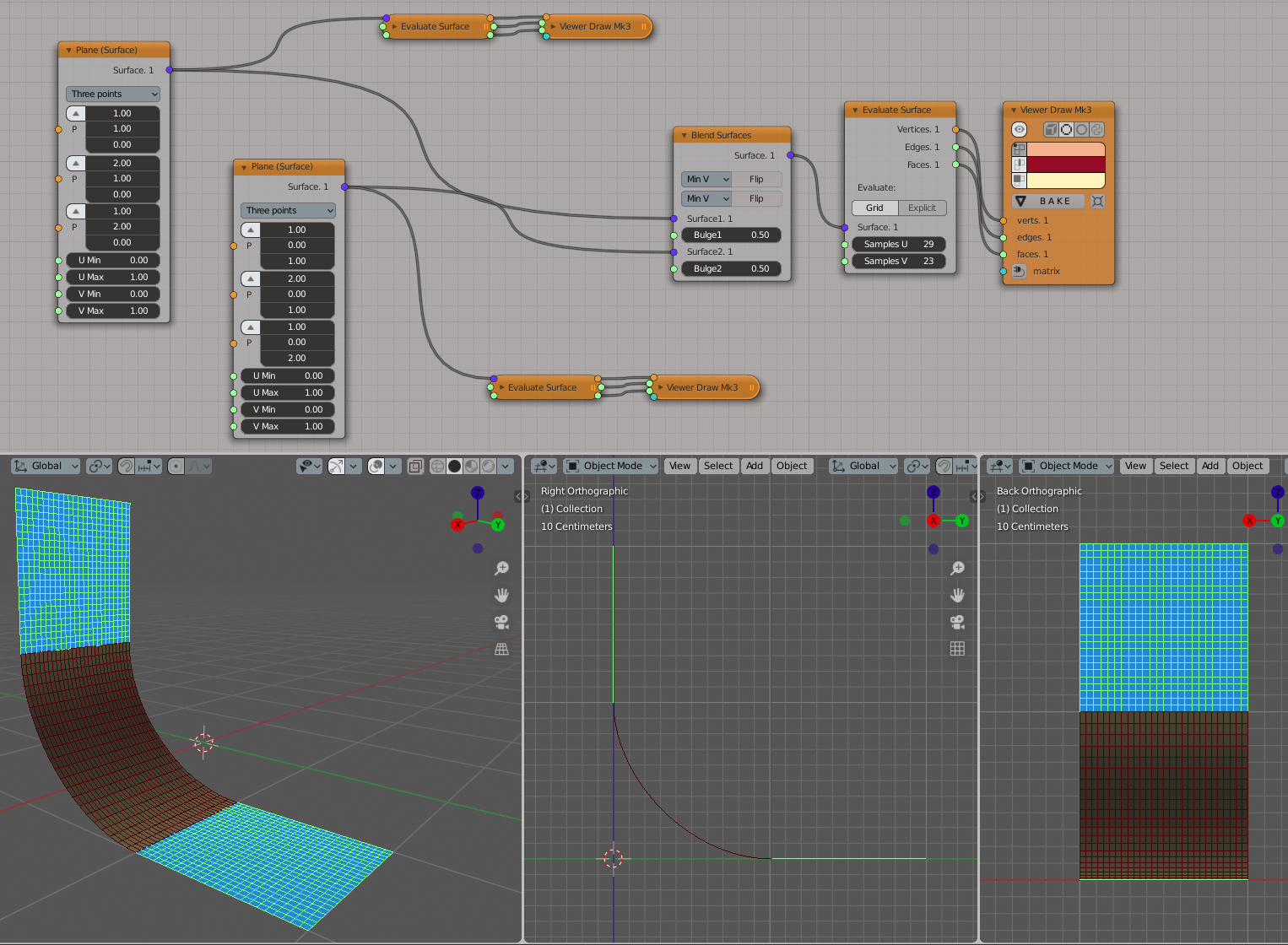
Surfaces-> Plane (Surface)
Surfaces-> Evaluate Surface
Viz-> Viewer Draw
More complex example. Similar, but for one of the patches define a circular arc in it’s U/V space, and make the blending surface touch this plane along that circular arc:
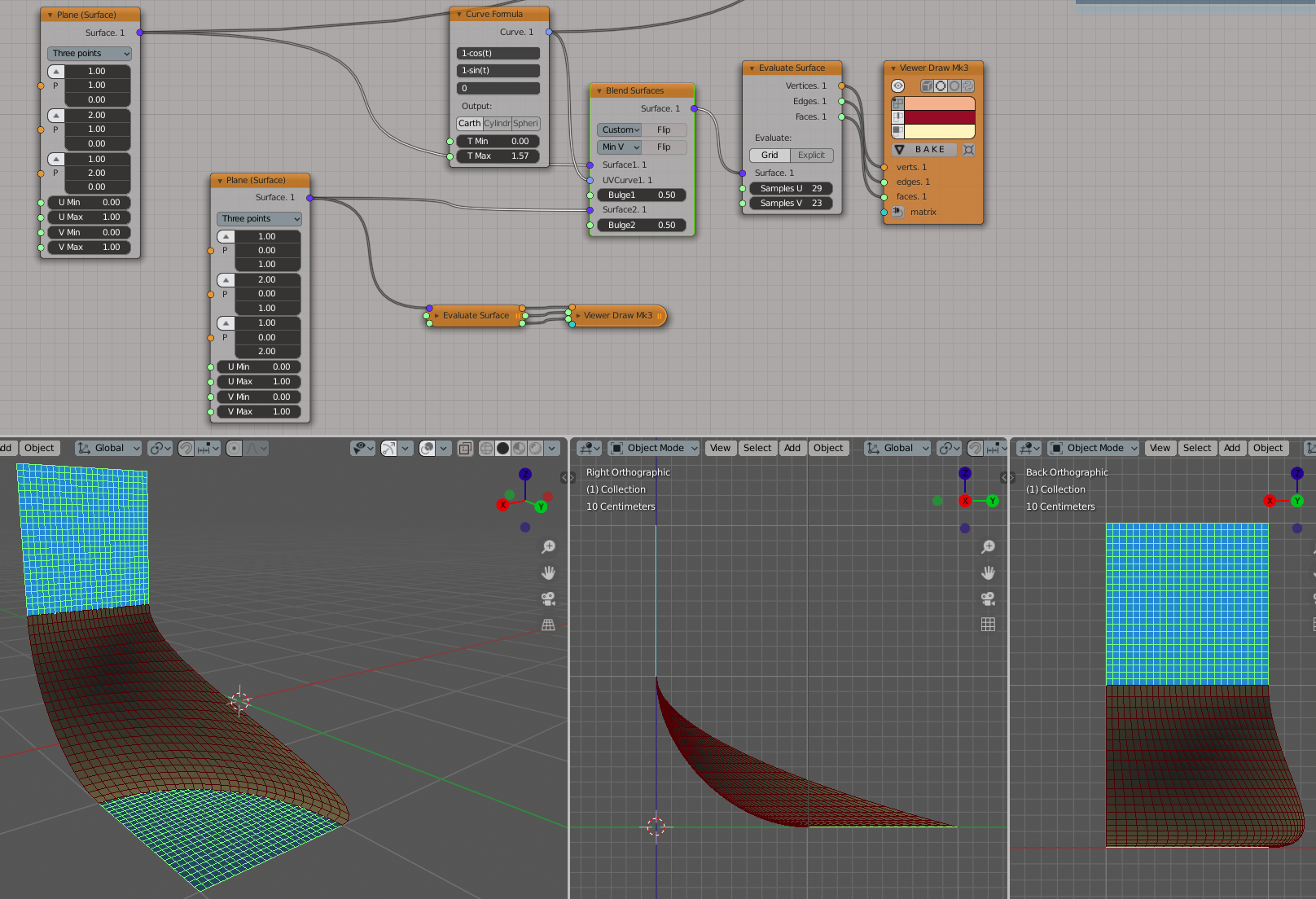
Curves-> Curve Formula
Surfaces-> Plane (Surface)
Surfaces-> Evaluate Surface
Viz-> Viewer Draw
An example of NURBS mode:
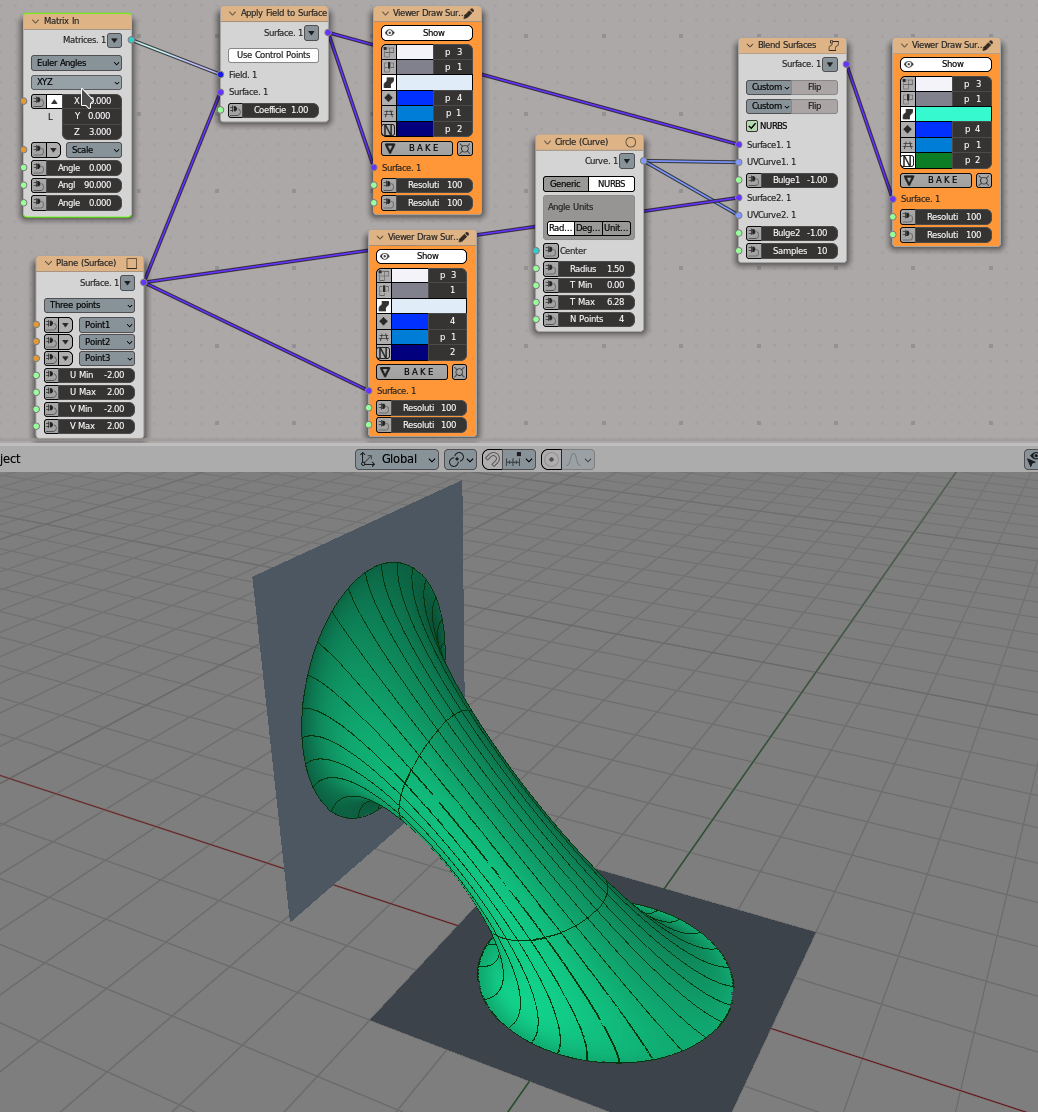
Curves-> Circle (Curve)
Surfaces-> Plane (Surface)
Surfaces-> Apply Field to Surface
Matrix-> Matrix In
Viz-> Viewer Draw Surface