Extrude Separate Faces#
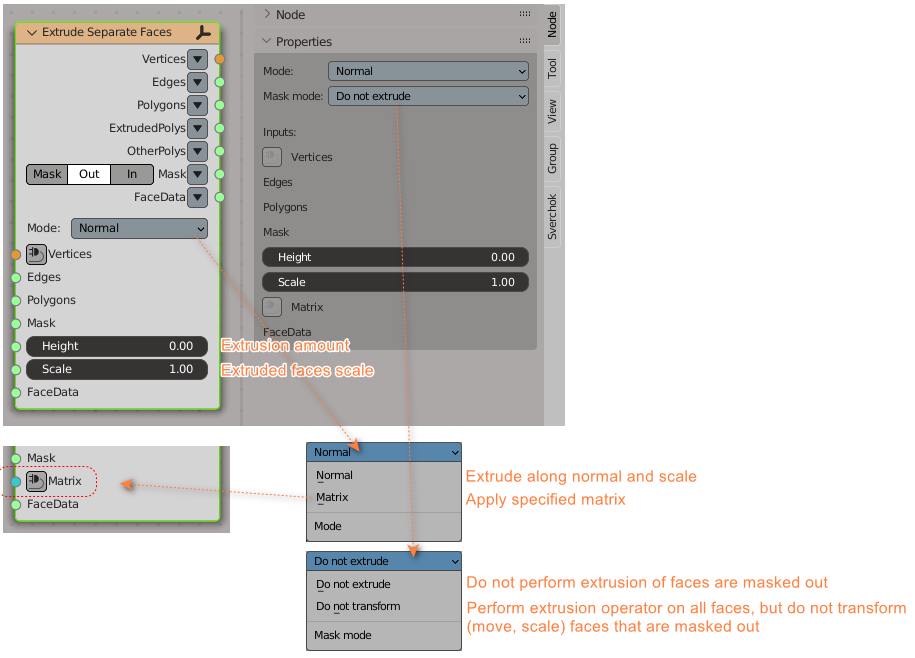
Functionality#
This node applies Extrude operator to each of input faces separately. After that, resulting faces can be scaled up or down by specified factor. It is possible to provide specific extrude and scaling factors for each face. As an option, transformation matrix may be provided for each face.
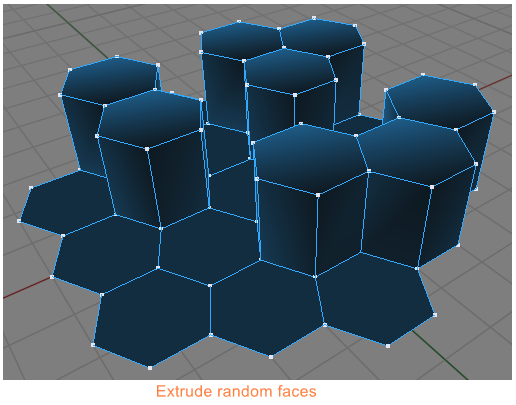
Inputs#
This node has the following inputs:
Vertices
Edges
Polygons
Mask. List of boolean or integer flags. Zero means do not process face with corresponding index. If this input is not connected, then by default all faces will be processed.
Height. Extrude factor.
Scale. Scaling factor.
Matrix. Transformation matrix. Default value is the identity matrix.
FaceData. List containing an arbitrary data item for each face of input mesh. For example, this may be used to provide material indexes of input mesh faces. Optional input.
Parameters#
This node has the following parameters:
Parameter |
Type |
Default |
Description |
|---|---|---|---|
Mode |
Enumeration |
Normal |
This defines how the transformation of faces being extruded is specified. There are the following modes available:
|
Mask mode |
Enumeration |
Do not extrude |
This defines what exactly to do with faces that are masked out. The available modes are:
This parameter is available in the N panel only. |
Height |
Float |
0.0 |
Extrude factor as a portion of face normal length. Default value of zero means do not extrude. Negative value means extrude to the opposite direction. This parameter can be also provided via corresponding input. The input and parameter are available only if Mode is set to Normal. |
Scale |
Float |
1.0 |
Scale factor. Default value of 1 means do not scale. The input and parameter are available only if Mode is set to Normal. |
Mask Output |
Enumeration |
Out |
This defines which faces will be marked with 1 in the Mask output. Several modes may be selected together. The available modes are:
|
Outputs#
This node has the following outputs:
Vertices
Edges
Polygons. All faces of resulting mesh.
ExtrudedPolys. Only extruded faces of resulting mesh.
OtherPolys. All other faces of resulting mesh.
Mask. Mask for faces of the resulting mesh; which faces are selected depends on the Mask Output parameter.
FaceData. List containing data items from the FaceData input, which contains one item for each output mesh face.
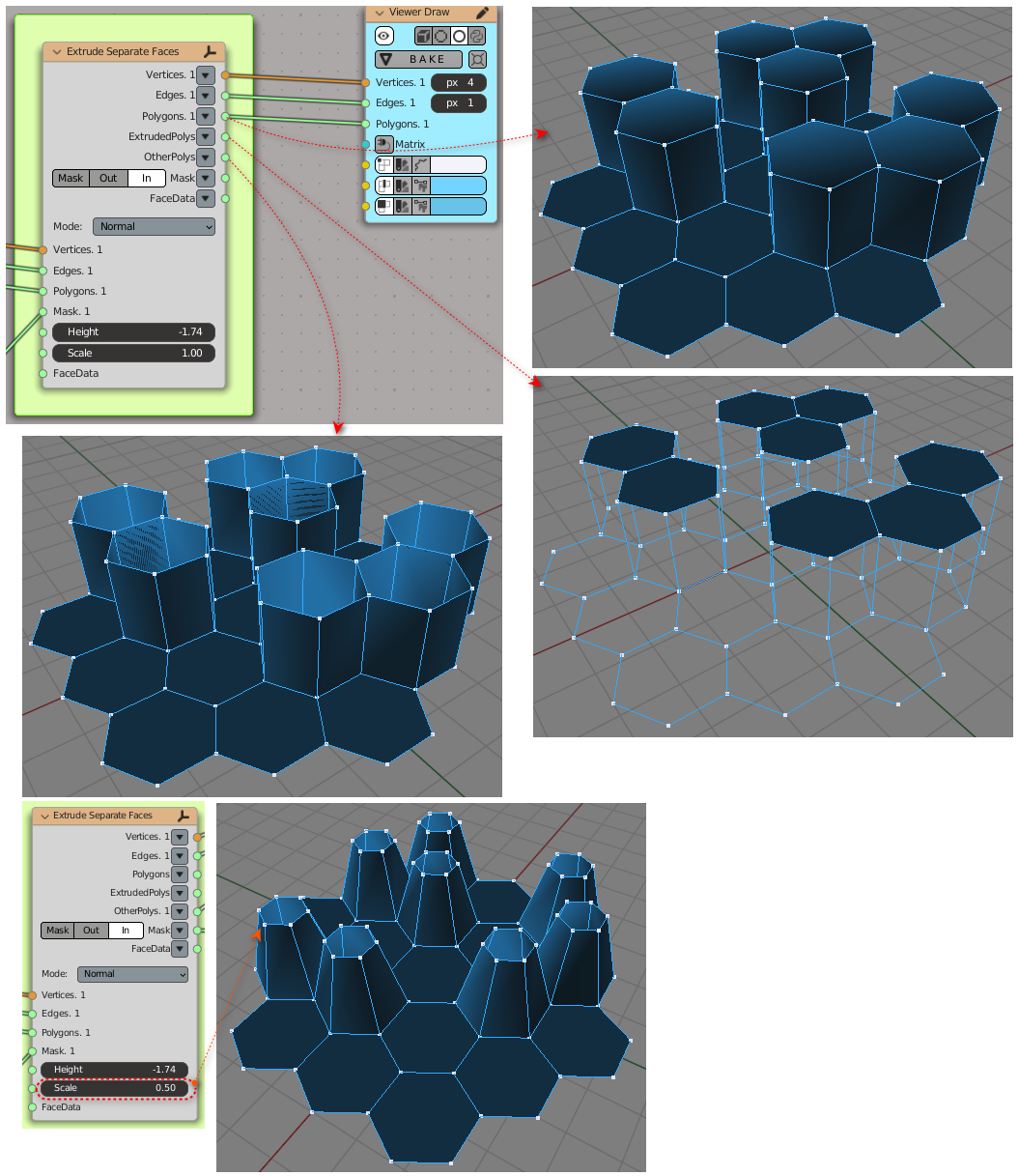
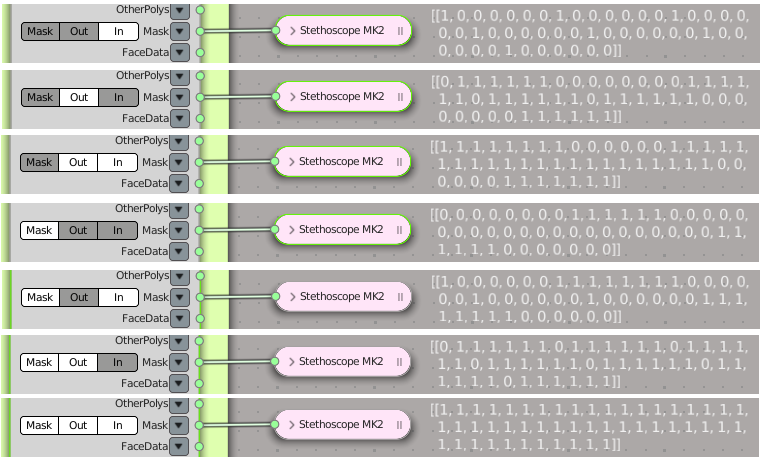
Example of usage#
Extruded faces of sphere, extruding factor depending on Z coordinate of face:
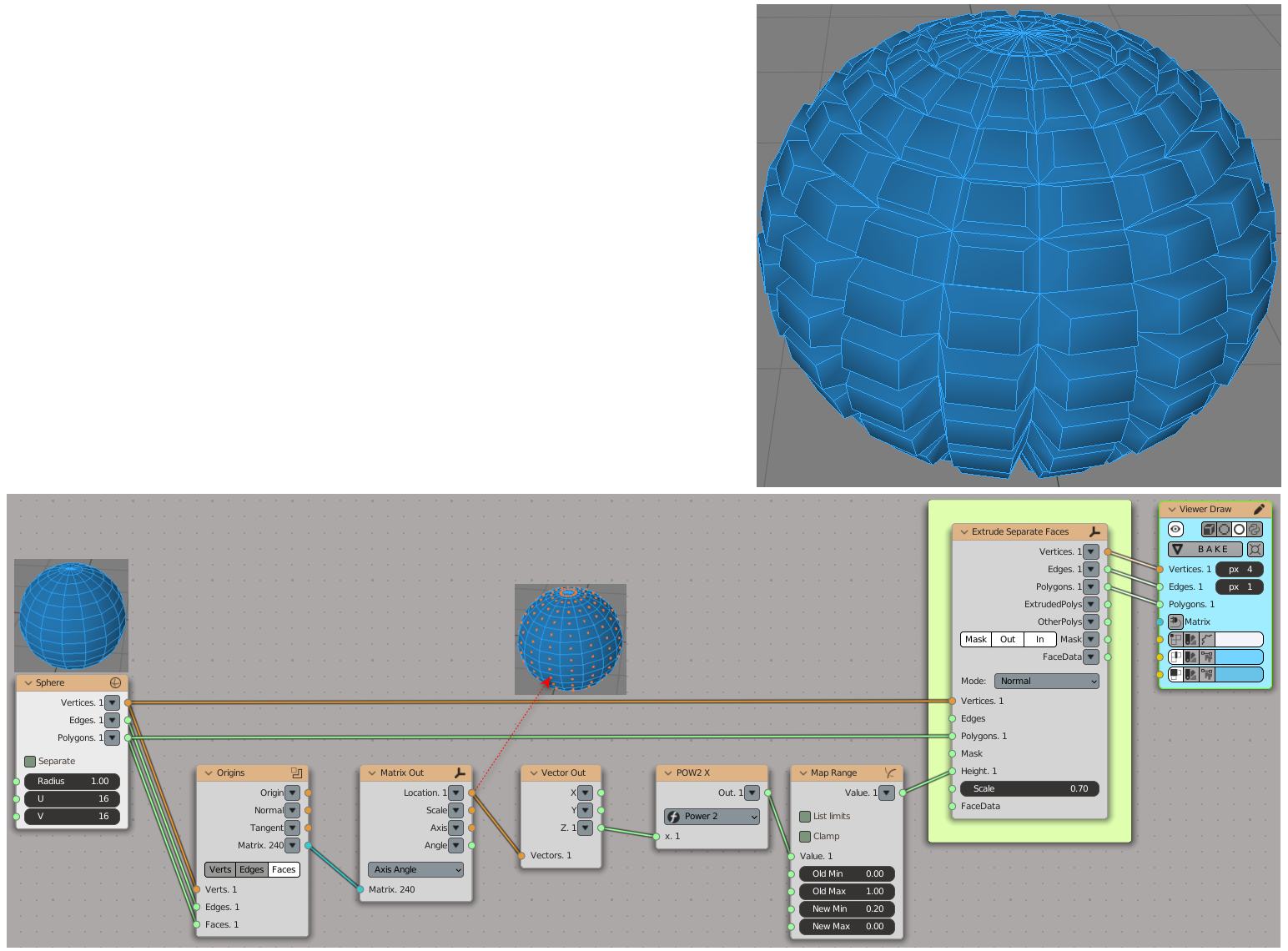
Generator-> IcoSphere
Analyzers-> Origins
POW2: Number-> Scalar Math
Number-> Map Range
Vector-> Vector Out
Matrix-> Matrix Out
Viz-> Viewer Draw
Sort of cage:
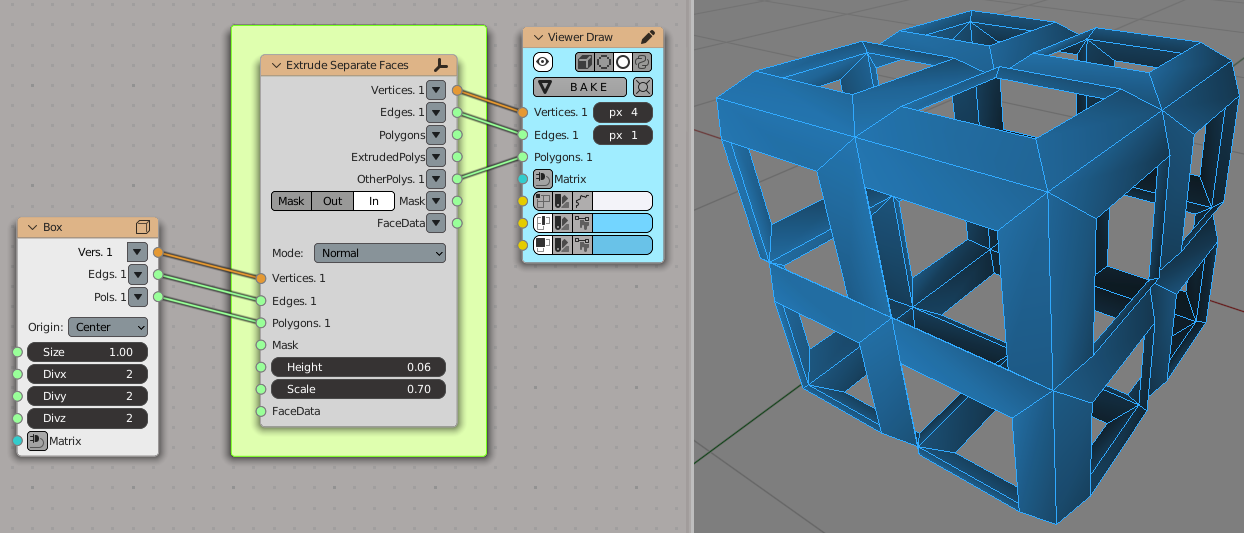
Generator-> Box
Viz-> Viewer Draw
An example of Matrix mode usage:
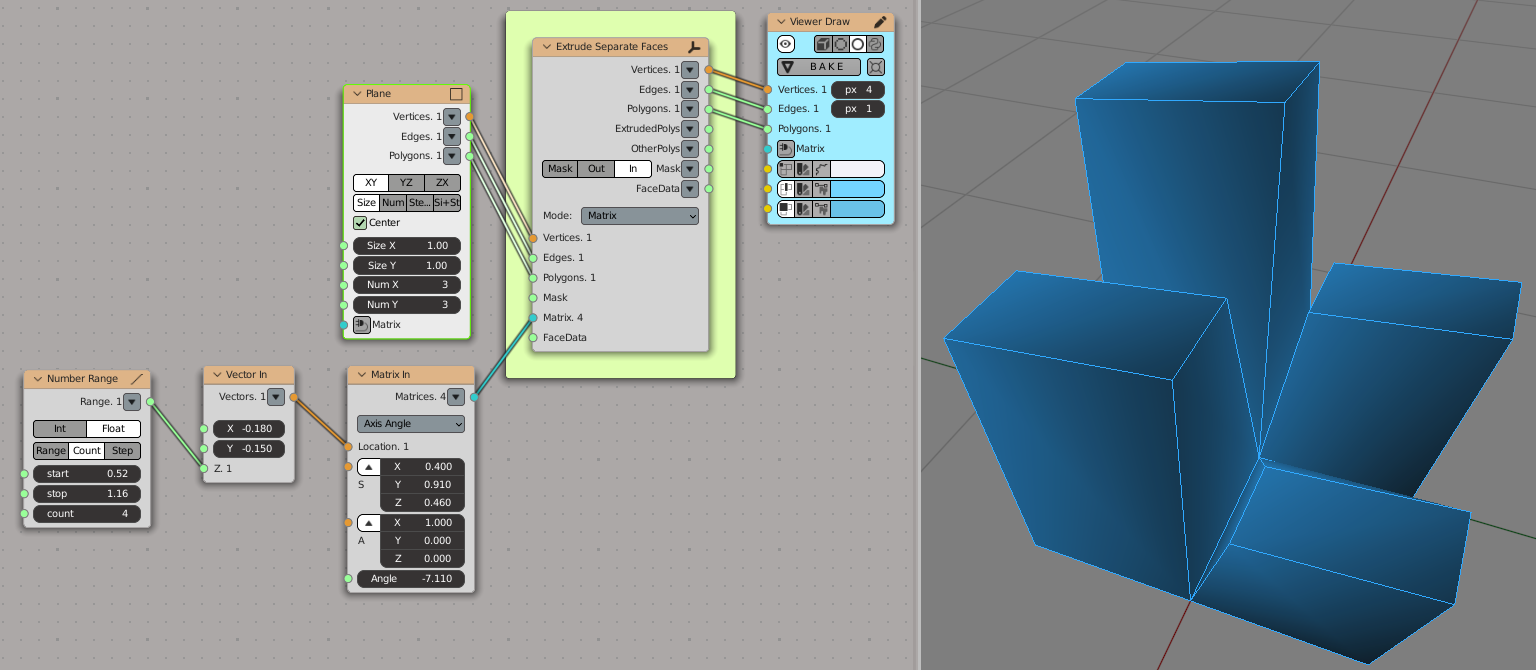
Generator-> Plane
Number-> Number Range
Vector-> Vector In
Matrix-> Matrix In
Viz-> Viewer Draw
Voronoi grid with each cell extruded by it’s specific random matrix:
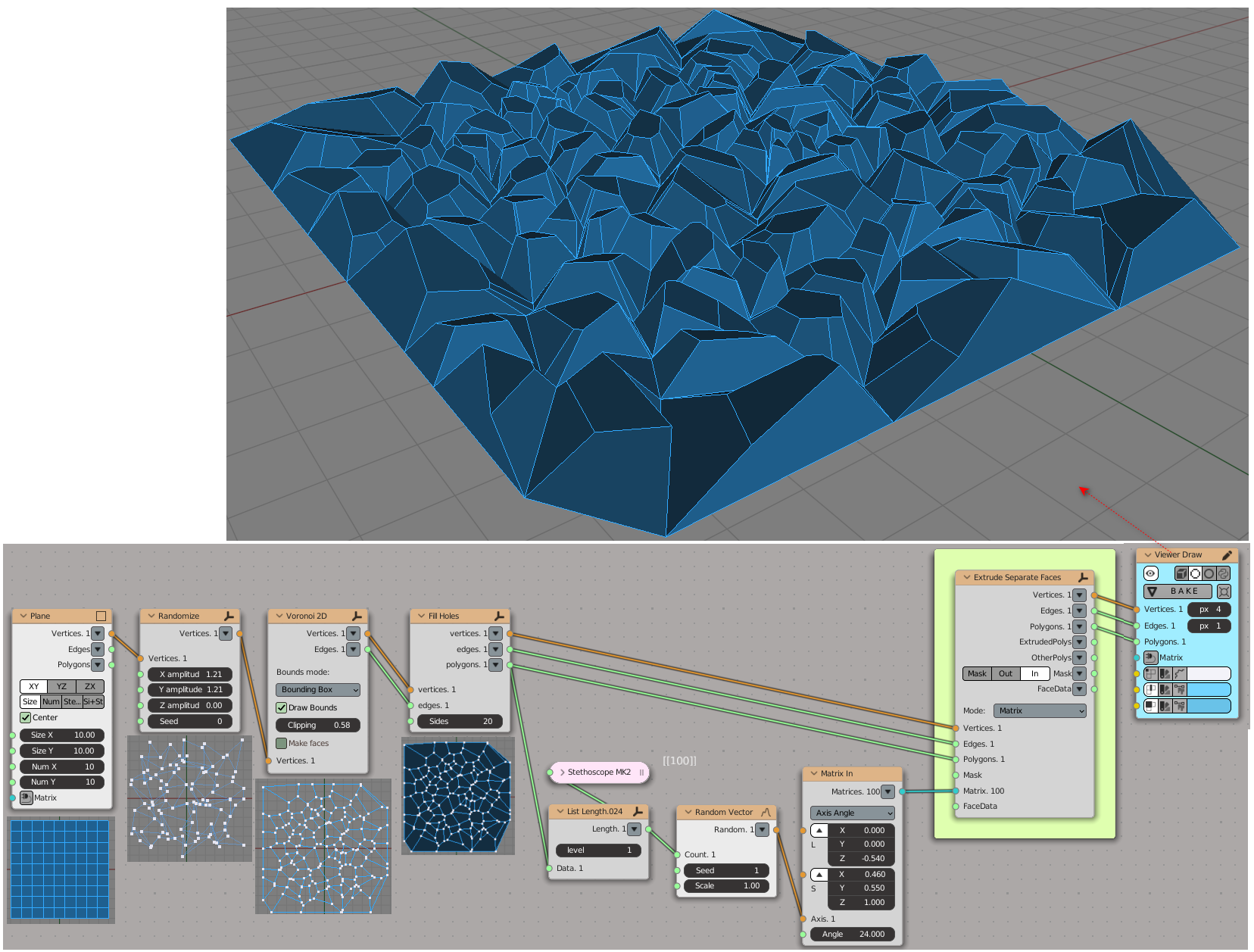
Generator-> Plane
Generator-> Random Vector
Spacial-> Voronoi 2D
Transform-> Randomize
Modifiers->Modifier Change-> Fill Holes
Matrix-> Matrix In
List->List Main-> List Length
Viz-> Viewer Draw
FaceData sockets usage:
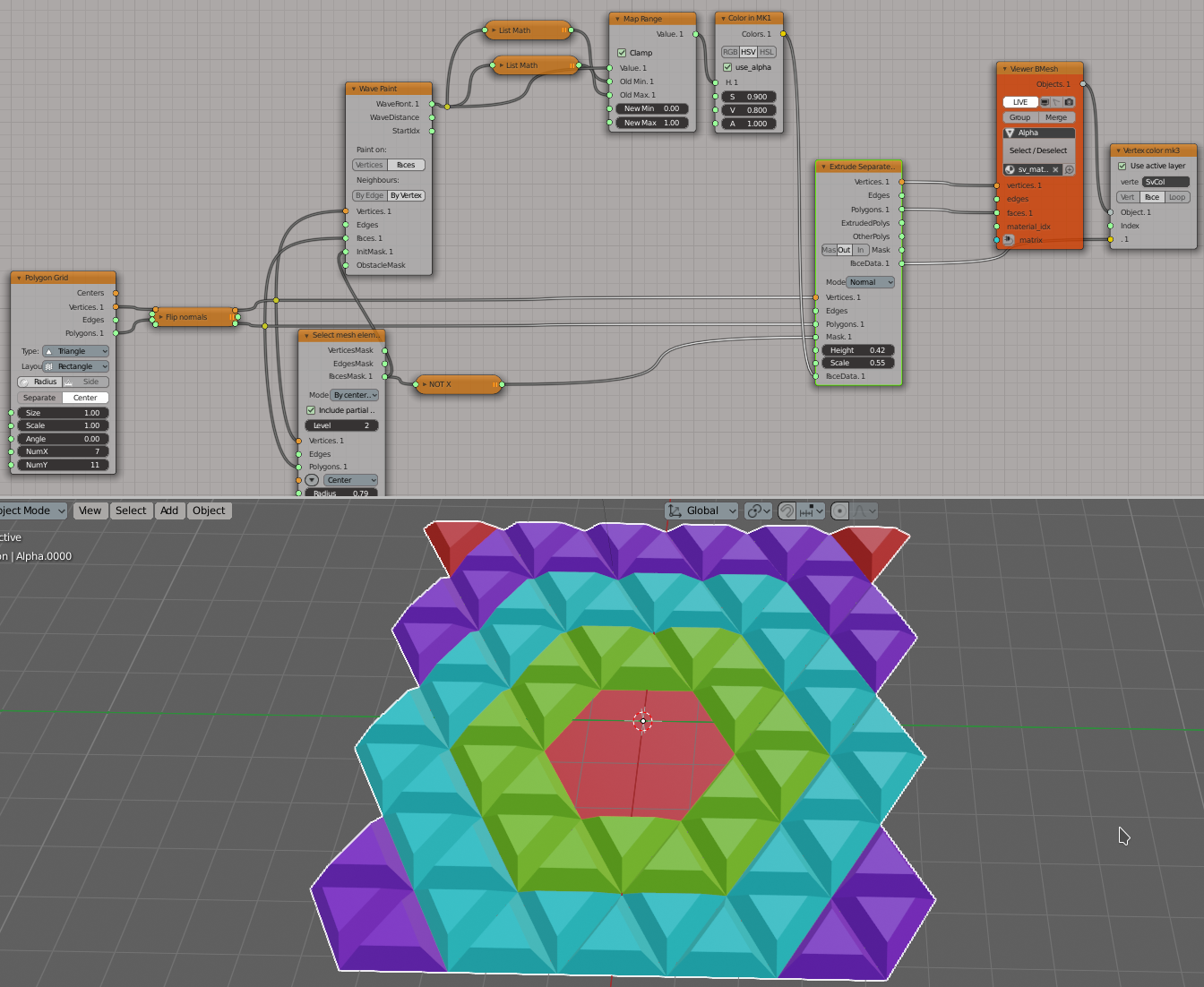
Replay with new nodes:
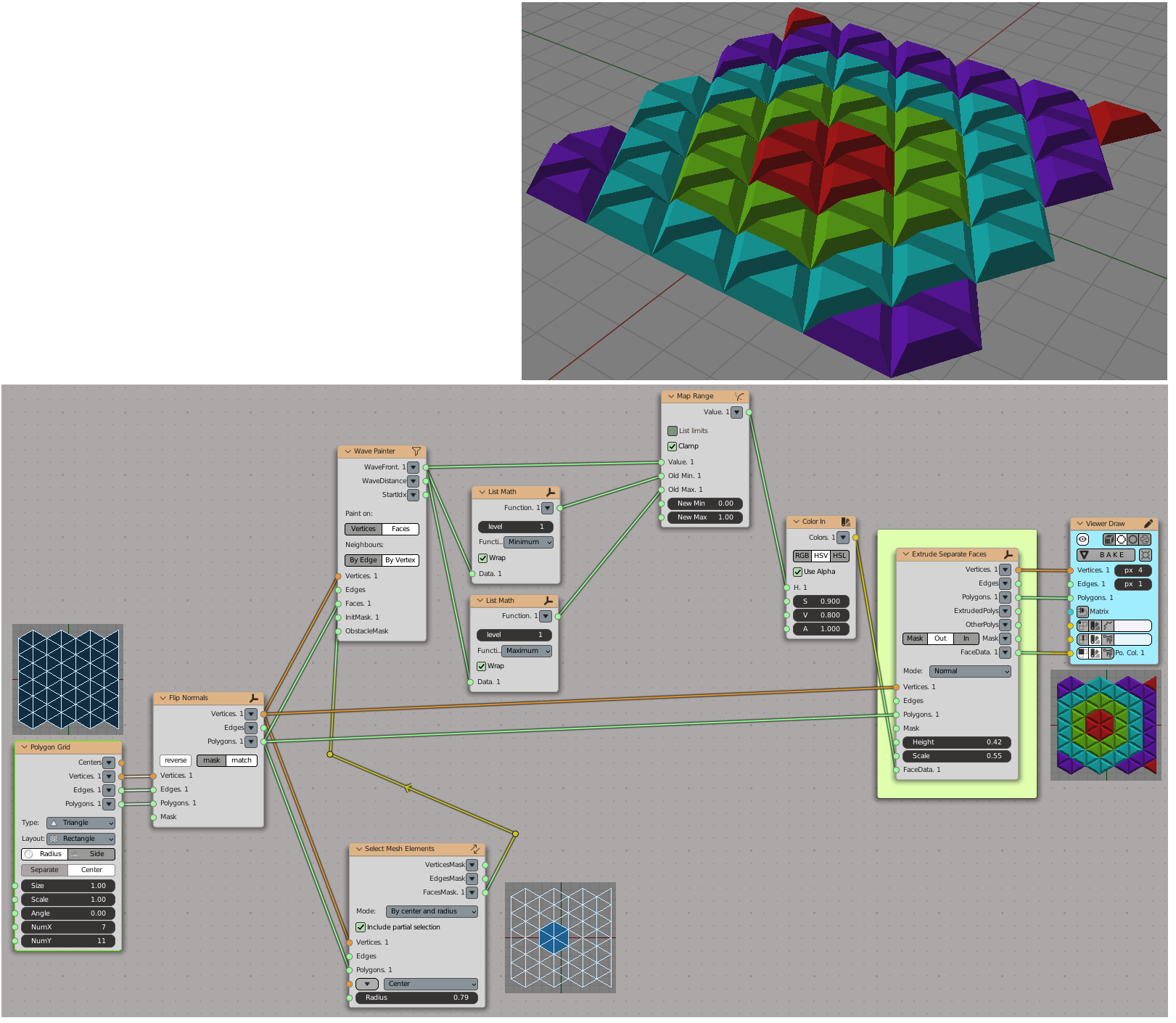
Generator->Generator Extended-> Polygon Grid
Analyzers-> Select Mesh Elements (By Center and radius)
Analyzers-> Wave Painter
Modifiers->Modifier Change-> Flip Normals
Number-> Map Range
Color-> Color In
List->List Main-> List Math
Viz-> Viewer Draw