Vectors Attraction#
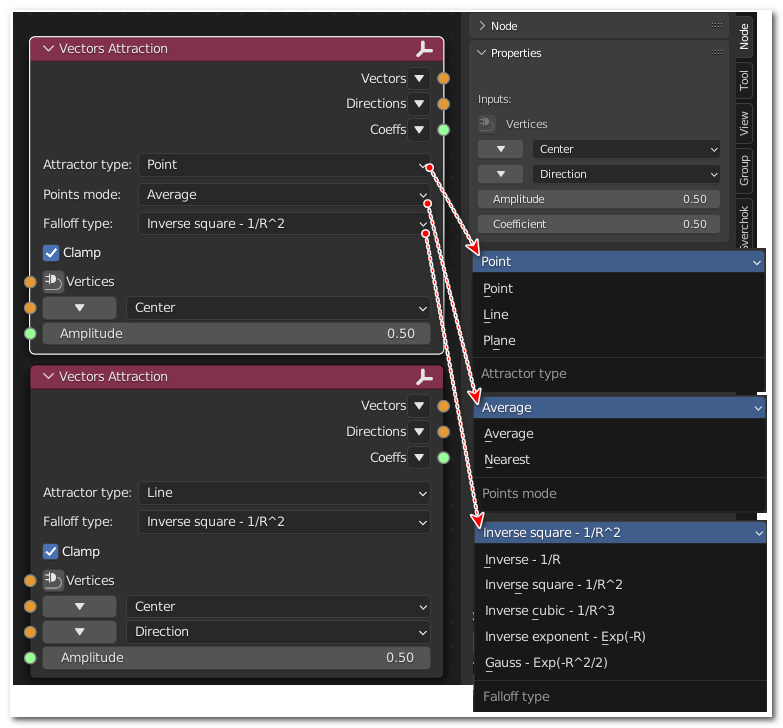
Functionality#
This node calculates vectors directed from input vertices to specified attractor. Vector lengths are calculated by one of physics-like falloff laws (like 1/R^2), so it looks like attractor attracts vertices, similar to gravity force, for example. Output vectors can be used to move vertices along them, for example.
Inputs#
This node has the following inputs:
Vertices
Center. Center of used attractor. Exact meaning depends on selected attractor type.
Direction. Direction of used attractor. Exact meaning depends on selected attractor type. Not available if attractor type is Point.
Amplitude. Coefficient of attractor power. Zero means that all output vectors will be zero. If many values are provided, each value will be matched to one vertex.
Coefficient. Scale coefficient for falloff law. Exact meaning depends on selected falloff type. Available only for falloff types Inverse exponent and Gauss. If many values are provided, each value will be matched to one vertex.
Parameters#
This node has the following parameters:
Attractor type. Selects form of used attractor. Available values are:
Point. Default value. In simple case, attractor is just one point specified in Center input. Several points can be passed in that input; the method of attraction vector calculation in this case is controlled by the Points mode parameter.
Line. Attractor is a straight line, defined by a point belonging to this line (Center input) and directing vector (Direction input).
Plane. Attractor is a plane, defined by a point belonging to this line (Center input) and normal vector (Direction input).
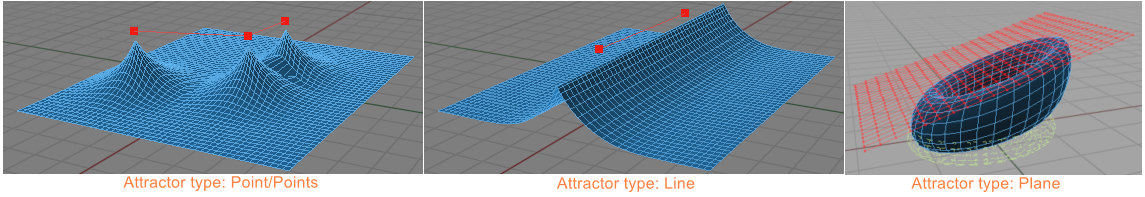
Points mode. This defines how attraction vectors are calculated in case several points are provided as attraction centers. The available modes are:
Average. Attracting force for each vertex will be calculated as average of attracting forces towards each attractor point.
Nearest. Attracting force for each vertex will be calculated as the attracting force towards the nearest of attractor points.
The default mode is Average (which is more physically correct). This parameter is available only if Attractor type parameter is set to Point.
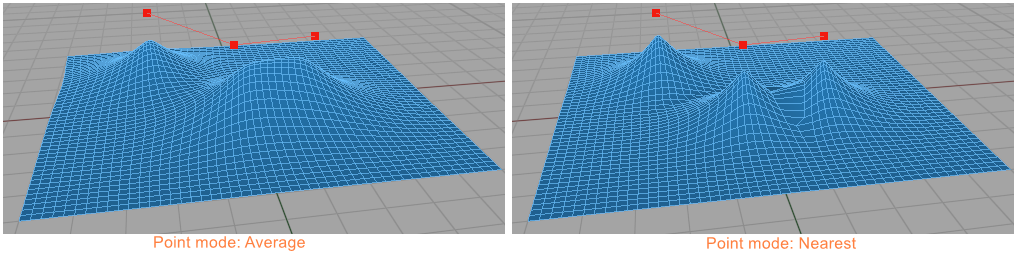
Falloff type. Used falloff law. Available values are:
Inverse. Falloff law is 1/R, where R is distance from vertex to attractor.
Inverse square. Falloff law is 1/R^2. This law is most common in physics (gravity and electromagnetizm), so this is the default value.
Inverse cubic. Falloff law is 1/R^3.
Inverse exponent. Falloff law is exp(- C * R), where R is distance from vertex to attractor, and C is value from Coefficient input.
Gauss. Falloff law is exp(- C * R^2 / 2), where R is distance fromcvertex to attractor, and C is value from Coefficient input.
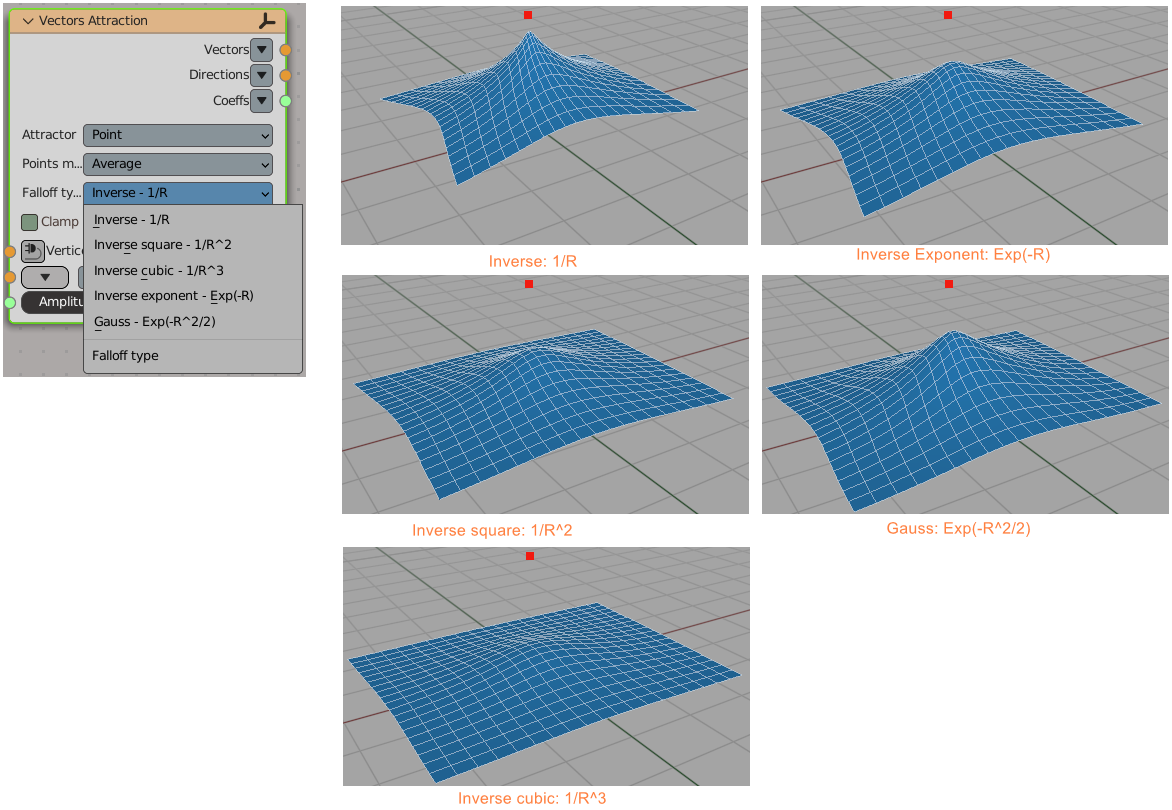
Clamp. Whether to restrict output vector length with distance from vertex to attractor. If not checked, then attraction vector length can be very big for vertices close to attractor, depending on selected falloff type. Default value is True.
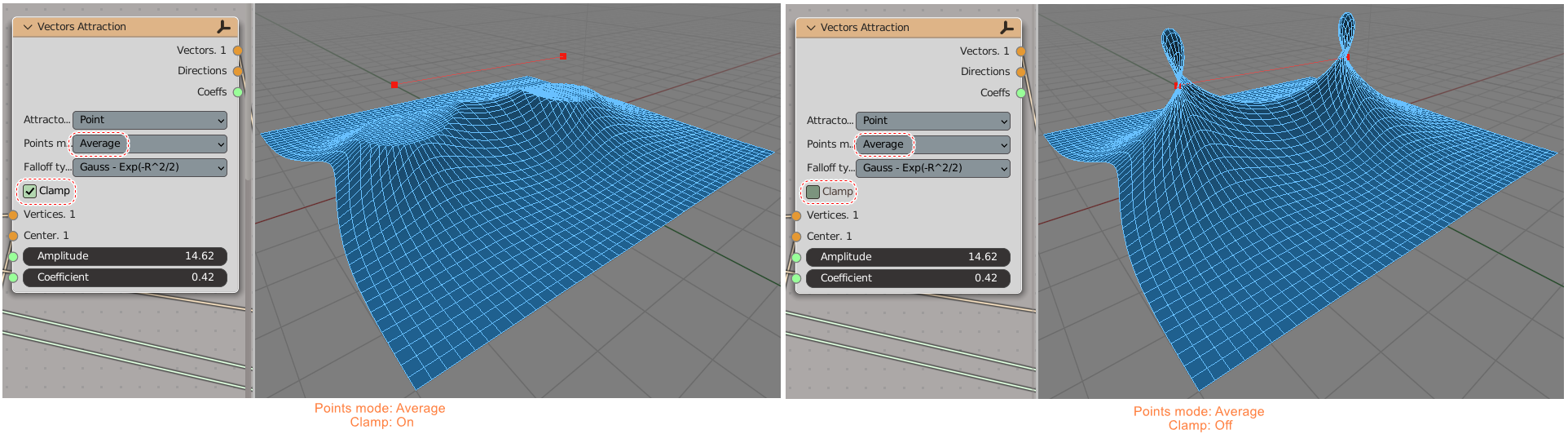
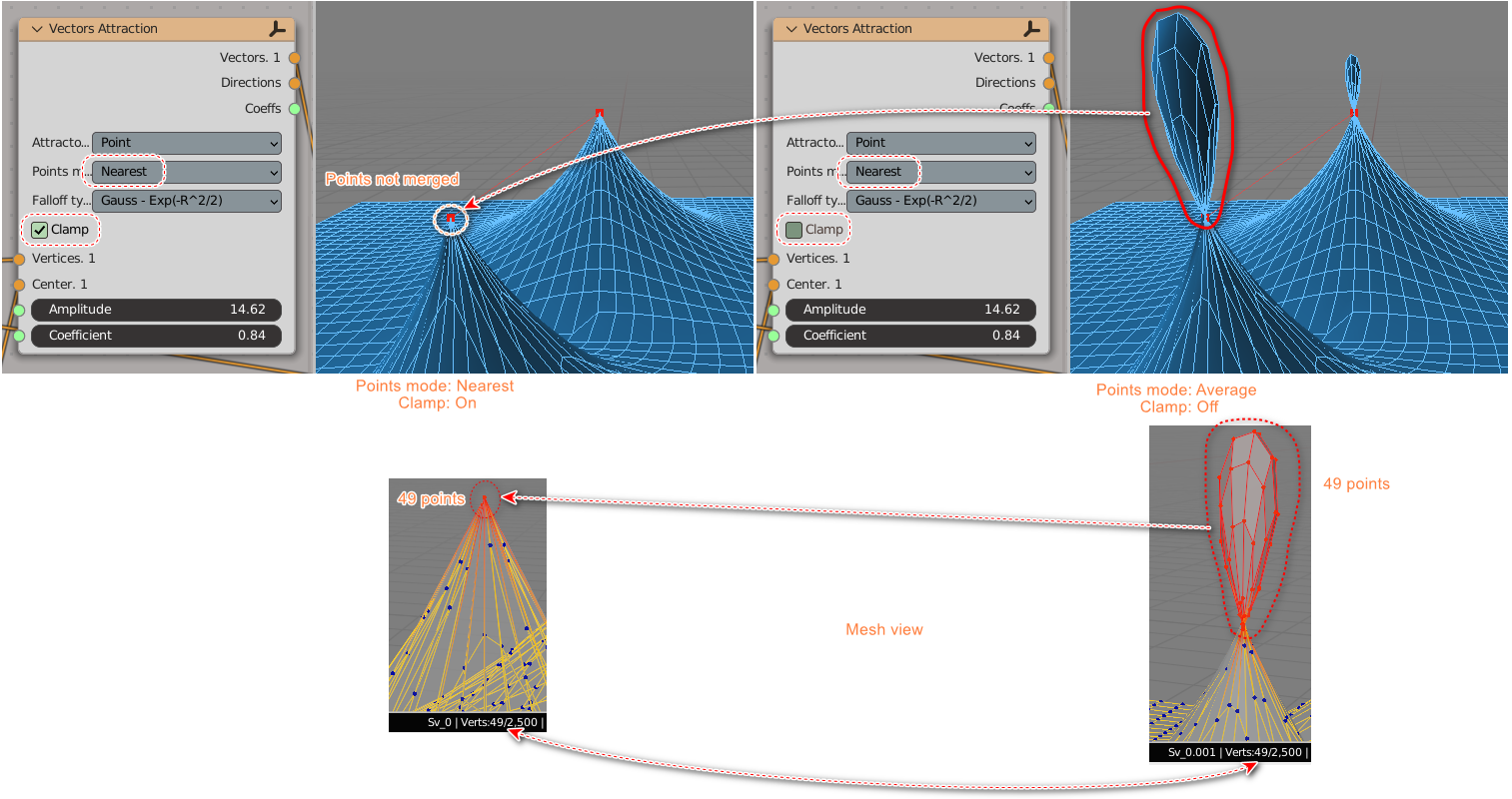
Outputs#
This node has the following outputs:
Vectors. Calculated attraction force vectors.
Directions. Unit vectors in the same directions as attracting force.
Coeffs. Lengths of calculated attraction force vectors.
See also#
Analyzers-> Proportional Edit Falloff
Examples of usage#
Most obvious case, just a plane attracted by single point:
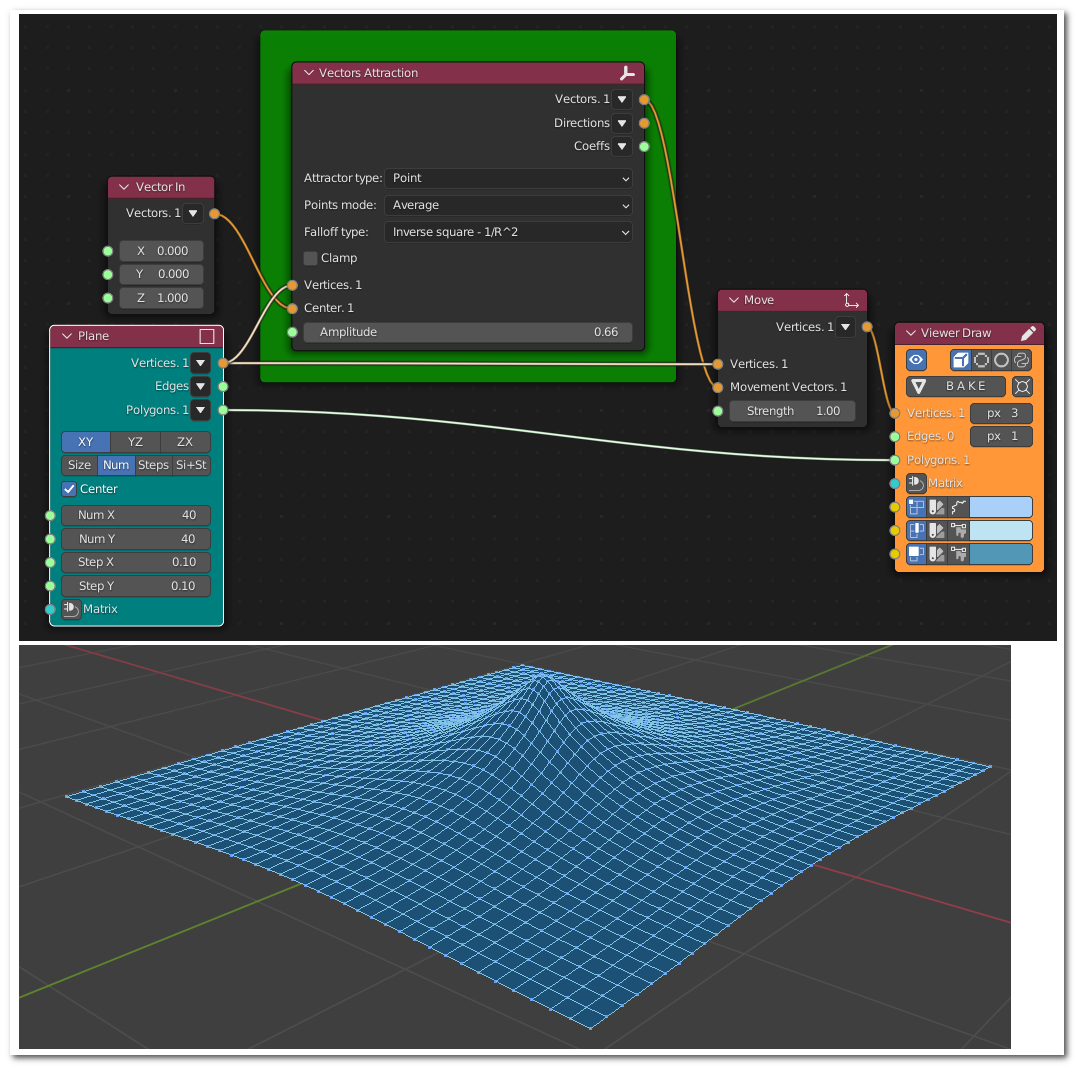
Generator-> Plane
Vector-> Vector In
Transform-> Move
Viz-> Viewer Draw
Plane attracted by single point, with Clamp unchecked:
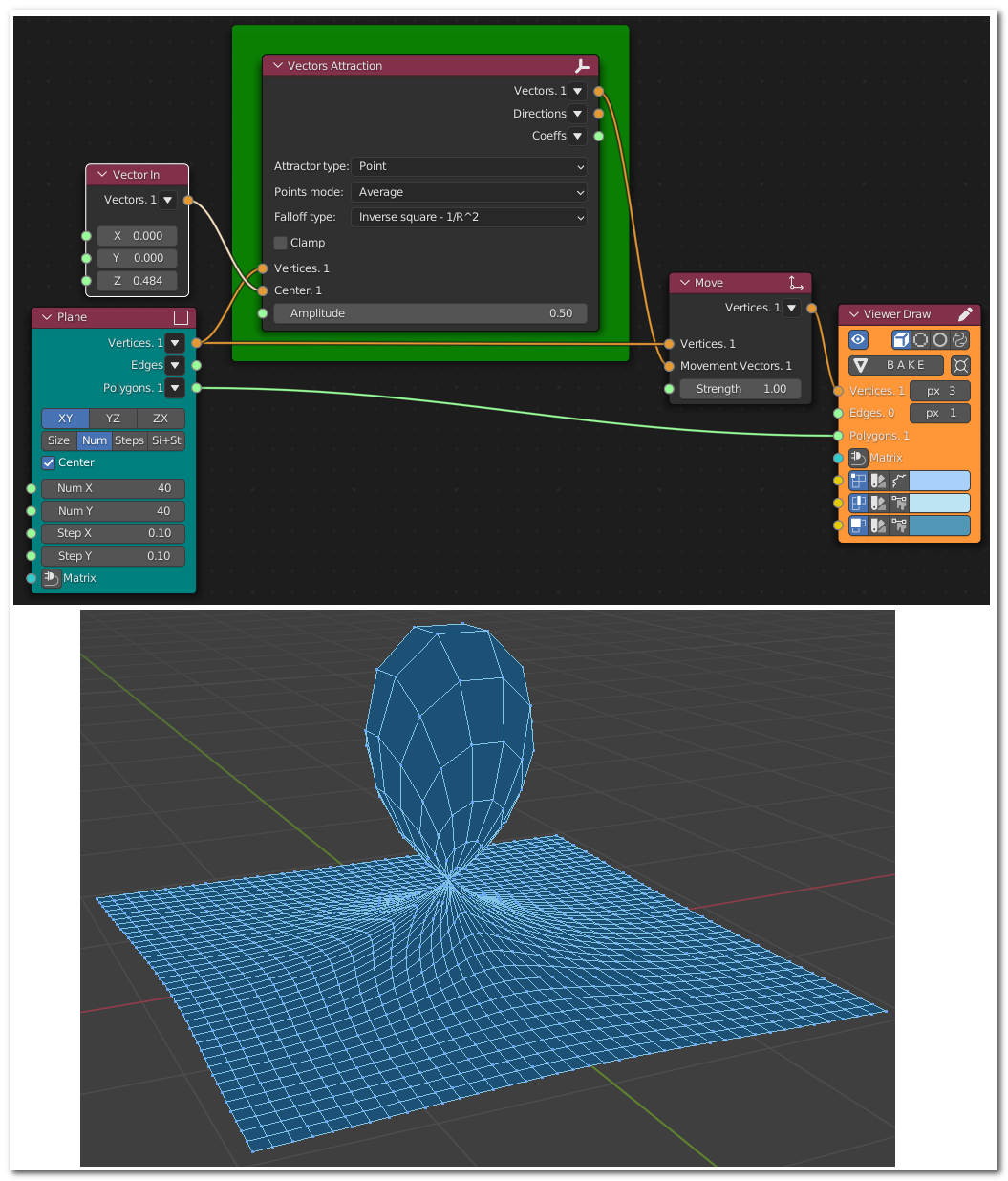
Generator-> Plane
Vector-> Vector In
Transform-> Move
Viz-> Viewer Draw
Not so obvious, plane attracted by circle (red points):
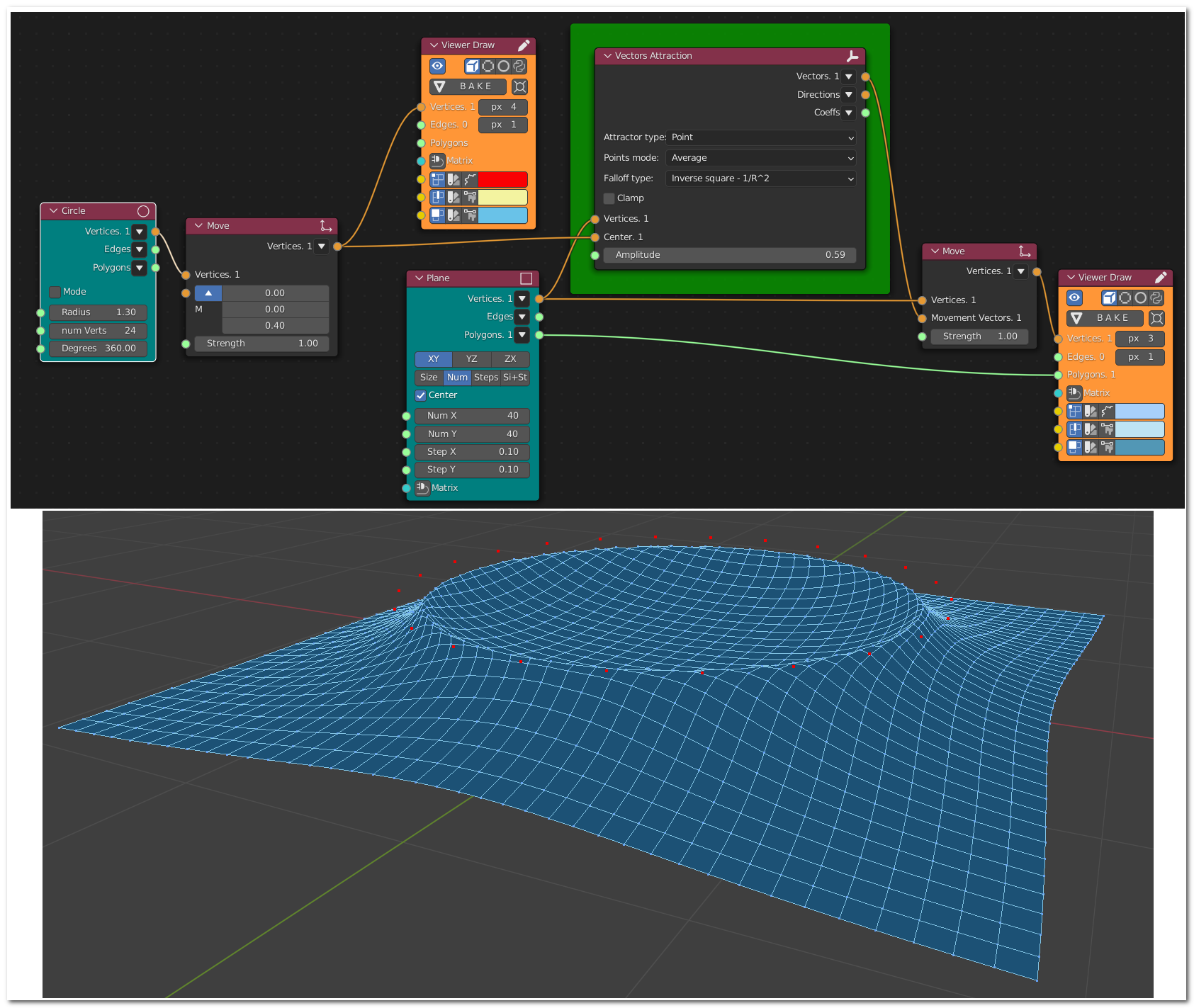
Generator-> Circle
Generator-> Plane
Transform-> Move
Viz-> Viewer Draw
Coefficients can be used without directions:
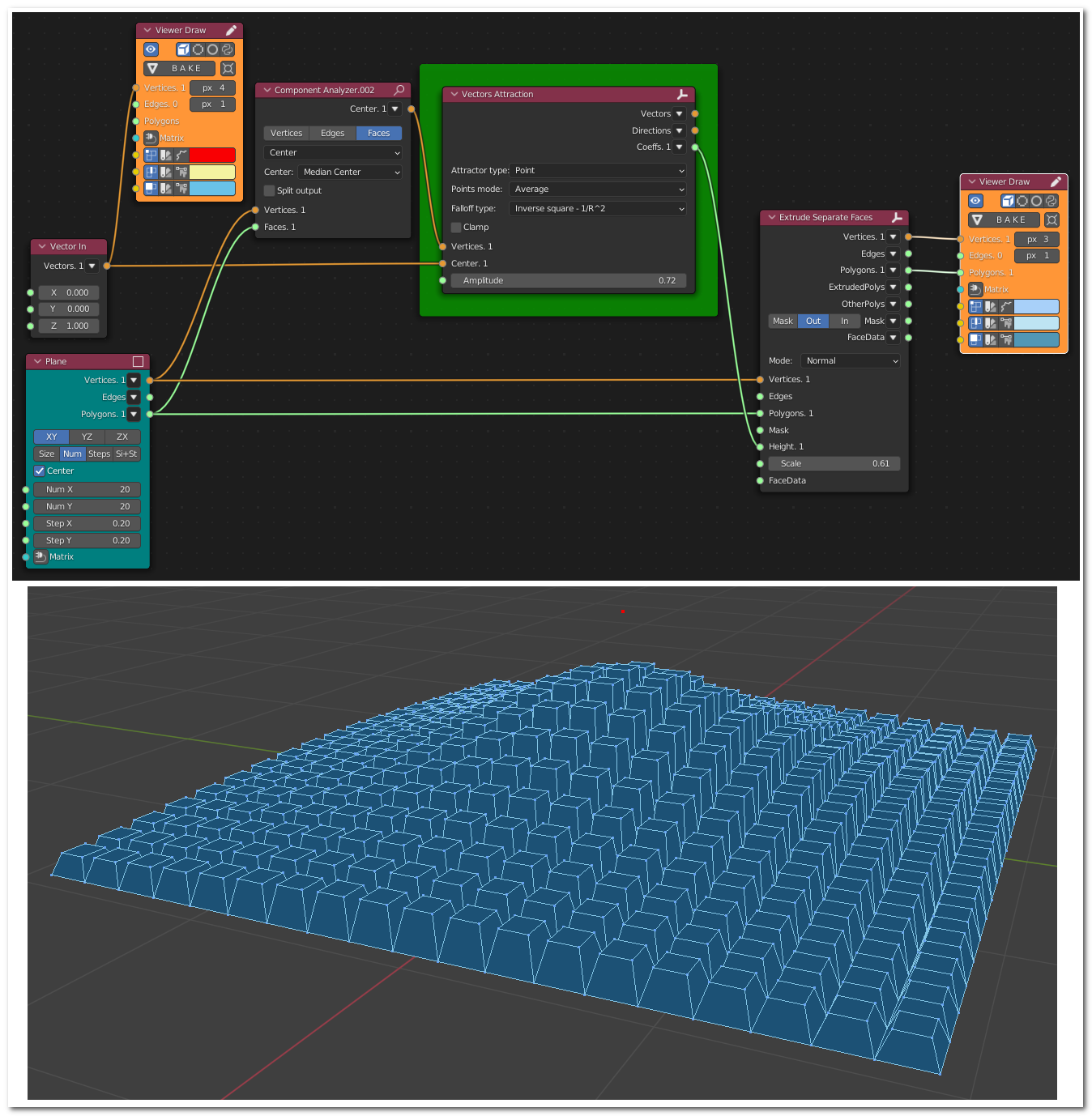
Generator-> Plane
Vector-> Vector In
Analyzers-> Component Analyzer
Modifiers->Modifier Change-> Extrude Separate Faces
Torus attracted by a line along X axis:
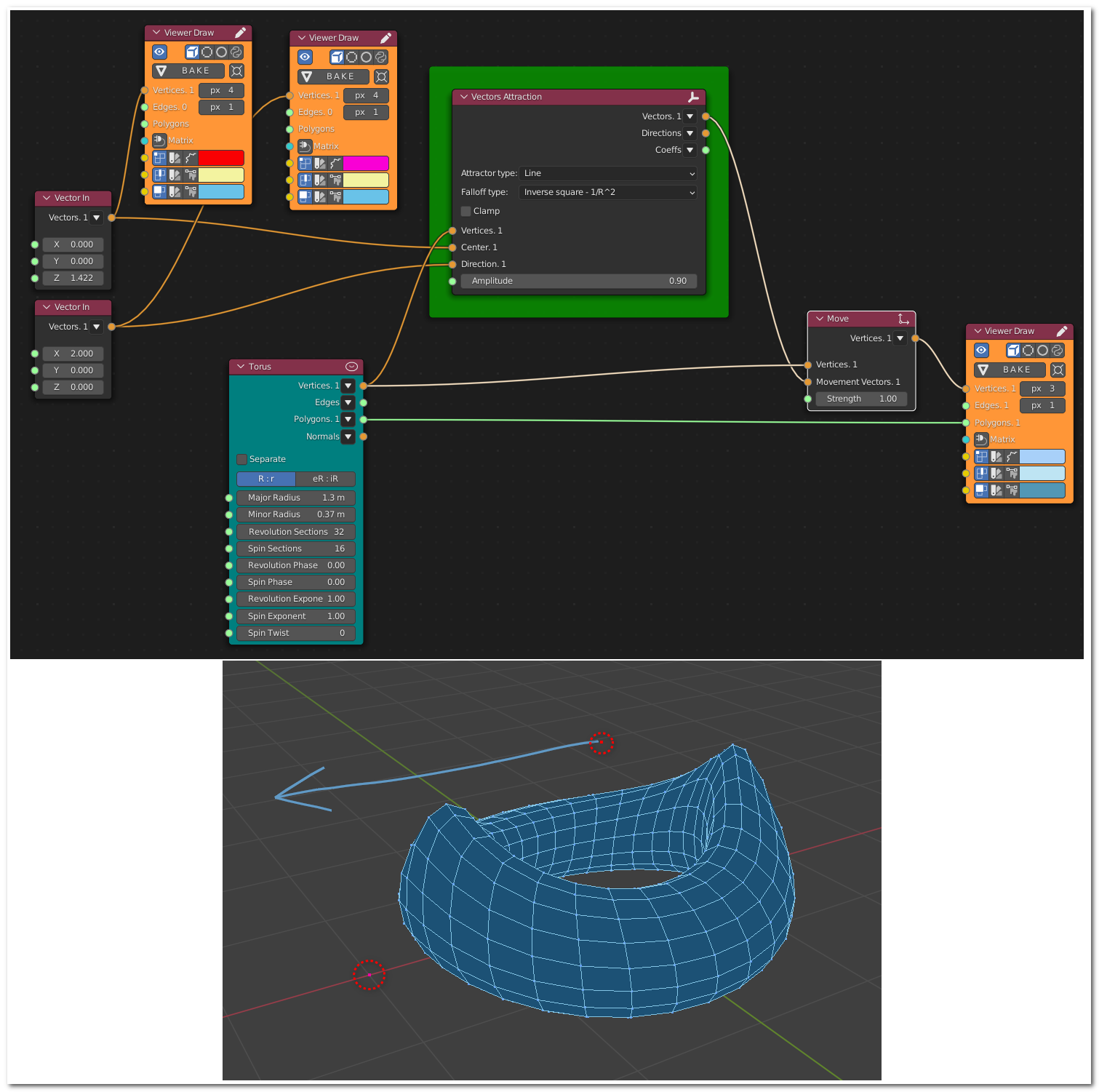
Generator-> Torus
Vector-> Vector In
Transform-> Move
Viz-> Viewer Draw
Sphere attracted by a plane:
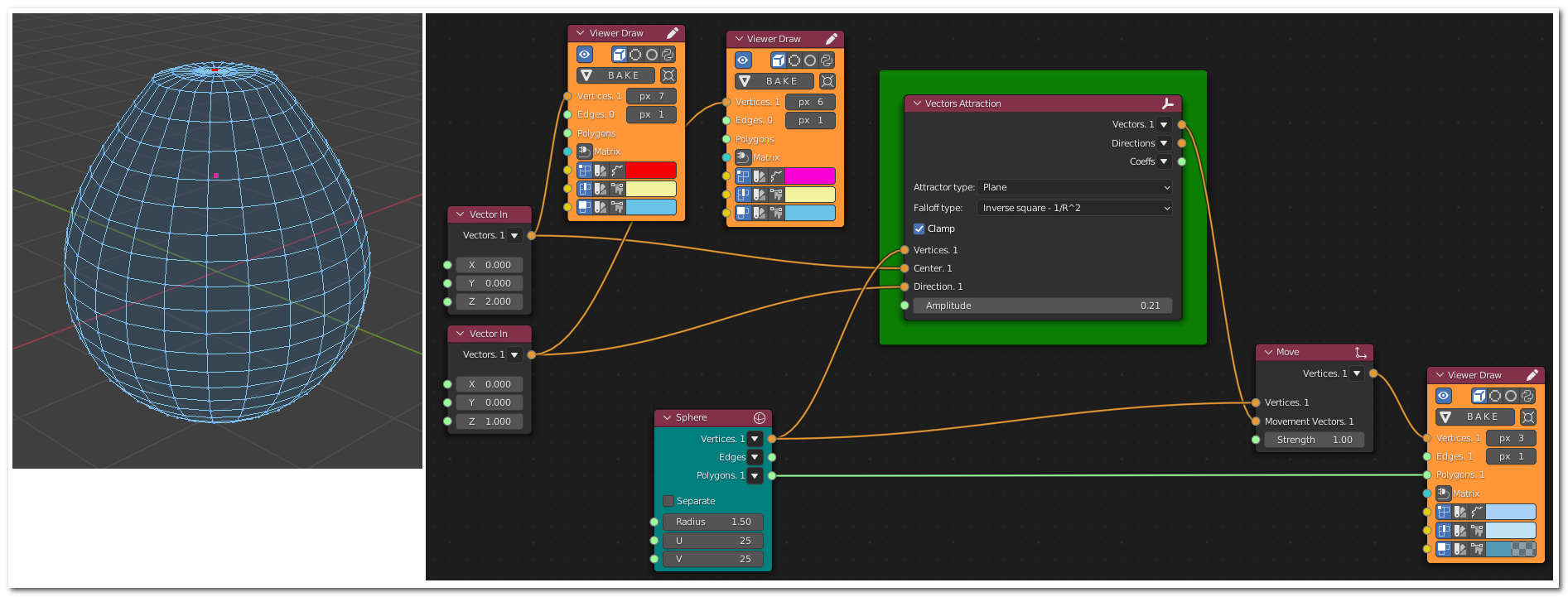
Generator-> IcoSphere
Transform-> Move
Vector-> Vector In
Viz-> Viewer Draw