Vector Interpolation#
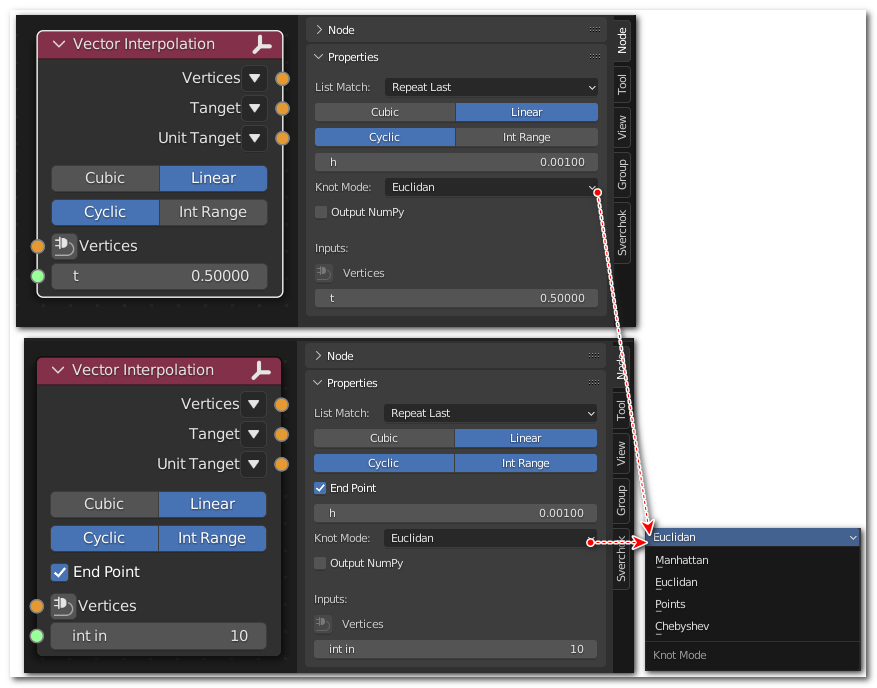
Functionality#
Performs linear or cubic spline interpolation based on input points by creating a function x,y,z = f(t) with t=[0,1]. The interpolation is based on the distance between the input points.
Input & Output#
socket |
name | Description |
||
|---|---|---|---|
input |
Vertices |
Points to interpolate |
|
input |
t |
Value to interpolate |
|
output |
Vertices |
Interpolated points |
|
output |
Tangent |
Tangents at outputted vertices |
|
output |
Tangent Norm |
Normalized Tangents at outputted vertices |
|
Parameters#
Mode : Interpolation method. Can be Linear or Cubic
Cyclic: Treat the input vertices as a cyclic path.
Int Range: When activated the node will expect a Integer Value in the ‘t’ input and will create a range from 0 to 1 with the inputted steps.
End Point: (Only when Int Range is activated) If active the generated range will exclude 1. Useful when the value 0 and 1 of the interpolation is the same
Extra Parameters#
Knot Mode: Used for different cubic interpolations. Can be ‘Manhattan’, ‘Euclidean’, ‘Points’ and ‘Chebyshev’
List Match: How List should be matched
Output Numpy: Outputs numpy arrays in stead of regular python lists (makes node faster)
Examples#
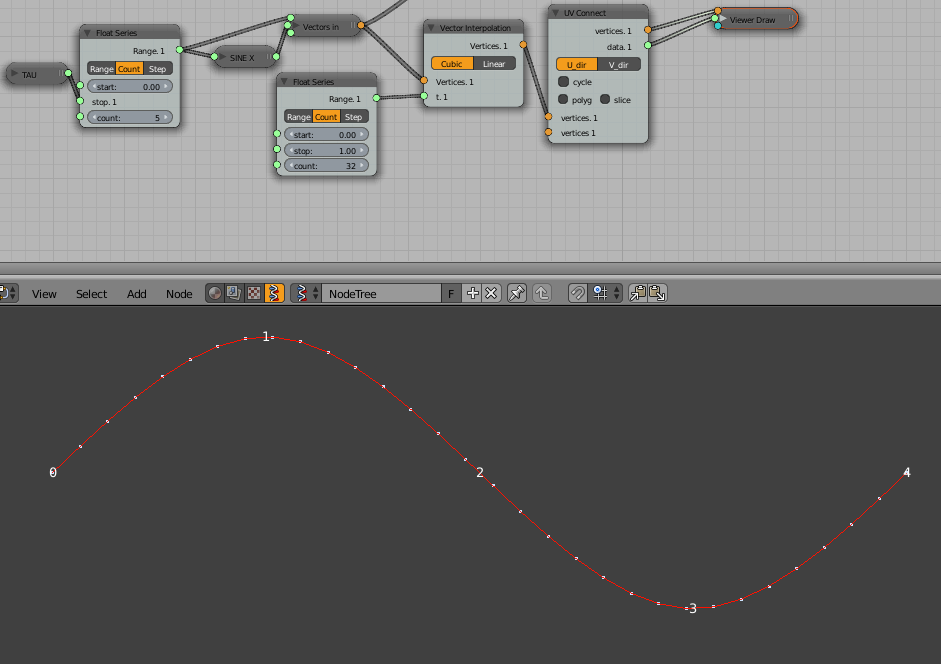
TAU: Number-> A Number
Float Series: Number-> Number Range
SINE X: Number-> Scalar Math
Vector-> Vector In
Modifiers->Modifier Make-> UV Connection
Viz-> Viewer Draw
Sine interpolated from 5 points. The input points are shown with numbers.
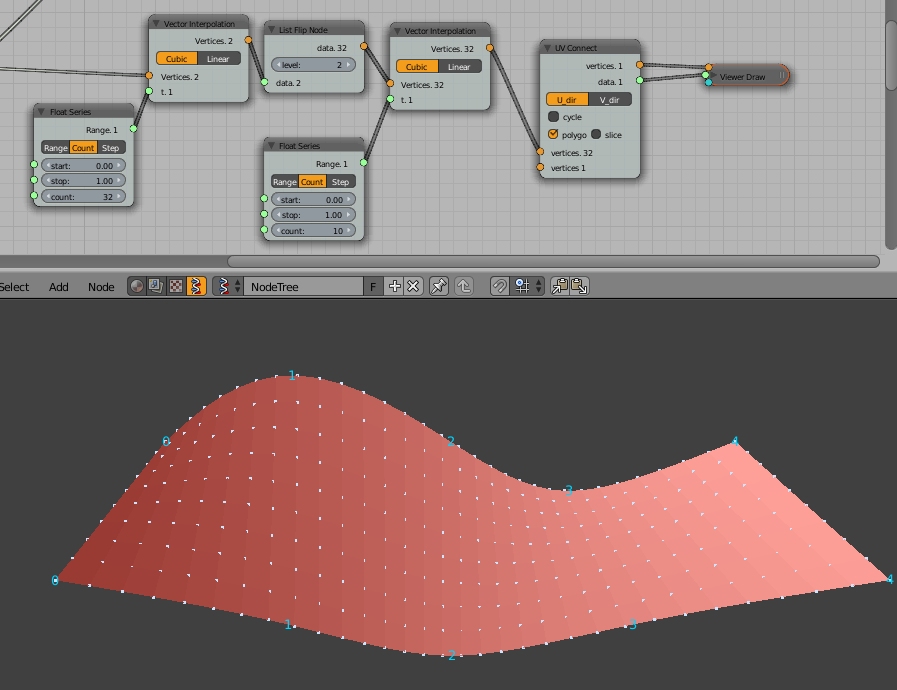
Float Series: Number-> Number Range
List->List Struct-> List Flip
Modifiers->Modifier Make-> UV Connection
An interpolated surface between sine and cosine.
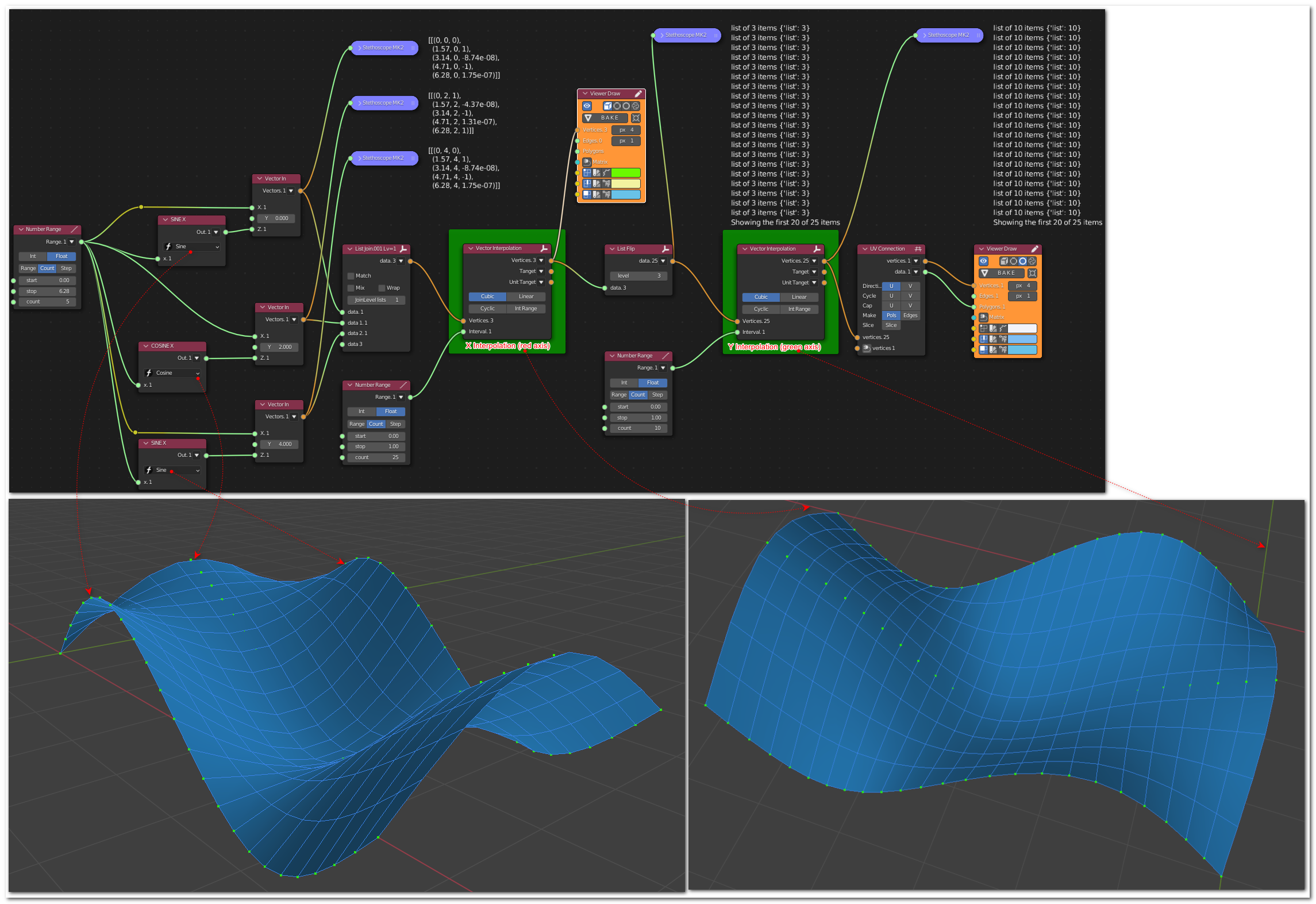
Number-> Number Range
SINE X, COSINE X: Number-> Scalar Math
Vector-> Vector In
List->List Main-> List Join
List->List Struct-> List Flip
Modifiers->Modifier Make-> UV Connection
Viz-> Viewer Draw
Text-> Stethoscope
An interpolated surface between sine, cosine, sine.
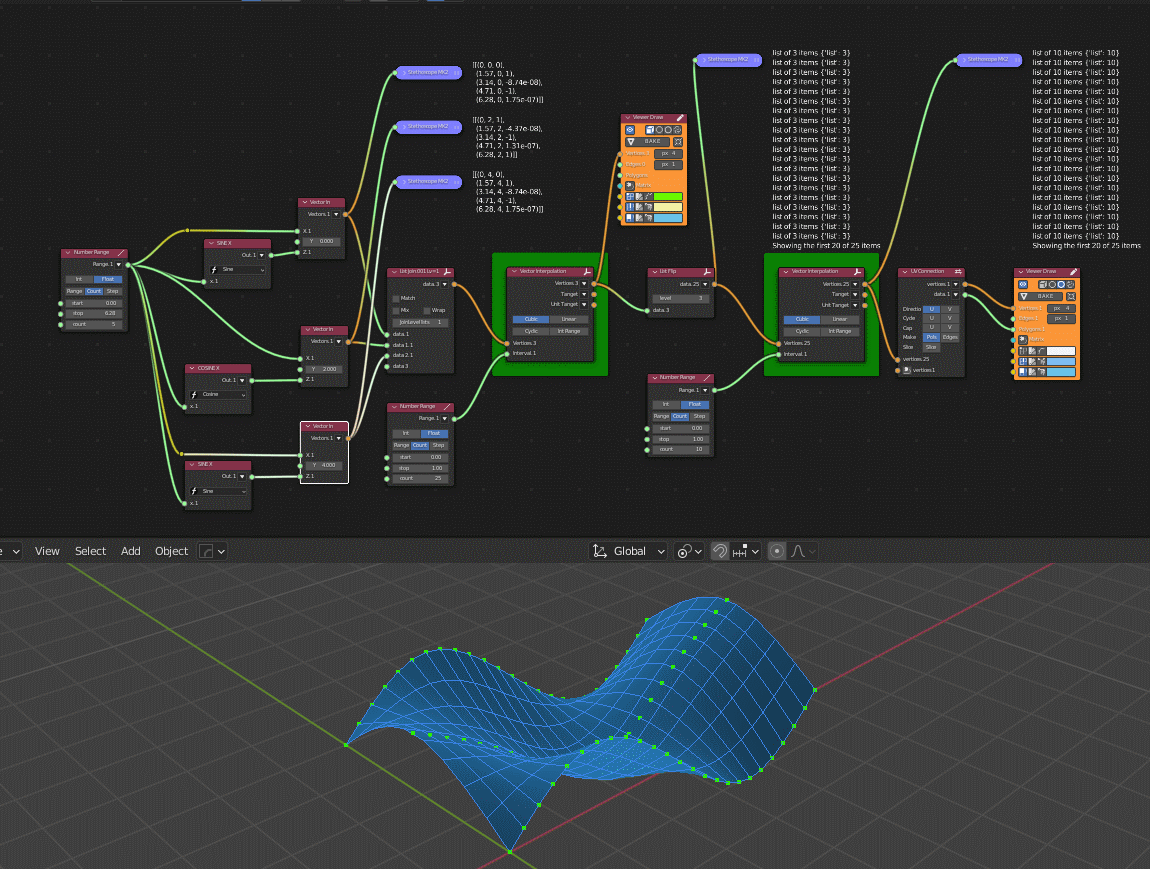
Notes#
The node doesn’t extrapolate. Values outside of [0, 1] are ignored.
See also#
Number-> Mix Inputs
Matrix-> Matrix Interpolation