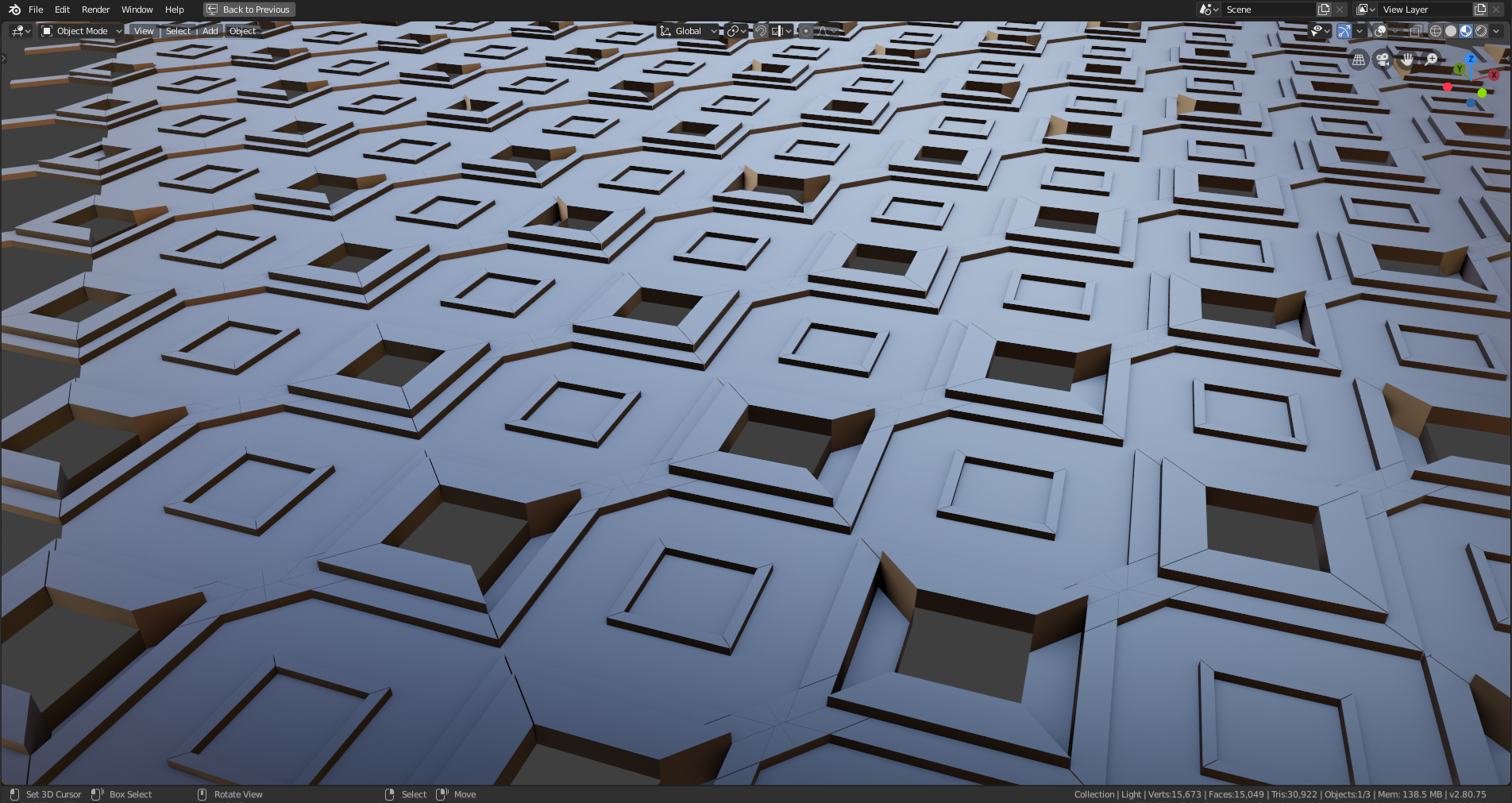Crop Mesh 2D#
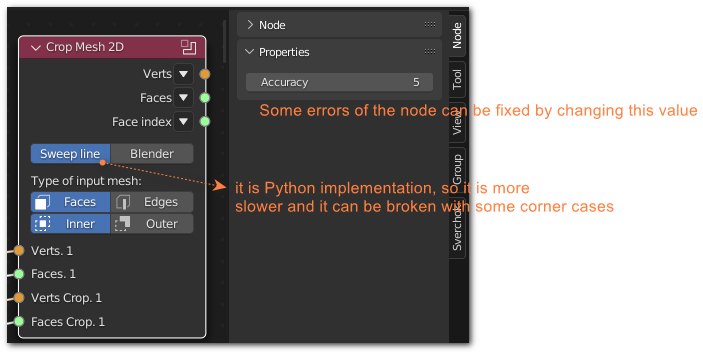
Functionality#
The node takes two meshes determined by faces find them intersection and dependently of mode show either overlapping each other faces or faces of first mesh which has not overlapping.
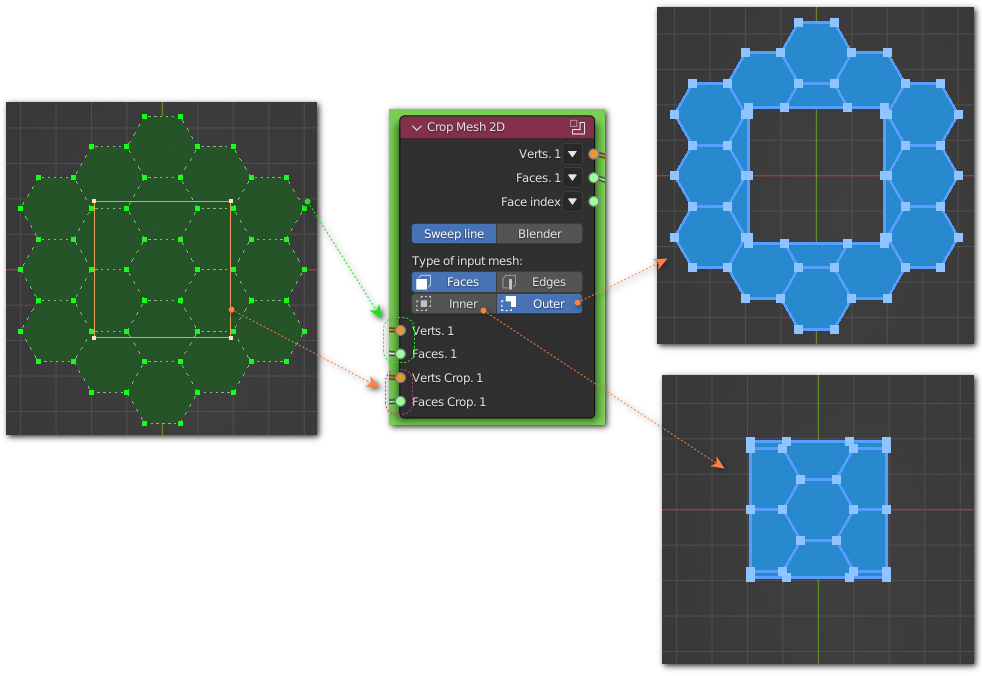
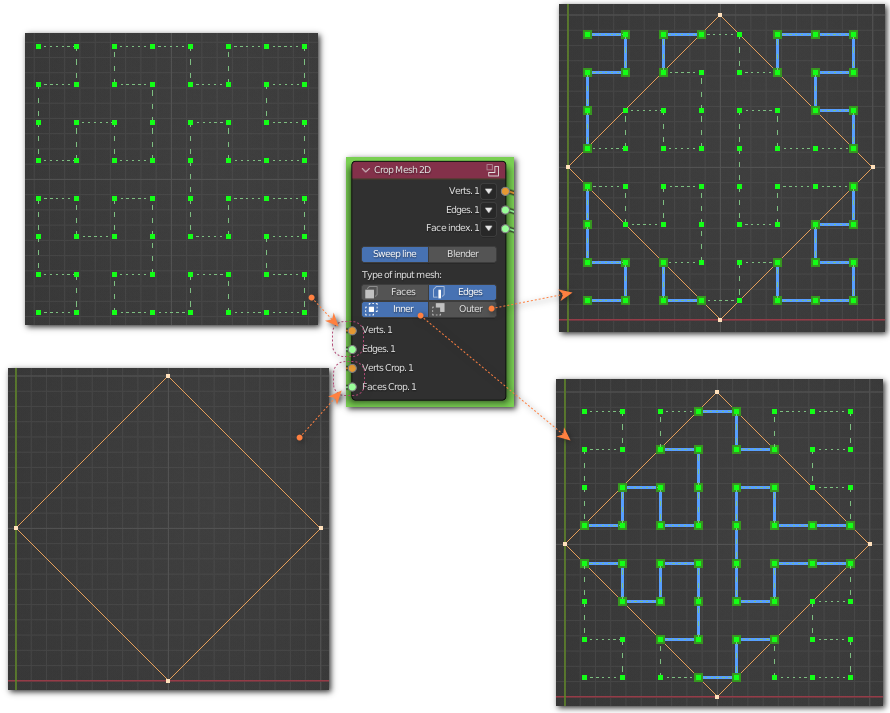
Differently to say crop mesh can crete holes in base mesh in outer mode or base mesh can be insert in crop mesh in inner mode.
The node can take edges for base mesh and crop them according the same logic. Crop mesh always should have faces.
Prefix 2D means that the node expects from input any kind of flatten mesh but it does not mean that the mesh should only lay on XY surface. Input mesh can below or above XY surface or even can be tilted relative one.
Also this node have optional extra output socket of face index mash which should be switched on on N panel. This output gives index of old face for every new faces. It can help to assign for example colors to mesh with new topology from previous mesh. It available only ind faces mode.
Warning:
This node is not 100 % robust. Some corner cases can knock it out. If you get an error or unexpected result check:
did not you try to plug edges instead of faces and vice versa.
try to change accuracy parameter on N panel.
Blender mode#
This mode is using internal Blender function so it is faster but can crash Blender. Also it works only with faces at this moment.
Category#
CAD -> crop mesh 2d
Inputs#
Vertices - vertices of base mesh
Faces or Edges - faces of base mesh (don’t try to plug edges)
Vertices Crop - vertices of cropping mesh
Faces Crop - faces of cropping mesh (don’t try to plug edges)
Outputs#
Vertices - vertices, can produce new vertices
Faces or Edges - faces, also new edges can be added for showing holes
Face index (face mode only) - index of old face by which new face was created
Parameters#
Parameters |
Type |
Description |
|---|---|---|
Faces |
bool |
Enable faces mode of input mesh, so faces should be plugged into input socket |
Edges |
bool |
Enable edges mode of input mesh, so edges should be plugged into input socket |
Inner |
bool |
Enable inner mode for inserting mesh into crop mesh |
Outer |
bool |
Enable outer mode for creating holes in base mesh |
Accuracy (N-panel) |
int |
Number of figures of decimal part of a number for comparing float values |
Accuracy - In most cases there is no need in touching this parameter but there is some cases when the node can stuck in error and playing with the parameter can resolve the error. This parameter does not have any affect to performance in spite of its name.
See also#
Modifiers->Modifier Make-> Bisect
Usage#
Creating holes:
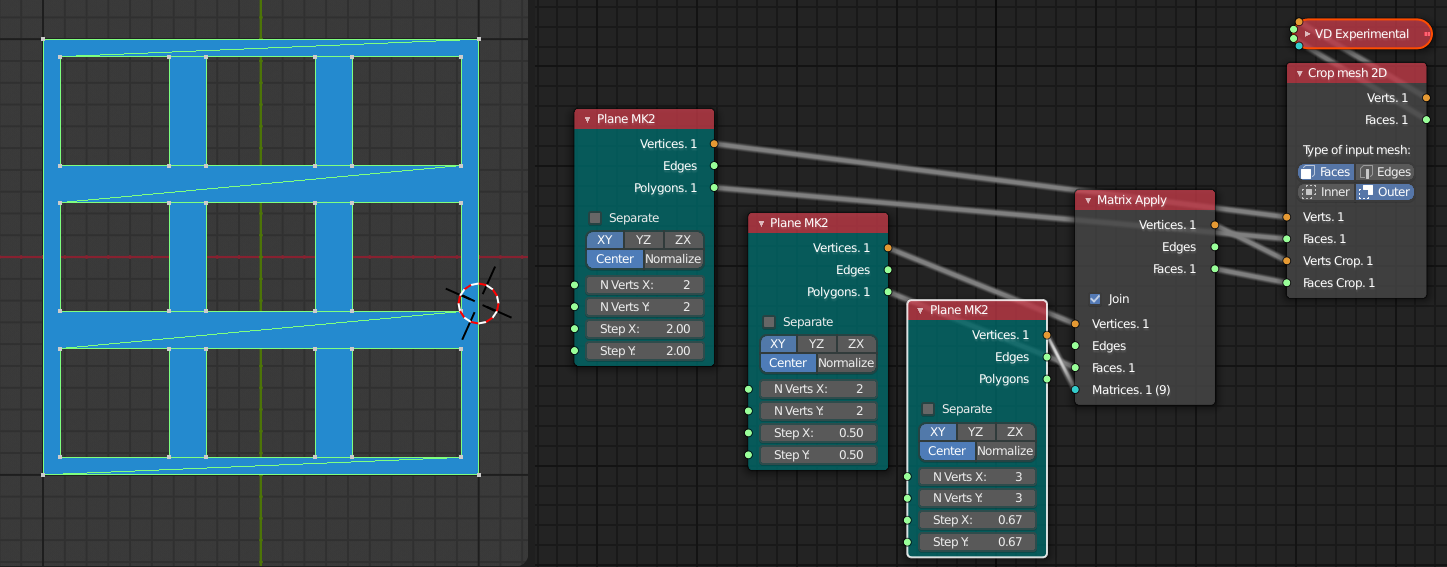
Generator-> Plane
Matrix-> Matrix Apply to Mesh
Viz-> Viewer Draw
Fit mesh inside mesh:
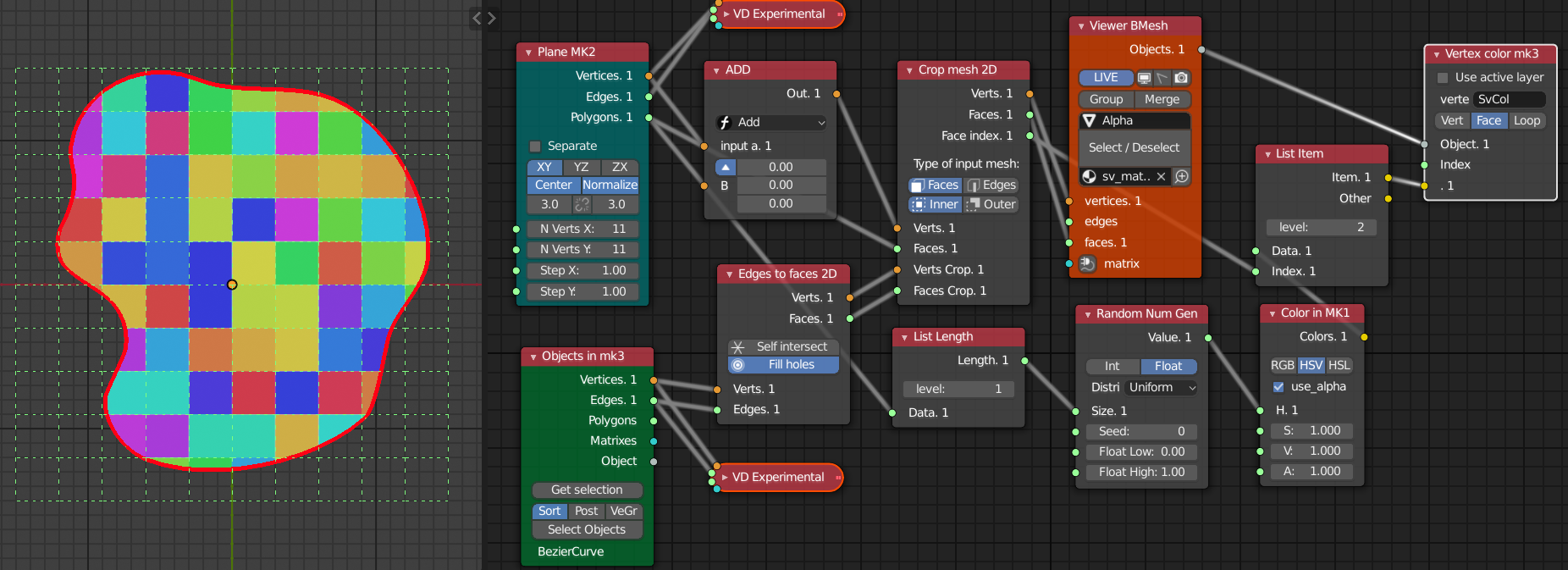
Generator-> Plane
ADD: Vector-> Vector Math
CAD-> Objects In Lite
Number-> Random Num Gen
Color-> Color In
List->List Main-> List Length
List->List Struct-> List Item
BPY Date-> Vertex Color MK3 (No docs)
Scene-> Objects In Lite
Crop Voronoi diagram by some shape:
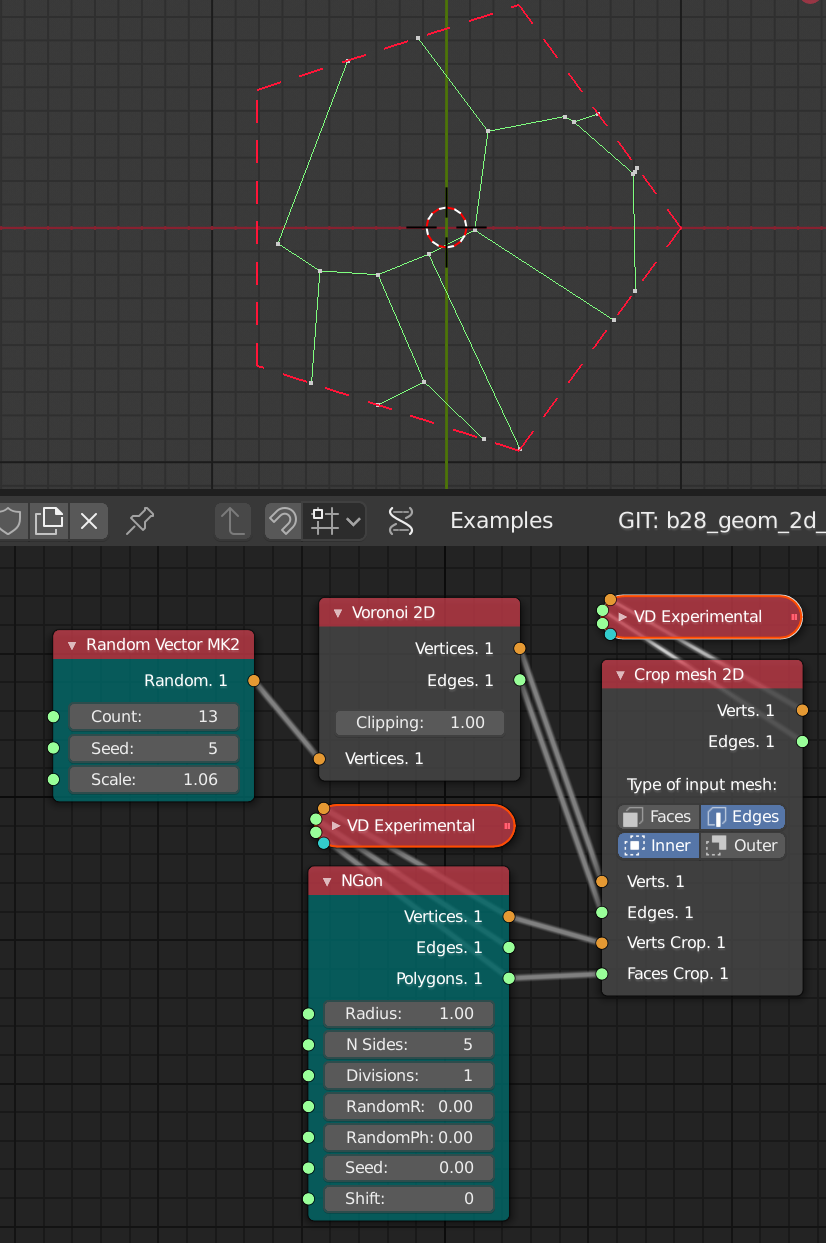
Generator-> NGon
Generator-> Random Vector
Spacial-> Voronoi 2D
Viz-> Viewer Draw
Creating something like sewer grate:
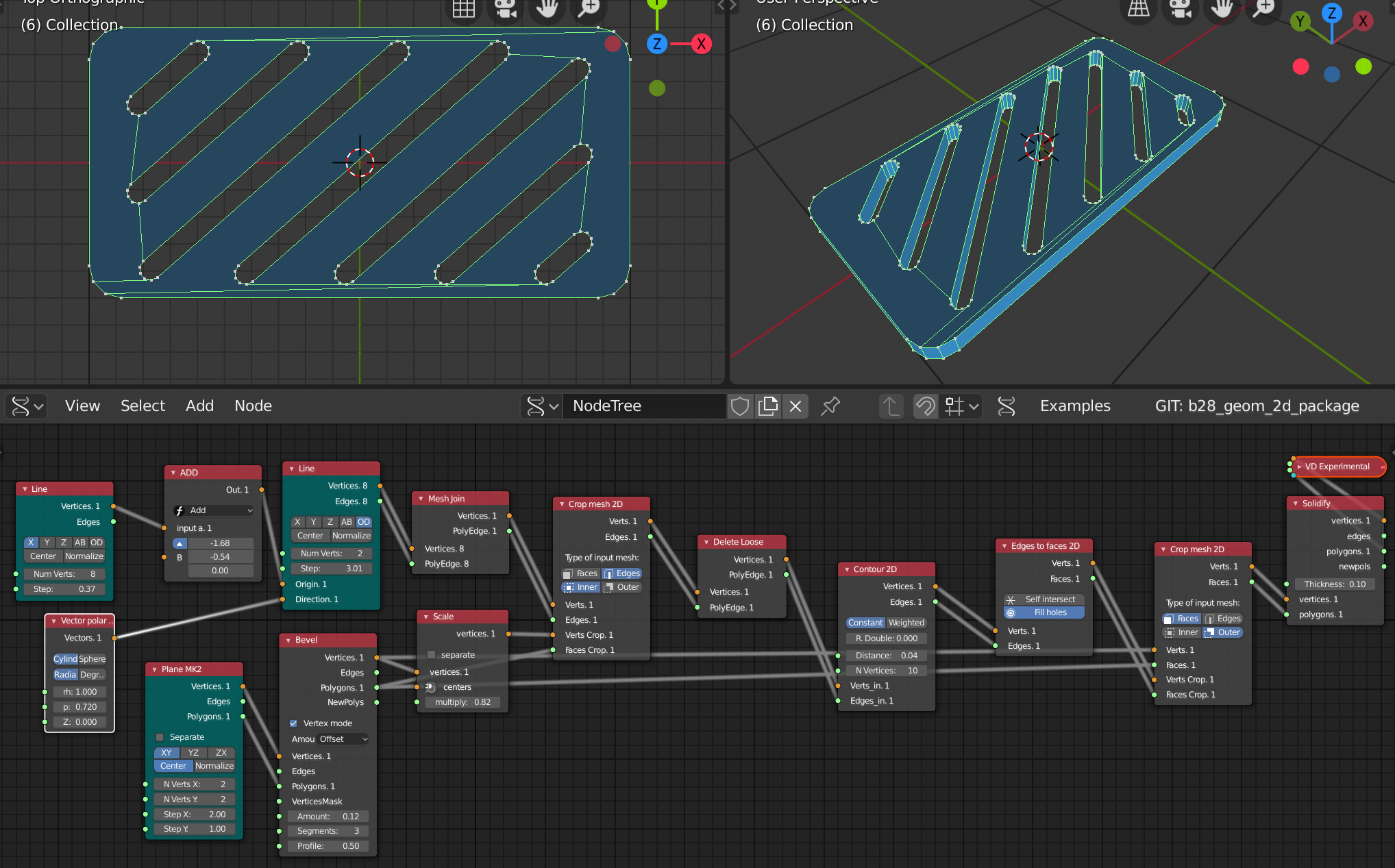
Generator-> Line
Generator-> Plane
Modifiers->Modifier Change-> Bevel
Modifiers->Modifier Change-> Mesh Join
Modifiers->Modifier Change-> Delete Loose
Modifiers->Modifier Make-> Contour 2D
Modifier Make-> Solidify
Vector-> Vector Polar Input
ADD, Scale: Vector-> Vector Math
Viz-> Viewer Draw
Examples#