Merge mesh 2D lite#

Functionality#
The node takes mesh determined by faces and returns new mesh with taking in account intersection of given faces. This means that output can be similar to input if input faces does not have any intersection. For example output of two intersected squares will be in next view:

Sweep line algorithm: Prefix 2D means that the node expects from input any kind of flatten mesh but it does not mean that the mesh should only lay on XY surface. Input mesh can below or above XY surface or even can be tilted relative one.
Blender algorithm: it just project all coordinates into XY surface.
Also this node can connect not intersecting polygons. If face is inside another face the one will be connected with boundary face with two extra edges (number of edges can be different).

Also this node have optional extra output sockets of face index mask and overlap number which should be switched on on N panel.
Face index output gives index of old face for every new faces. For example if you merged two squares and each of them had different color it is possible to assign old colors to new mesh. Besides if squares have intersection then overlapping polygon will have color of polygon which was added earlier.

Overlap number output give information about how many times current face is overlapping with faces. On the picture below there is intersection of fore squares. Figures in the centers of new created faces mean number of overlapping.

Warning:
This node is not 100 % robust. Some corner cases can knock it out. If you get an error or unexpected result check:
did not you try to plug edges instead of faces.
try to change accuracy parameter on N panel.
Modes#
Sweep line mode: it is Python implementation, so it is more slower and it can be broken with some corner cases.
Blender mode: it is more robust and pretty fast but with some big meshes it can just crash Blender. So it is not enabled by default.
Category#
CAD -> Merge Mesh 2D light
Inputs#
Vertices - vertices
Faces - faces (don’t try to plug edges)
Outputs#
Vertices - vertices, can produce new vertices
Faces - faces, also new edges can be added for showing holes
Face index (optionally) - index of old face by which new face was created
Overlap number (optionally) - number of overlapping current face with other
Parameters#
Parameters |
Type |
Description |
|---|---|---|
Show face mask (N-panel) |
bool |
Enable of showing face index mask output socket |
|
bool |
Enable of showing overlap number output socket |
Accuracy (N-panel) |
int |
Number of figures of decimal part of a number for comparing float values |
Accuracy - In most cases there is no need in touching this parameter but there is some cases when the node can stuck in error and playing with the parameter can resolve the error. This parameter does not have any affect to performance in spite of its name.
Usage#
If there is need for example to merge two squares they should be joined in one object before. This can be done with ‘list join’ nodes and ‘mesh join’:

According that fact that the node can change topology of a input mesh it can be a problem to applying related with faces information to result mesh. If input faces has for example colors it can be so that the colors should be applied to result mesh. Face index socket is dedicated to help in this situation list item node.

Examples#


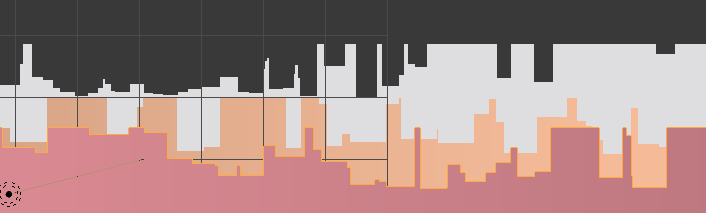
Dyeing of overlapping faces based on number of overlapping:

