Align Mesh by Mesh#
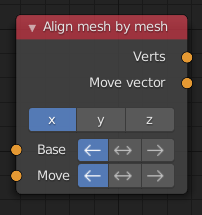
Functionality#
This node finds bounding box of input points and calculate vector for moving mesh. It can move move mesh by itself or give move vector which can be used for moving mesh outside the node. Move vector is useful when several align nodes are used for calculating resulting vector and move ultimate mesh only once. According options of the node moving mesh will be aligned accordingly contours of base mesh.
Inputs#
Base mesh - mesh according which another mesh should be moved.
Move mesh - mesh which should be moved.
Outputs#
Verts - moved vertices of move input.
Move vector - vector which should be applied to moving mesh.
Options#
Parameters |
Type |
Description |
|---|---|---|
Axis |
Enum |
axis along which mesh should be moved (multiple selection is allowed) |
Base snap |
Enum |
left, right or middle side of base mesh for snapping |
Move snap |
Enum |
left, right or middle side of move mesh for snapping |
Examples#
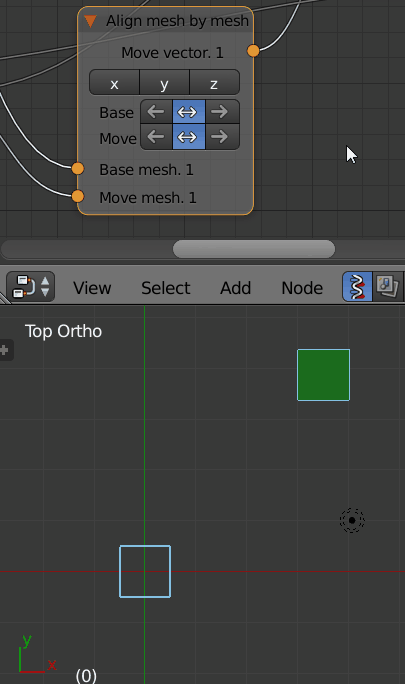
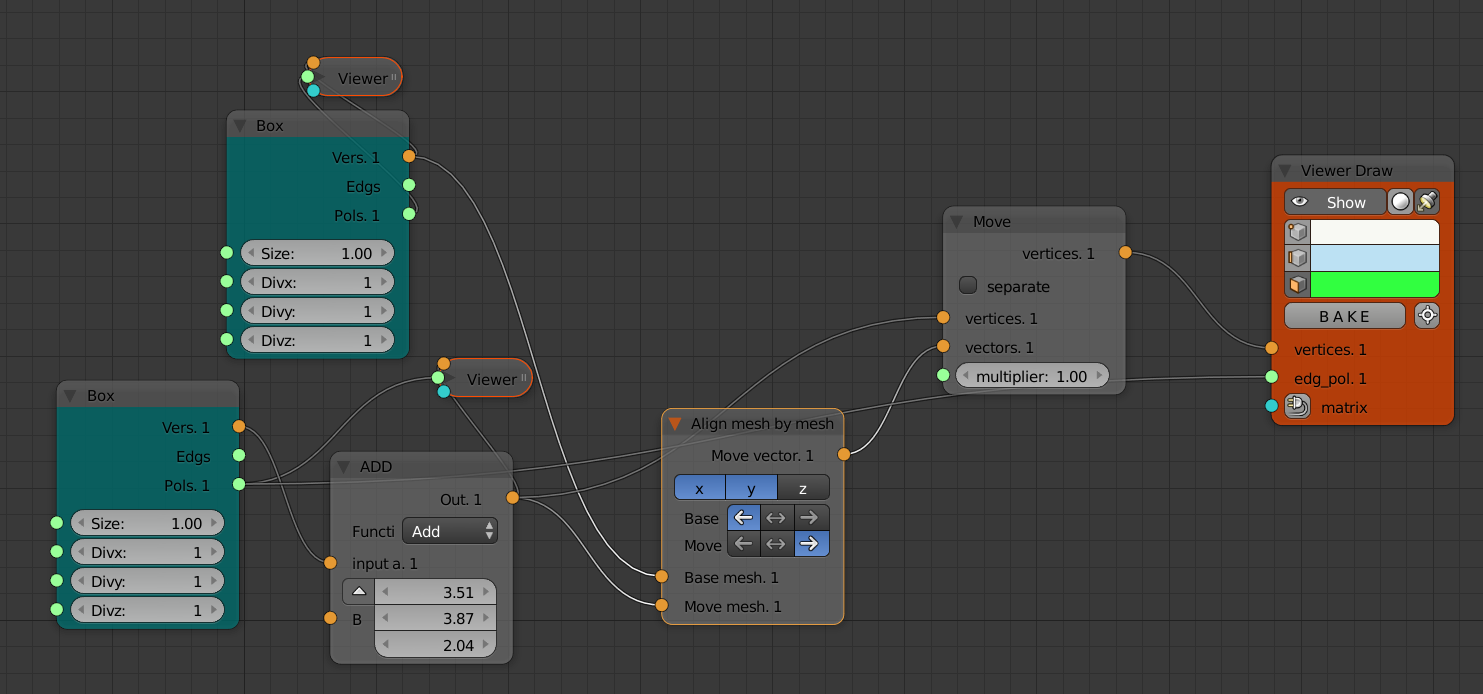
Generator-> Box
Transform-> Move
ADD: Vector-> Vector Math
Viz-> Viewer Draw
It is possible to set different setting for different axis by using several nodes simultaneously:
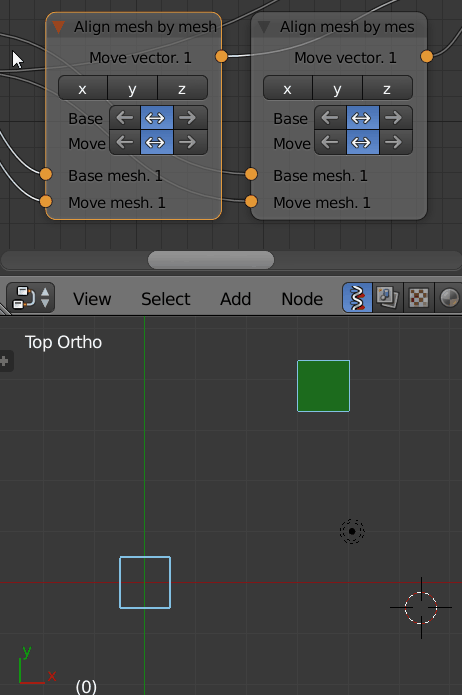
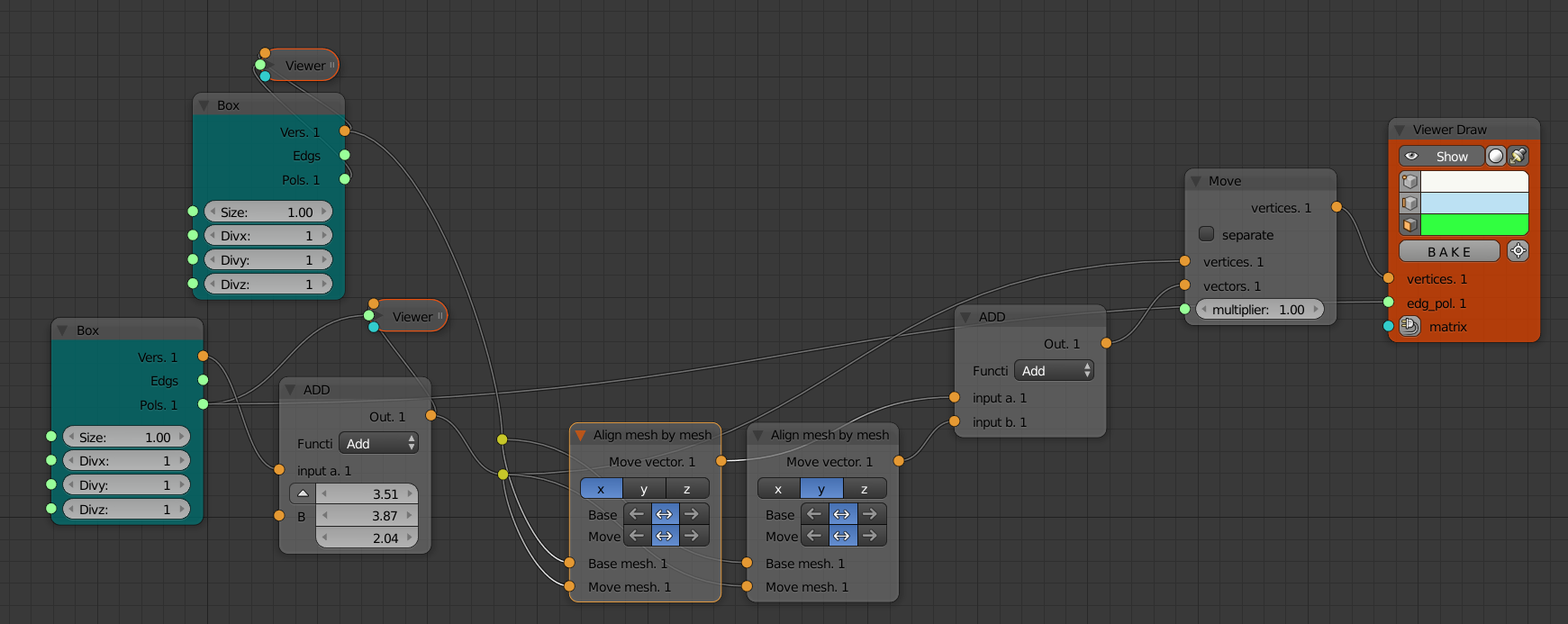
Generator-> Box
Transform-> Move
ADD: Vector-> Vector Math
Viz-> Viewer Draw
Also it is possible to align object only to part of mesh, for this just cut unnecessary part of mesh before align node.
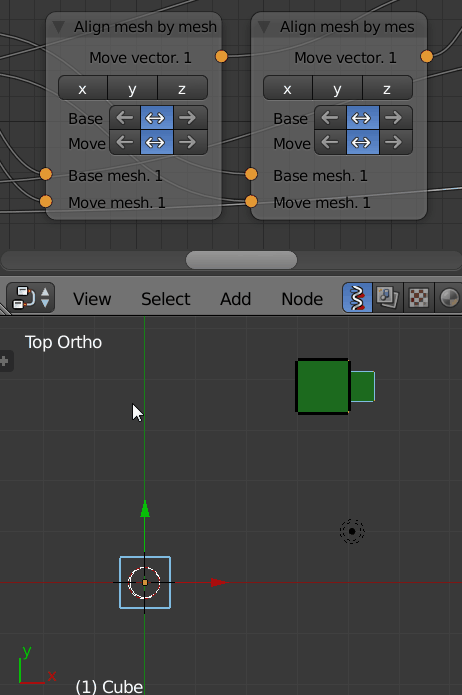
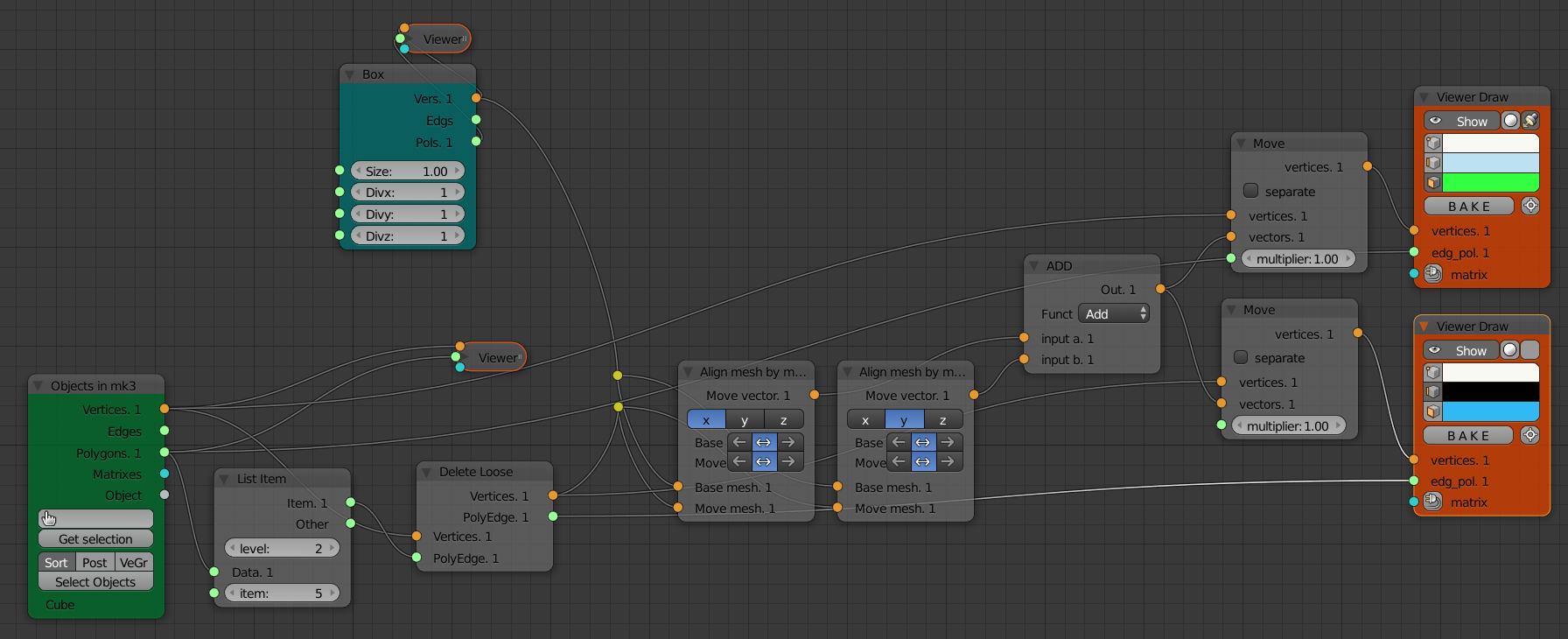
Transform-> Move
Modifiers->Modifier Change-> Delete Loose
ADD: Vector-> Vector Math
List->List Struct-> List Item
Scene-> Objects In Lite
Viz-> Viewer Draw