Box#

Functionality#
Offers a Box primitive with variable X,Y and Z divisions, and overall Size.

Inputs#
All inputs are vectorized and the data will be matched according to the advanced properties ‘Match List Global’ and ‘Match List Local’
Size: Base size of the box
Div X: Divisions along X axis, it will cast incoming floats to int.
Div Y: Divisions along Y axis, it will cast incoming floats to int.
Div Z: Divisions along Z axis, it will cast incoming floats to int.
Matrix: Input to control position, scale and rotation of the box
Parameters#
Origin: Set where the origin of the box will be. It can be Center, Bottom (bottom center) or Corner (the bottom left front corner)
Advanced Parameters#
In the N-Panel (and on the right-click menu) you can find:
- Simplify Output: Method to keep output data suitable for most of the rest of the Sverchok nodes
None: Do not perform any change on the data. Only for advanced users
Join: The node will join the deepest level of boxes in one object
Flat: It will flat the output to keep the one box per object
Match List Global: Define how list with different lengths should be matched. Refers to the matching of groups (level 1)
Match List Local: Define how list with different lengths should be matched. Refers to the matching inside groups (level 2)
Output NumPy: Get NumPy arrays in stead of regular lists (makes the node faster). Available for Vertices, Edges and Pols
Outputs#
Verts
Edges
Faces
Examples#
Basic example generating a box 5 x 3 x 1

Matrix-> Matrix In
Viz-> Viewer Draw
All inputs are vectorized, note that to match the first inputs structure the Flat Output checkbox of the Matrix In node is un-checked.

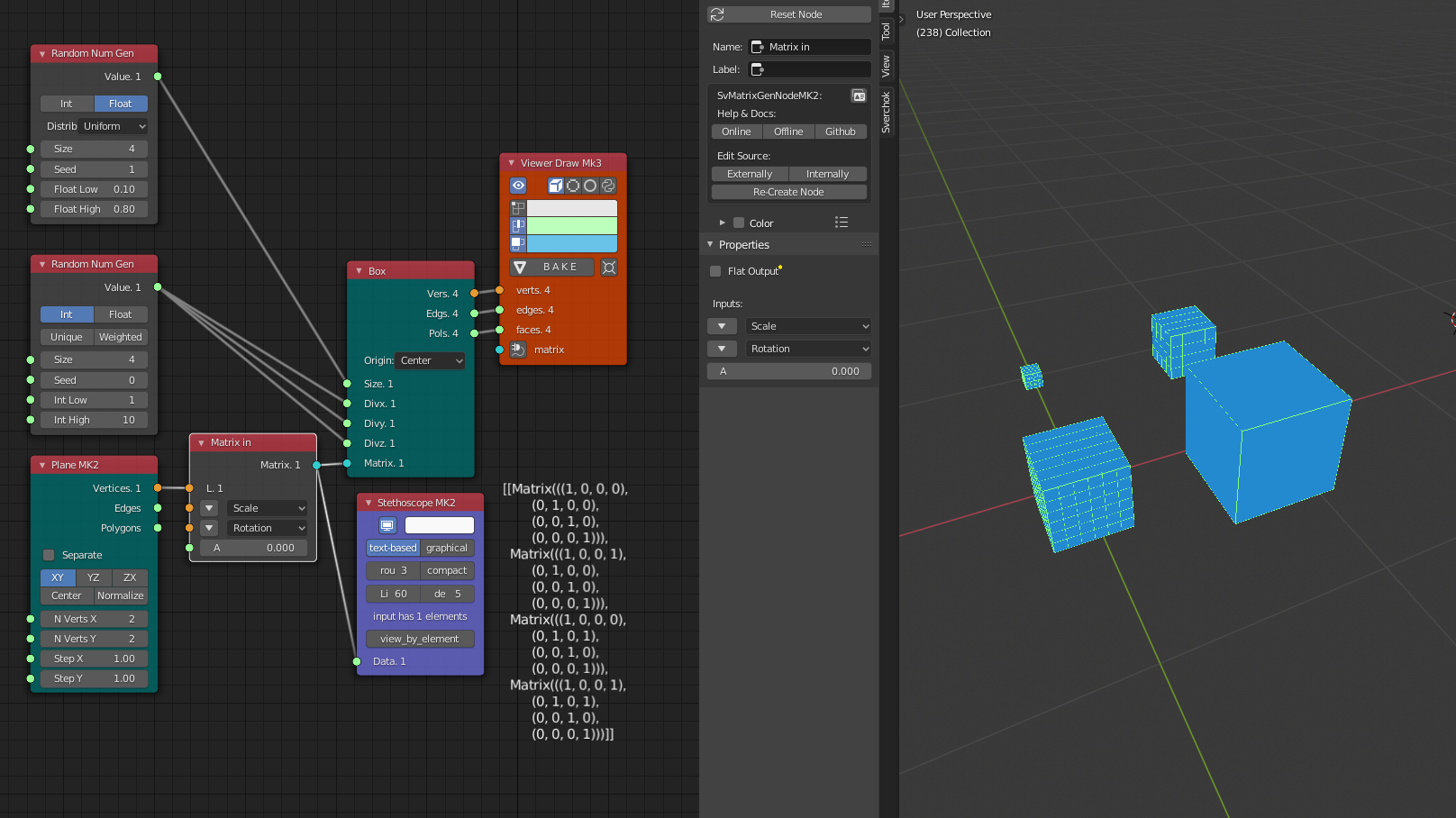
Number-> Random Num Gen
Generator-> Plane
Viz-> Viewer Draw
Text-> Stethoscope
The Flat Output checkbox of the second Matrix In node is un-checked. On the first 6 boxes are generated, on the second just 3 boxes are created.

Number-> Number Range
Generator-> Line
Matrix-> Matrix In
Viz-> Viewer Draw
Text-> Stethoscope
Boxes in the corner of boxes repeatedly

Viz-> Viewer Draw
Different data shapes output depending on “Simplify Output” advanced property

Number-> Number Range
List->List Struct-> List Split
Text-> Data Shape
Text-> Note