Solid Boolean#
Dependencies#
This node requires FreeCAD library to work.
Functionality#
This node performs boolean operations on Solid objects: Union (“Fuse”), Intersection (“Common parts”), Difference (“Cut”).
The node can operate either on pairs of objects (like “Solid A” plus “Solid B”), or on lists of objects (fuse several objects at once, or cut several holes in a body at once). In this “Accumulative” node, the node performs as follows:
for Union operation: fuse each list of objects into one body.
for Intersection operation: take only the part which belongs to all bodies in the list.
for Difference operation: take the first body in the list, and use all other bodies as “tools”, to cut “holes” in the first body.
This node can also produce information about which element of the resulting Solid object came from which source object. Calculating such information can take time, so this is an optional feature.
Inputs#
This node has the following inputs:
Solid A. The first Solid object to perform operation on. This input is available and mandatory only if Accumulate nested parameter is not checked. This input can consume data with nesting level 1 or 2, i.e. lists of Solids or lists of lists of Solids.
Solid B. The second Solid object to perform operation on. This input is available and mandatory only if Accumulate nested parameter is not checked. This input can consume data with nesting level 1 or 2, i.e. lists of Solids or lists of lists of Solids.
Solids. List of Solid objects to perform operation on. This input is available and mandatory only if Accumulate nested parameter is checked. This input can consume data with nesting level 1 or 2, i.e. lists of Solids or lists of lists of Solids. The node will make one Solid out of each list of Solids.
Options#
This node has the following parameters:
Operation. Boolean operation to perform. The available options are: Intersect, Union, Difference. The default option is Intersect.
Generate Masks. If checked, the node will generate information about which element of the resulting Solid came from which solid object. Unchecked by default.
Accumulate nested. If checked, the node will operate on pairs of objects, so Solid A and Solid B inputs will be available. Otherwise, the node will operate on lists of objects (of arbitrary length), so Solids input will be available. Unchecked by default.
Refine Solid. If checked, the node will refine the generated Solid object, by removing unnecessary edges. In many cases this is required, but in cases when this is not required this will only take time. This parameter is available only if Operation parameter is set to Union. Checked by default.
Outputs#
This node has the following outputs:
Solid. The resulting Solid object. If Accumulate nested parameter is checked, then this output will always contain data of nesting level 1 (list of Solids). If Accumulate nested parameter is not checked, then this output will contain data of nesting level corresponding to nesting level in the Solids A and Solids B inputs, considering the node makes one Solid out of each pair of Solids.
EdgesMask. Mask for Edges of generated Solid object, which is True for edges that come from more than one source object. For Intersect operation, this mask will always contain all True. This output is only available when Generate Masks parameter is checked.
EdgeSources. For each Edge of generated Solid object, this output contains a list of indexes of source objects, from which this edge came. See more detailed explanation below. This output is only available when Generate Masks parameter is checked.
FacesMask. Mask for Faces of generated Solid object, which is True for faces that come from more than one source object. For Union operation, this output contains all False, because all “common” faces are always inside the body. This output is only available when Generate Masks parameter is checked.
FaceSources. For each Face of generated Solid object, this output contains a list of indexes of source objects, from which this face came. This output is only available when Generate Masks parameter is checked.
The following illustrates how EdgeSources output is calculated:
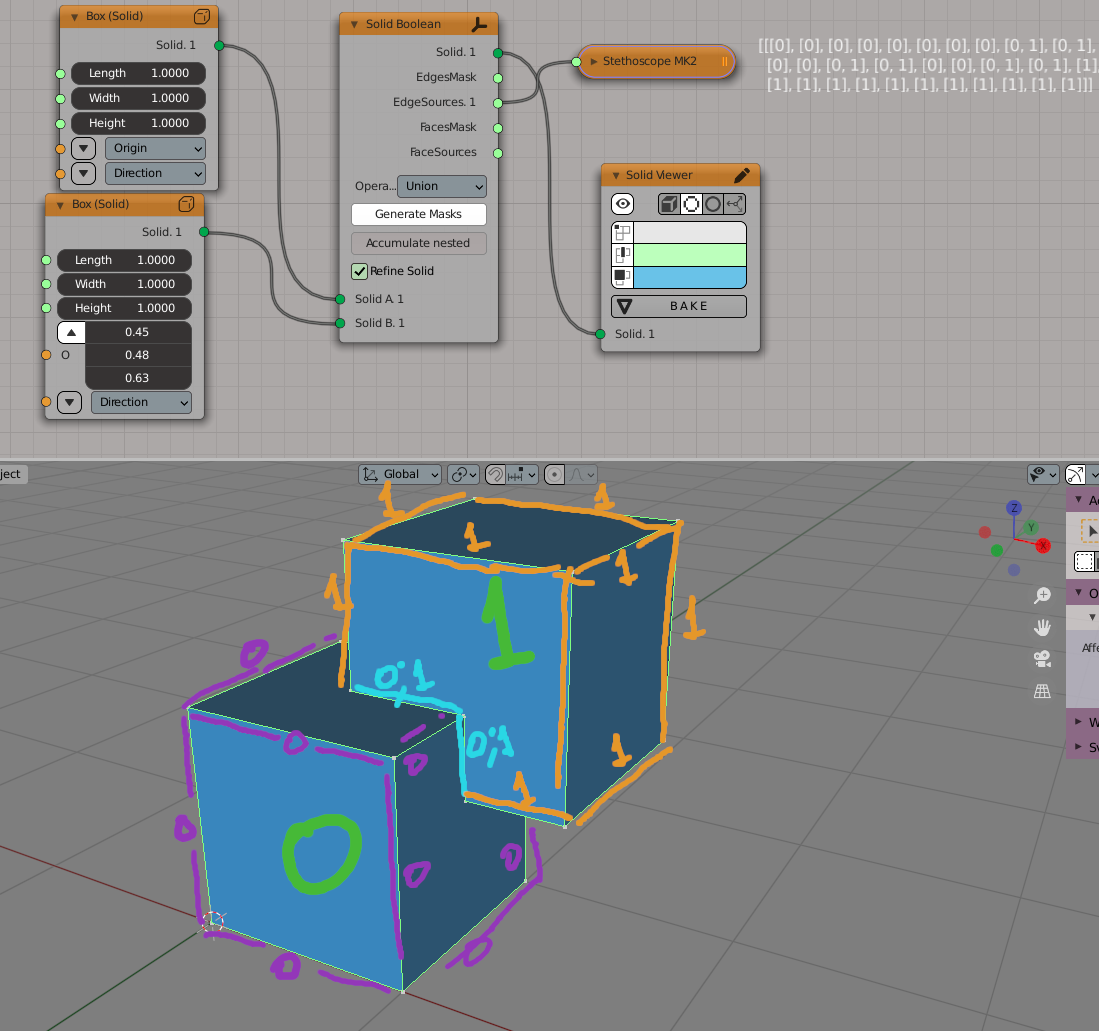
Here we have two cubes, 0 (plugged into Solid A input), and 1 (plugged into
Solid B input). Purple edges came from cube 0, for them EdgeSources output
contains [0]. Orange edges came from cube 1, for them EdgeSources output
contains [1]. Edges marked with cyan came from both cubes, for them
EdgeSources output contains [0, 1].
FaceSources output is calculated similarly, but for faces instead of edges.
Examples#
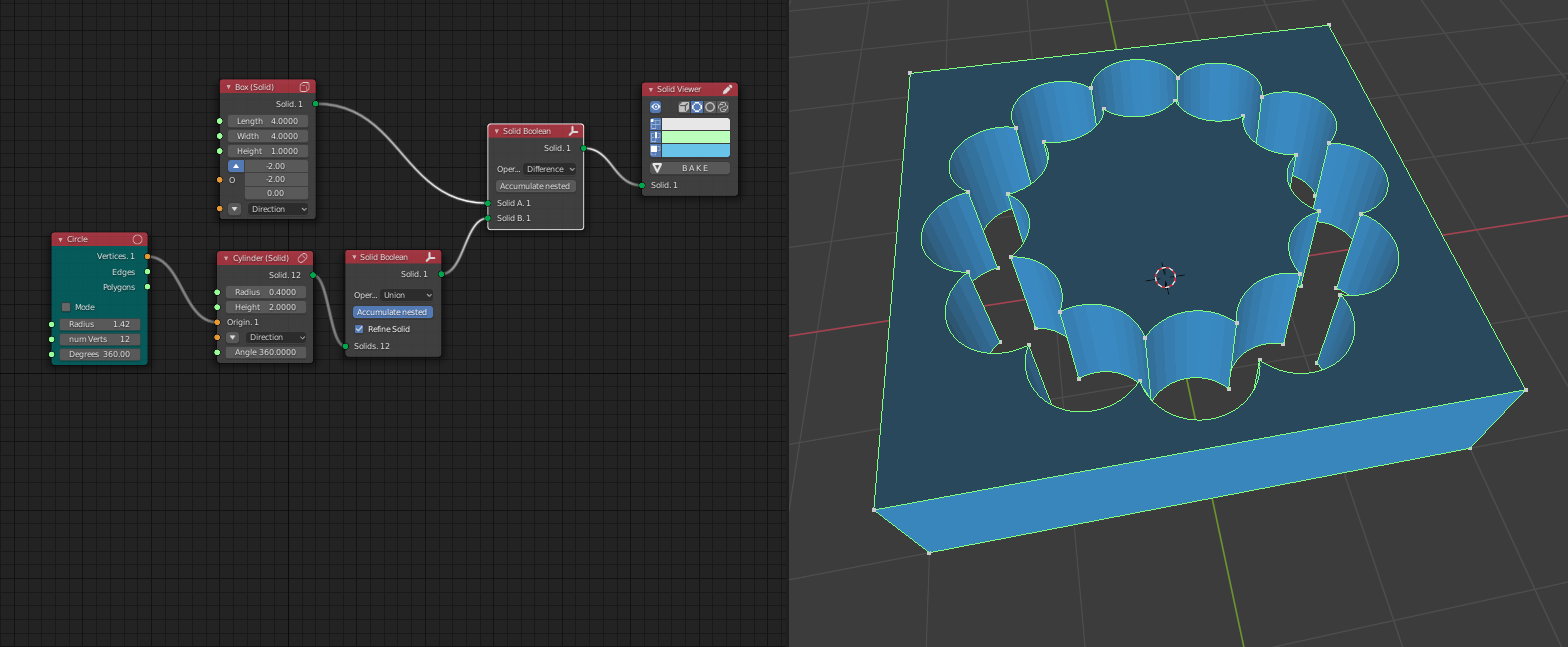
Example of EdgesMask output usage:

Example of EdgeSources output usage. Take five cubes, fuse them, then select only edges that came from intersection of cubes number 1 and 2 (starting from zero), and make fillet for them:
