Interpolate Curve Frame#
Dependencies#
This node requires SciPy library to work.
Functionality#
This node takes several matrices (= reference frames), lying along some curve, and makes a new reference frame (= matrix) by interpolating between these input frames along the curve.
If the origins of the provided matrices do not lie exactly on the curve, the matrices will be moved to the curve along their local XOY planes (or another, depending on the Orientation parameter).
Interpolation is calculated by quaternion spherical interpolation (“slerp”).
Animated:
Curves-> Curve Zero-Twist Frame
Number-> Number Range
Matrix-> Matrix In
Matrix Multiply: Matrix-> Matrix Math
Viz-> Viewer Draw
Scene-> Bezier Input
Inputs#
This node has the following inputs:
Curve. The curve to interpolate the matrices on. This input is mandatory.
Frames. List of matrices (reference frames) along the curve, to interpolate between them. This input is mandatory.
T. The value of curve’s T parameter to calculate interpolated reference frame for. The default value is 0.5.
Parameters#
This node has the following parameters:
Orientation. The axis of the input reference frames, which is supposed to point along curve. The available values are X, Y and Z. The default option is Z.
Curve Resolution. This affects the precision of finding the correct point on the curve for each input matrix. If the curve has very complex form, with too small value of this parameter this node can select the wrong point. But with higher values the calculation will be slower. The default value is 5, which is enough for more or less simple curves.
Join. If checked, the node will output a single flat list of matrices for all input curves. Otherwise, it will output a separate list of matrices for each input curve. Checked by default.
Accuracy. This parameter is available in the N panel only. Accuracy level for finding the correct point on the curve for each input matrix - a number of exact digits after decimal point. The default value is 4. In most cases you do not have to change this parameter.
Outputs#
This node has the following output:
Frame. The interpolated matrix (reference frame). It’s origin is always lying on the curve.
Examples of usage#
Interpolate rotation along the curve to place Suzannes:
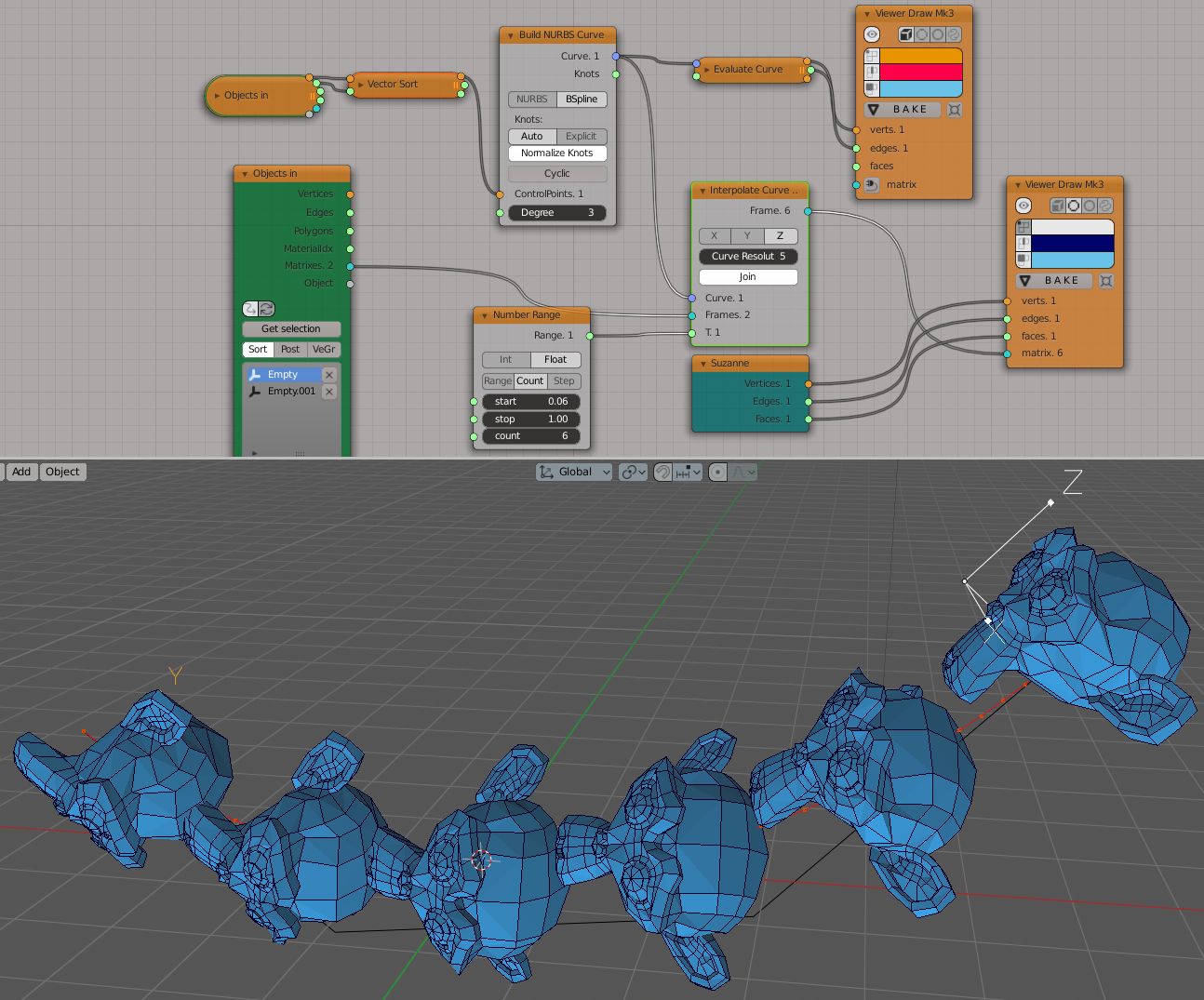
Generator-> Suzanne
Vector-> Vector sort
Curves-> Build NURBS Curve
Curves-> Evaluate Curve
Number-> Number Range
Viz-> Viewer Draw
Scene-> Objects In Lite
Similar, but with rotation around Suzanne’s X axis:
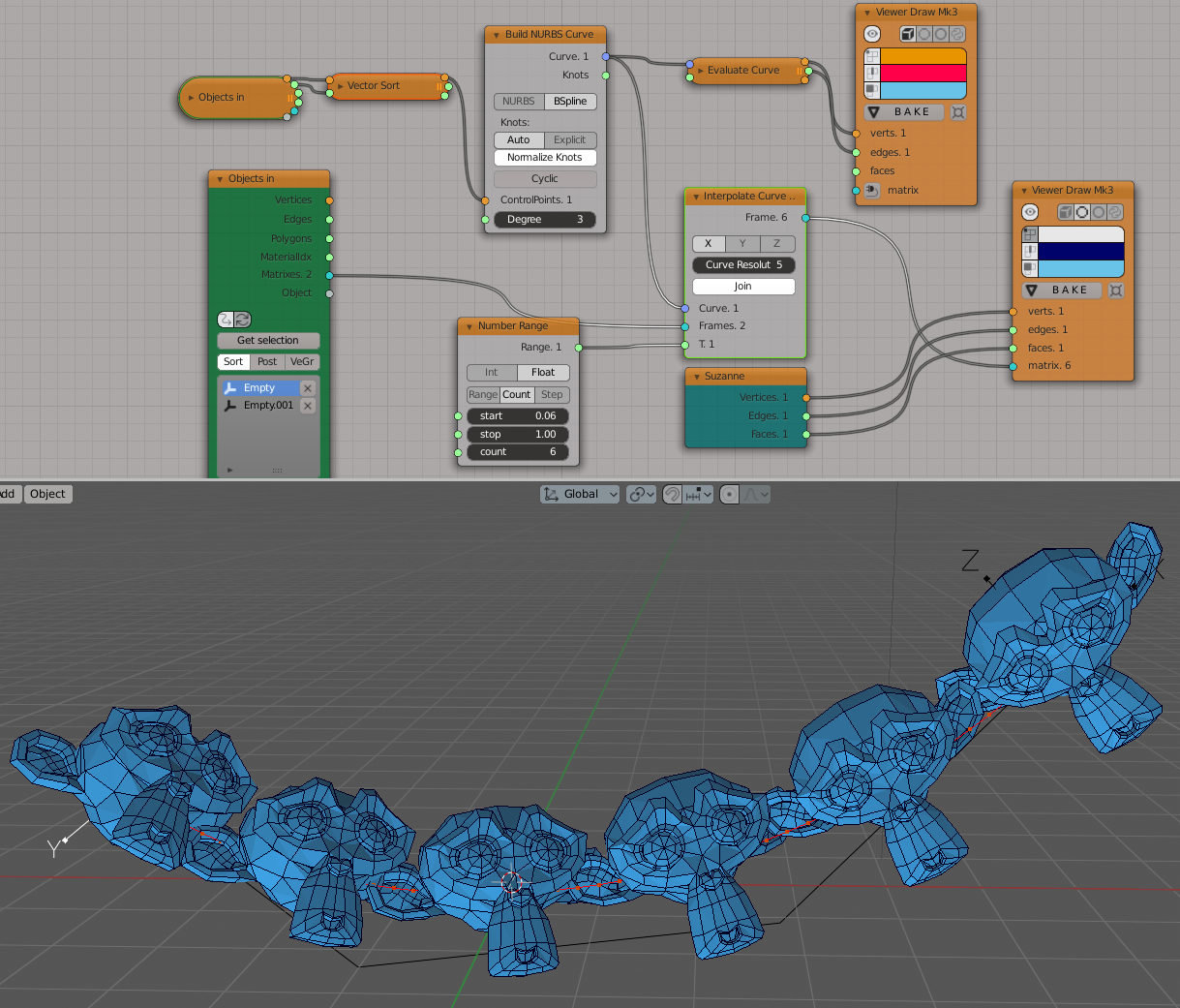
Generator-> Suzanne
Vector-> Vector sort
Curves-> Build NURBS Curve
Curves-> Evaluate Curve
Number-> Number Range
Viz-> Viewer Draw
Scene-> Objects In Lite
Similar example to build arbitrarily twisted surface:
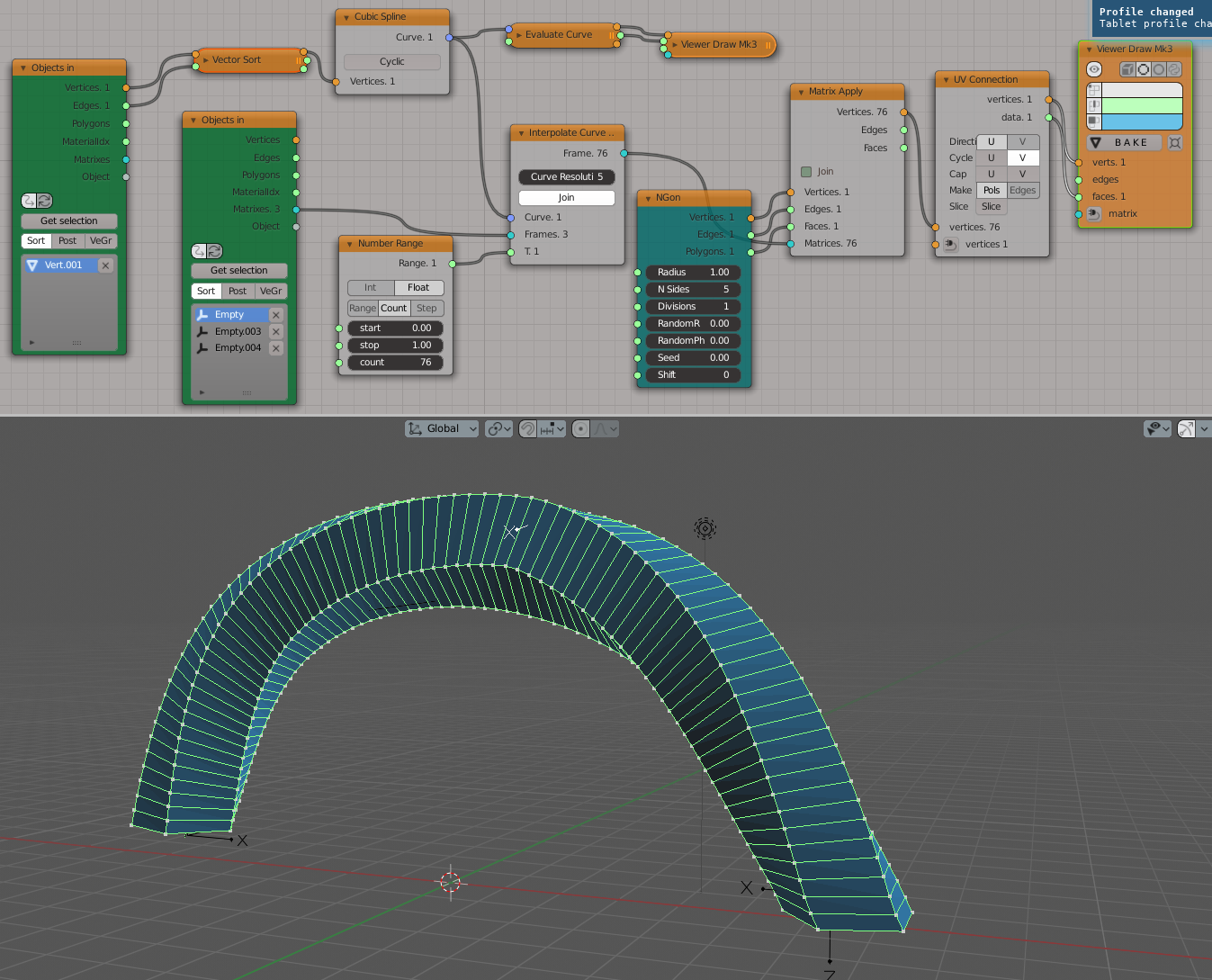
Generator-> NGon
Vector-> Vector sort
Curves-> Build NURBS Curve
Curves-> Evaluate Curve
Number-> Number Range
Matrix-> Matrix Apply to Mesh
Modifiers->Modifier Make-> UV Connection
Viz-> Viewer Draw
Scene-> Objects In Lite
Interpolate matrices along the curve:
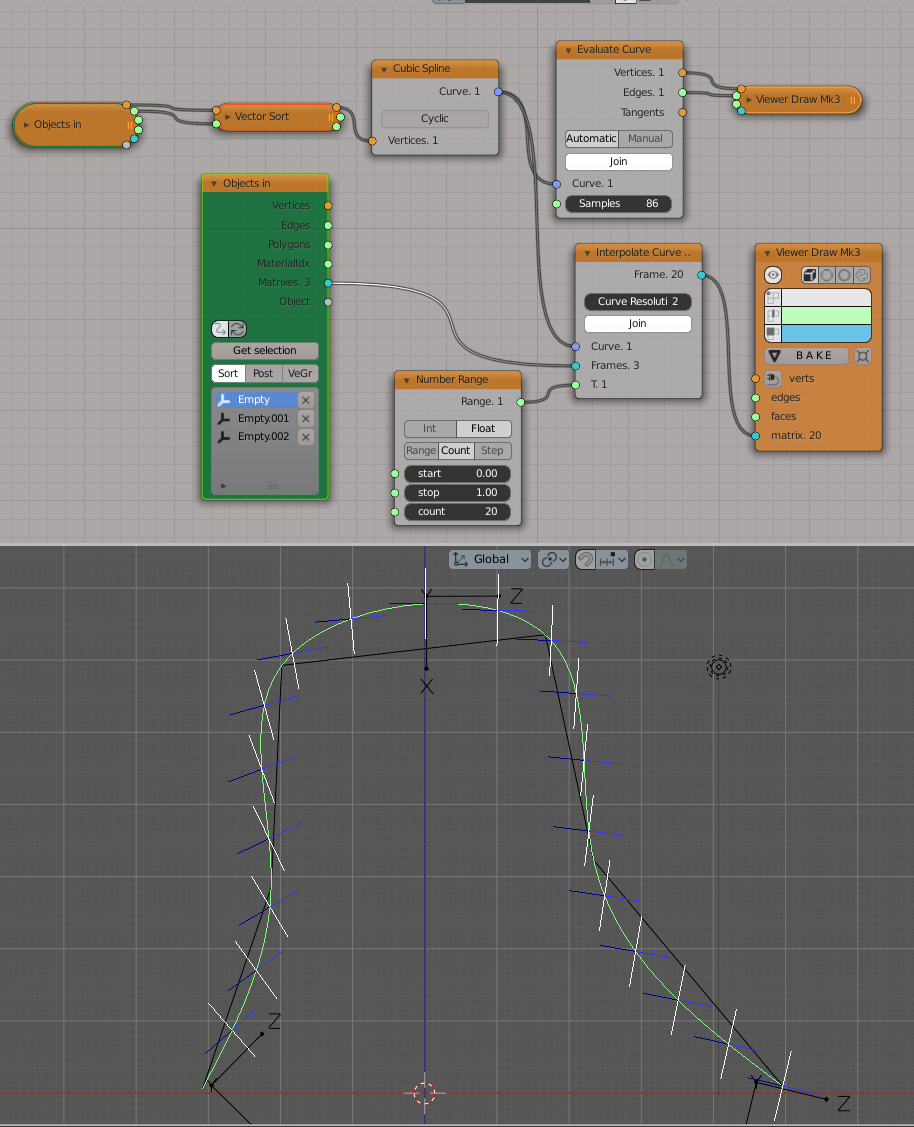
Vector-> Vector sort
Curves-> Cubic Spline
Number-> Number Range
Viz-> Viewer Draw
Scene-> Objects In Lite