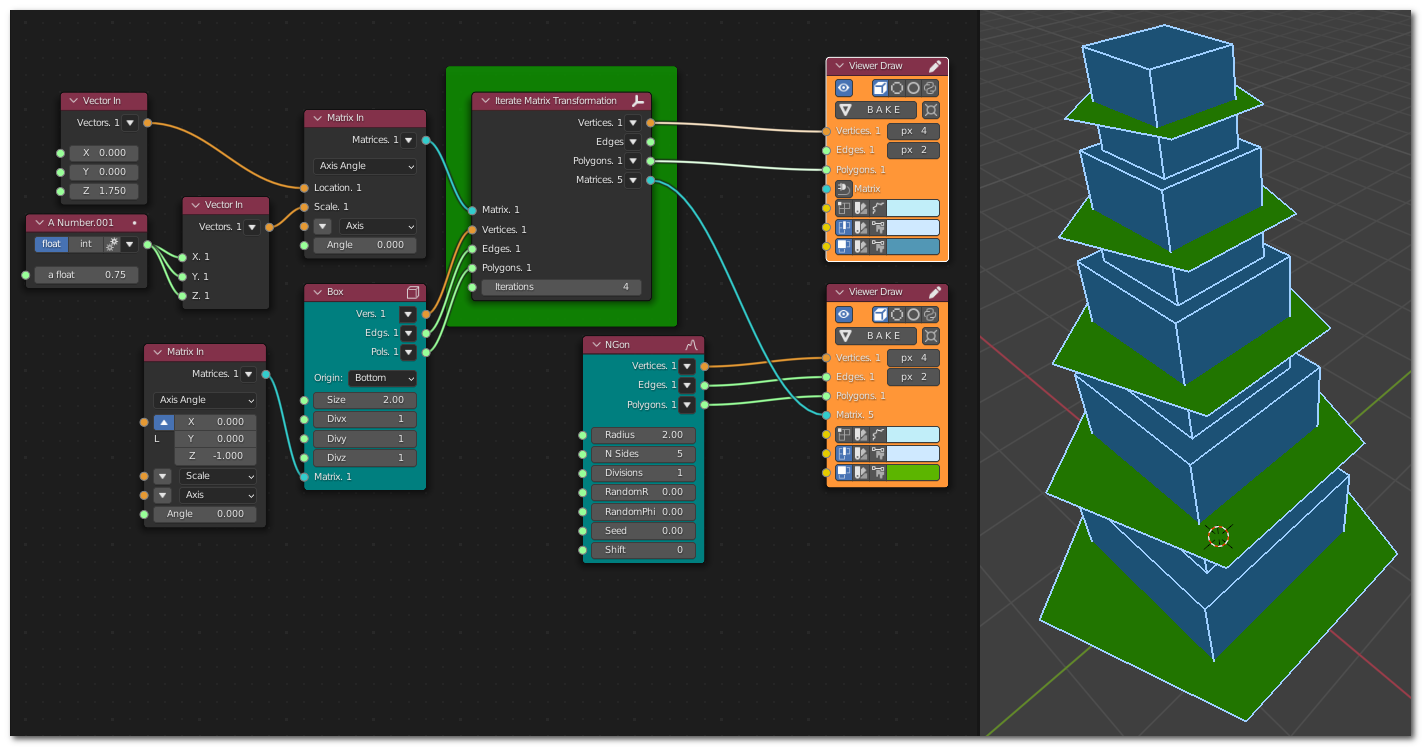Iterate Matrix Transformation#
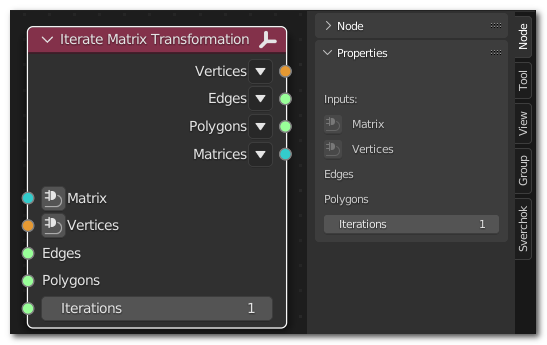
Functionality#
This node iteratively applies affine transformation (specified by matrix) to
input vertices, edges and polygons. So, given matrix M and vertex V, it
will produce vertices V, M*V, M*M*V, M*M*M*V and so on.
If several matrices are presented on input, then on each iteration this node will apply all these matrices to input vertices. So, if 1 set of vertices and N matrices are passed, then on first iteration it will produce N sets of vertices, on second iteration - N*N more, and so on.
Note 1. Source set of vertices (edges, and faces) is always passed to output as-is. With minimal number of iterations, which is zero, this node will just copy input to output.
Note 2. Due to recursive nature of this node, with bigger iterations number and a several input matrices it can produce a lot of data. For example, if you pass 100 vertices, 10 matrices and specify number of iterations = 4, then it will produce 100 + 10*100 + 10*10*100 + 10*10*10*100 + 10*10*10*10*100 = 1111100 vertices.
Note 3. This node always produce one mesh. To split it to parts, use Separate Loose Parts node.
Inputs#
This node has the following inputs:
Matrix
Verices
Edges. Must be either empty (or not connected) or presenting number of edges sets, which is equal to number of vertices sets in
Verticesinput.Polygons. Must be either empty (or not connected) or presenting number of polygons sets, which is equal to number of vertices sets in
Verticesinput.Iterations. Can be used to pass value of Iterations parameter. If series of values is passed, then first value will be used for first set of vertices, second for second set of vertices, and so on.
Parameters#
This node has one parameter: Iterations. This parameter can also be defined via corresponding input slot. This parameter defines a number of iterations to perform. Minimal value of zero means do not any iterations and just pass input to output as is.
Outputs#
This node has the following outputs:
Vertices
Edges
Polygons
Matrices. Matrices that are applied to generated copies of source mesh.
If Edges or Polygons input is not connected, then corresponding output will be empty.
Examples#
Circle as input, Iterations = 3; one matrix specifies scale by 0.65 (along all axis) and translation along X axis by 0.3:
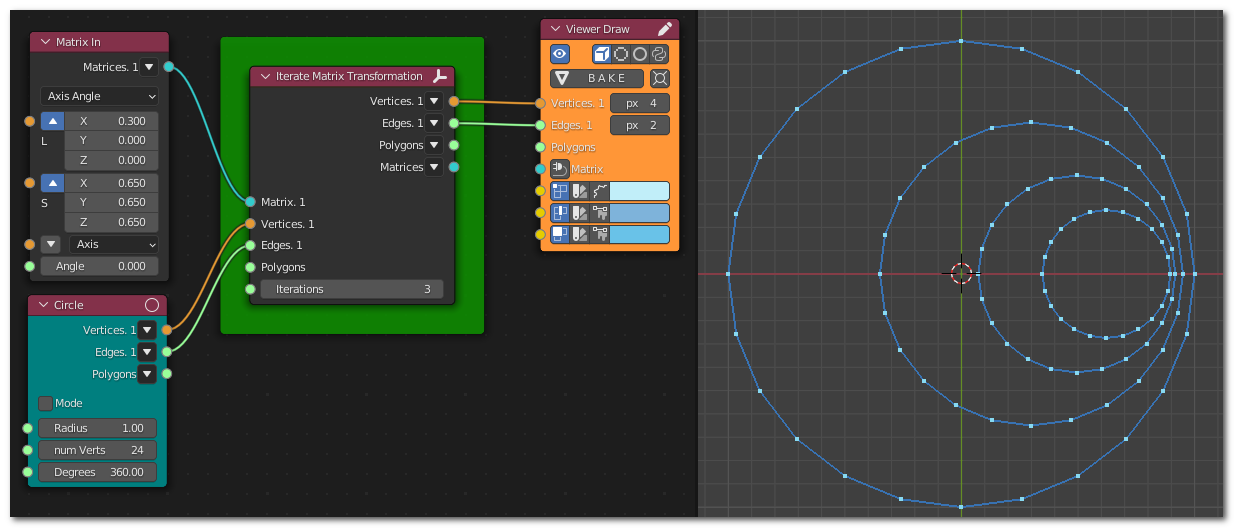
Generator-> Circle
Matrix-> Matrix In
Viz-> Viewer Draw
One object as input, Iterations = 4; one matrix specifies scale by 0.6 along X and Y axis, and translation along Z by 1:
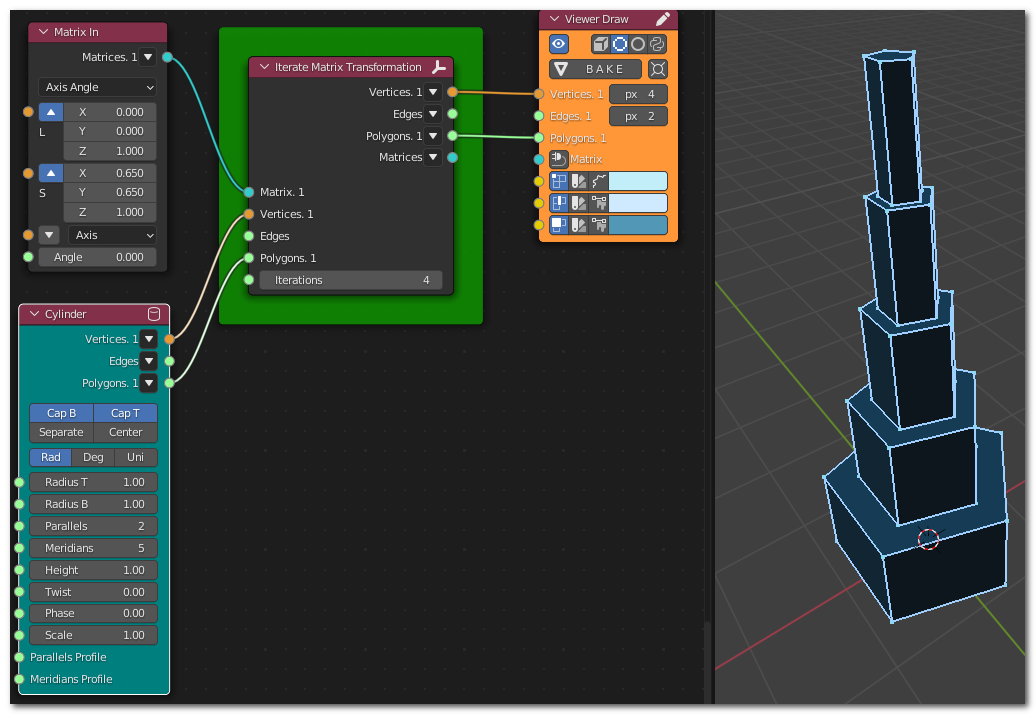
Generator-> Cylinder
Matrix-> Matrix In
Viz-> Viewer Draw
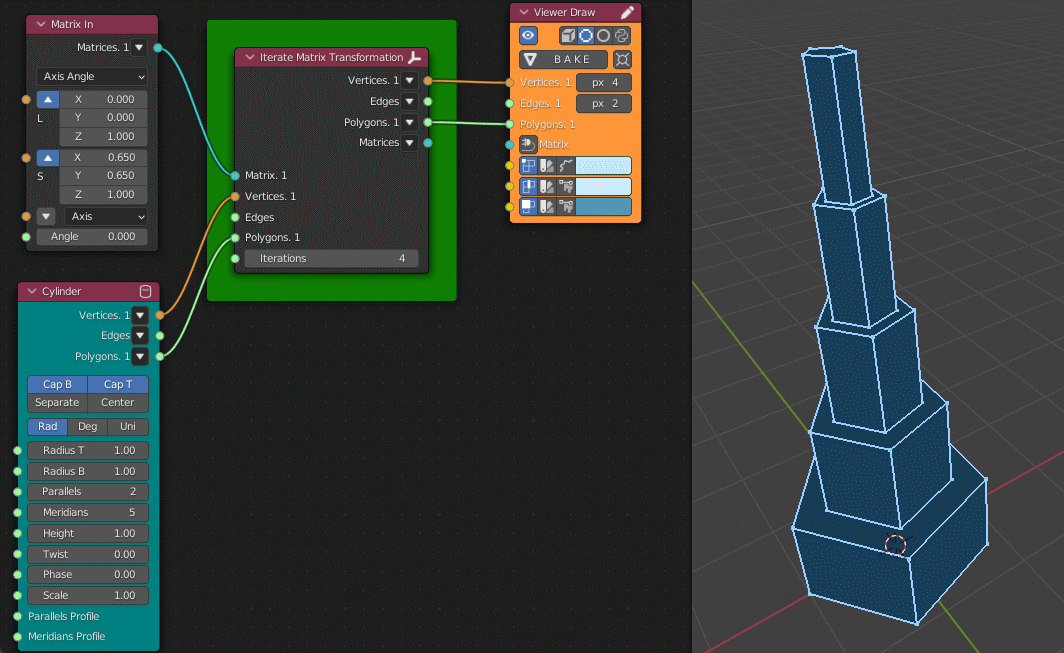
One Box as input, Iteration = 3, two matrices:
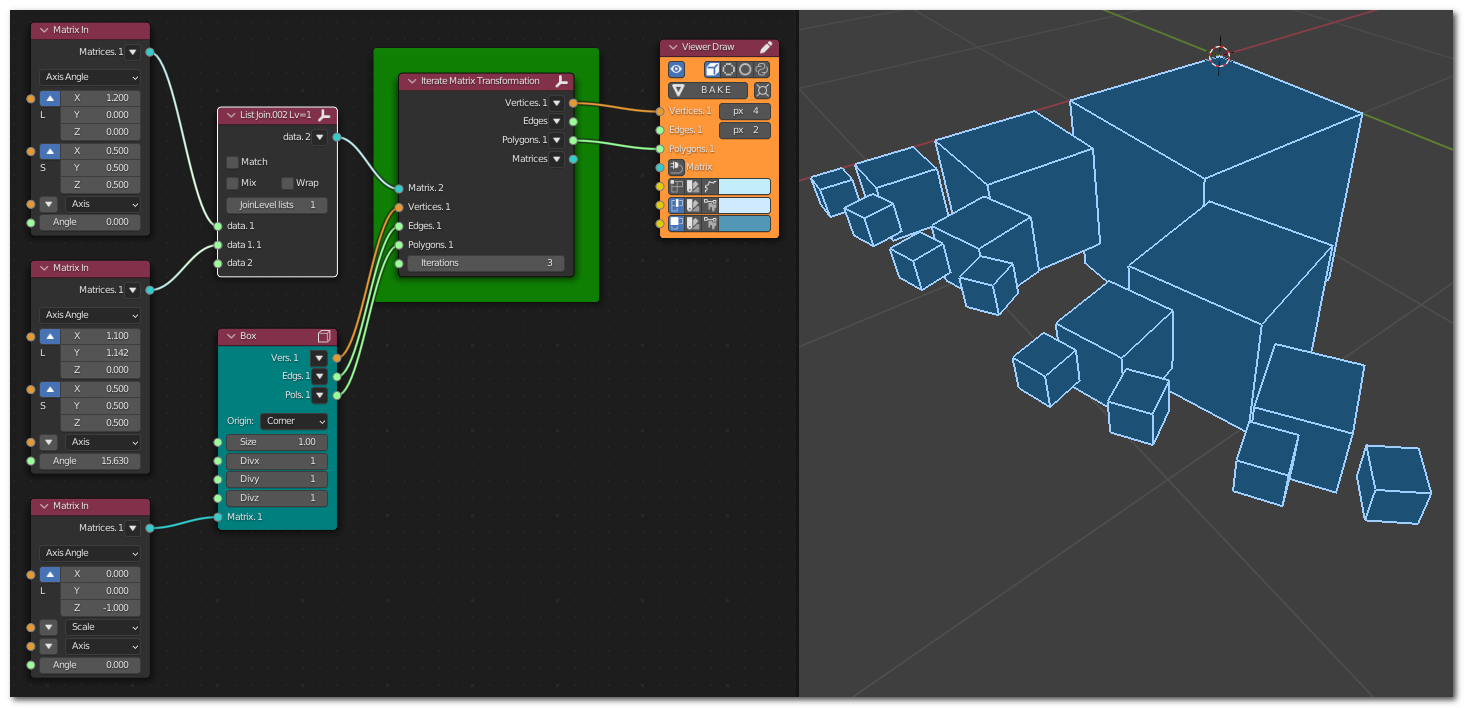
Generator-> Box
Matrix-> Matrix In
Viz-> Viewer Draw
Iterate cubes along with pentagons: