Pentagon Tiler#
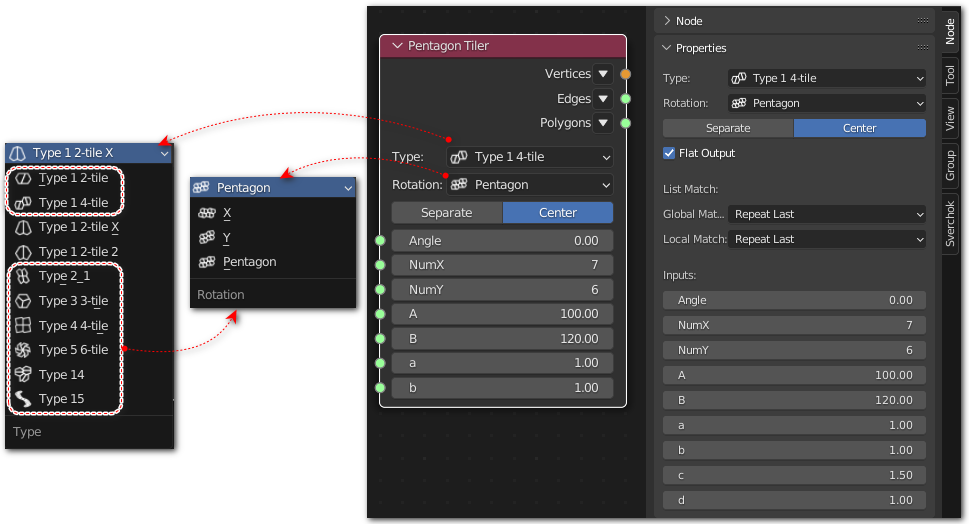
Functionality#
The Pentagon Tiler node creates a pentagon array assembled to fill the plane. It can work with different types of pentagons
The generated lattice points and tiles are confined to one of the selected layouts: rectangle, triangle, diamond and hexagon.
Parameters#
The Type parameter allows to select the type of pentagon.
The Rotation parameter allows to select the base angle, aligned with X axis, Y axis or aligned with the pentagon tile
The Center parameter allows to center the grid around the origin.
The Separate parameter allows for the individual primitive tiles (vertices, edges & polygons) to be separated into individual lists in the corresponding outputs.
Inputs#
All inputs are vectorized and they will accept single or multiple values.
Angle : Rotate the grid around origin by this amount
NumX : Number of points along X
NumY : Number of points along Y
A and B: Angles of the pentagon
a, b, c and d: Length of sides
Advanced Parameters#
In the N-Panel (and on the right-click menu) you can find:
Angle Units: Choose if the input angles will be interpreted as Degrees or Radians
Flat output: Flatten output by list-joining level 1 and unwrapping it (default set to True)
Match List Global: Define how list with different lengths should be matched. Refers to the matching of groups (level 1)
Match List Local: Define how list with different lengths should be matched. Refers to the matching inside groups (level 2)
Outputs#
Outputs will be generated when connected.
Vertices, Edges, Polygons These are the vertices, edges and polygons of the pentagonal tiles centered on the lattice points of the selected layout.
Notes: - When the Separate is ON the output is a single list (joined mesh) of all the tile vertices/edges/polygons in the grid. When Separate is OFF the output is a list of grouped (list) tile vertices/edges/polygons (separate meshes). - If Separate is OFF (joined tiles), the overlapping vertices will be merged.
Example of usage#
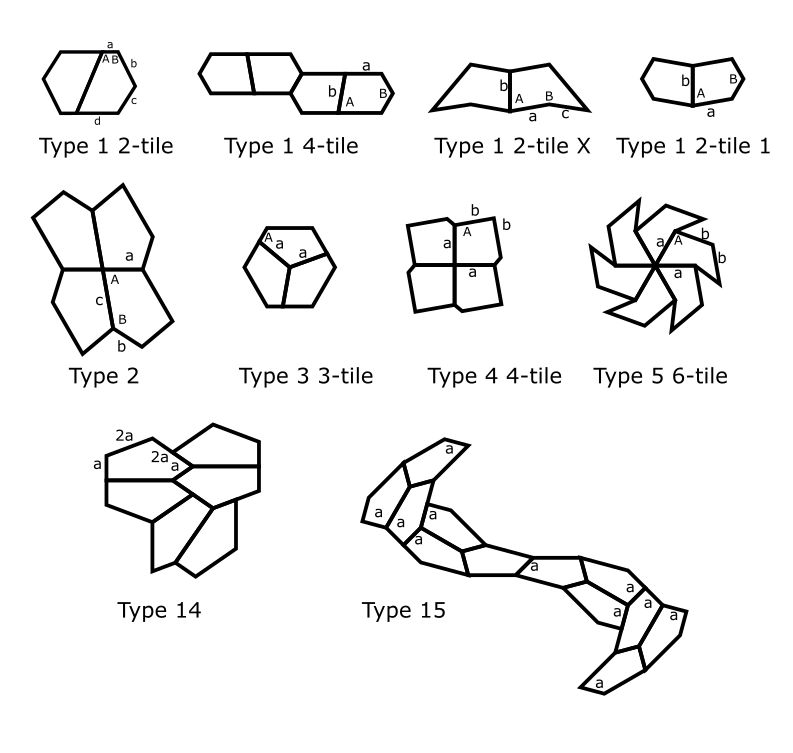
old example_001:
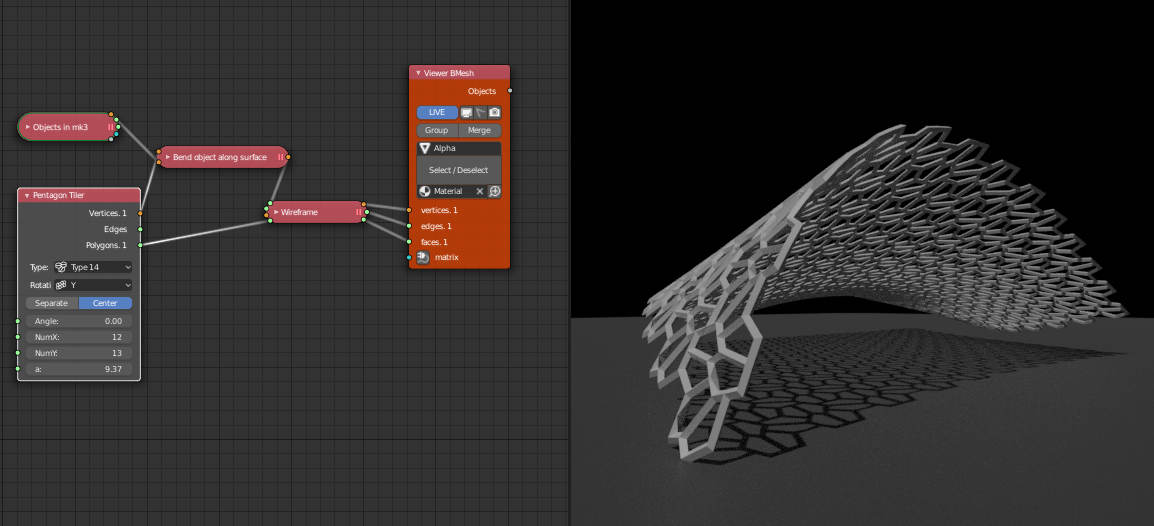
restore example_001 with new nodes:
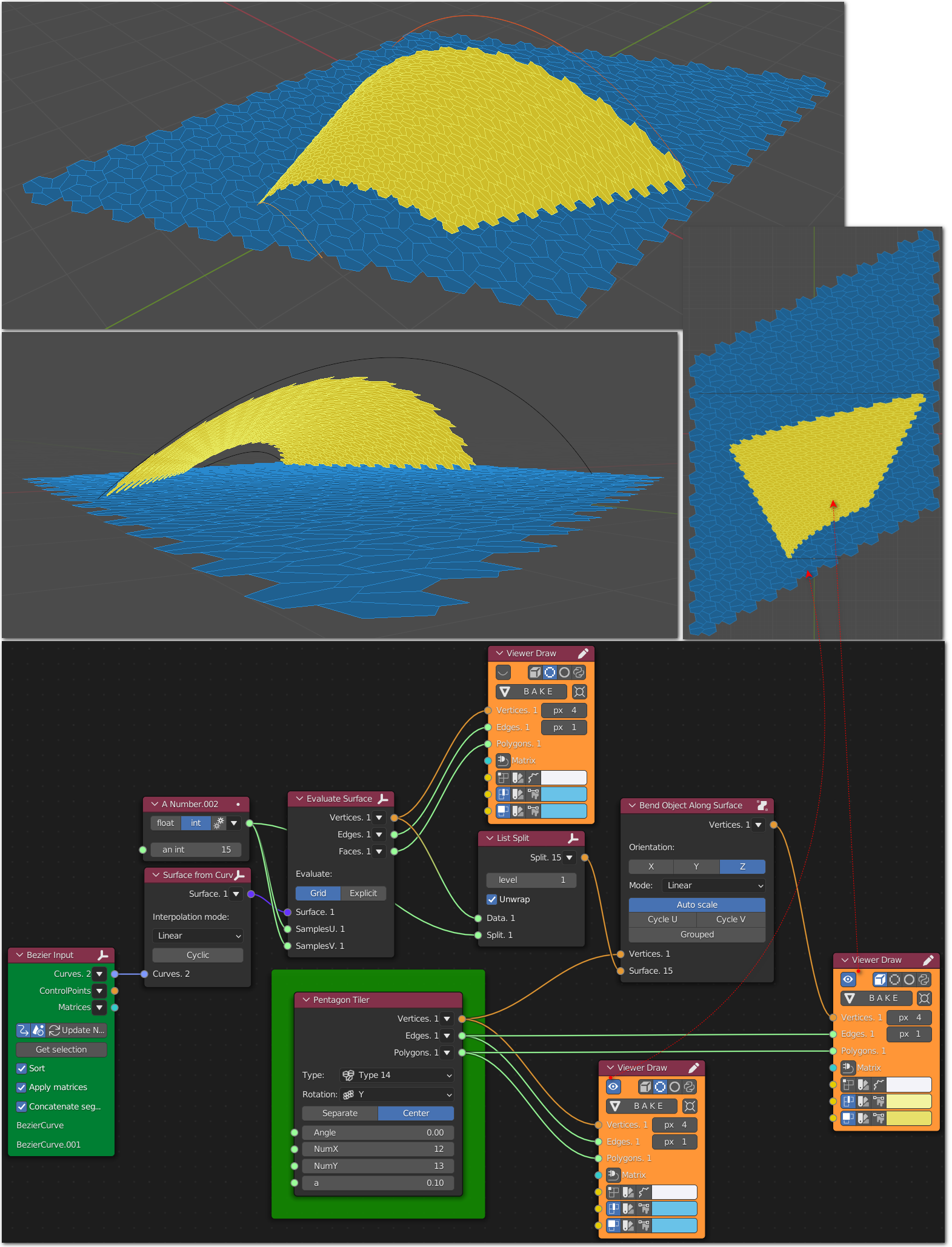
Transform-> Bend Object Along Surface
Number-> A Number
Surfaces-> Evaluate Surface
List->List Struct-> List Split
Viz-> Viewer Draw
Scene-> Bezier Input
old example_002
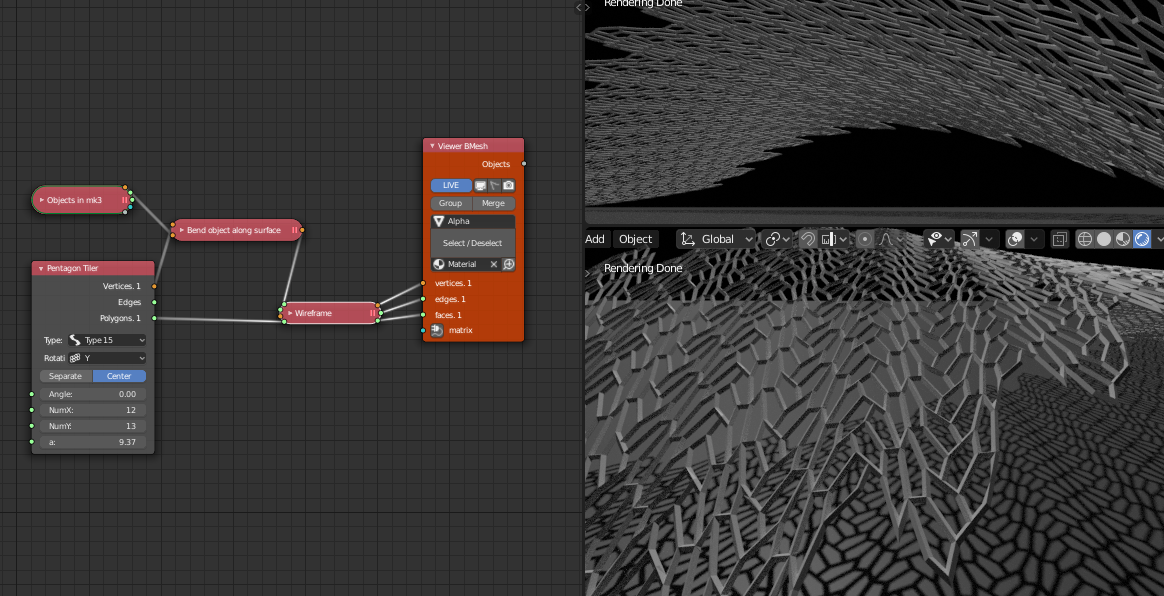
restore example_002 with new nodes
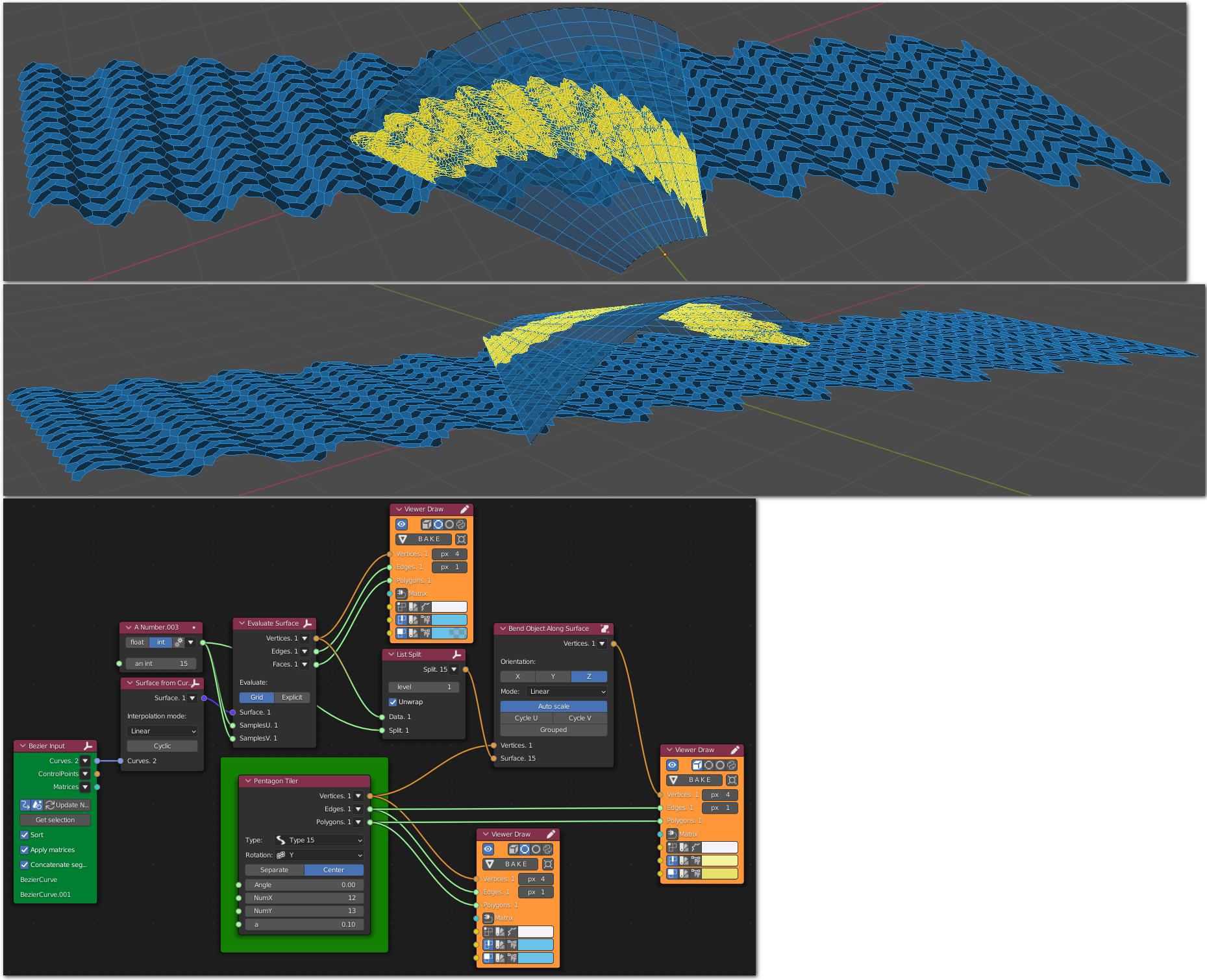
Surfaces-> Surface from Curves
Surfaces-> Evaluate Surface
Transform-> Bend Object Along Surface
Number-> A Number
List->List Struct-> List Split
Viz-> Viewer Draw
Scene-> Bezier Input
old example_003
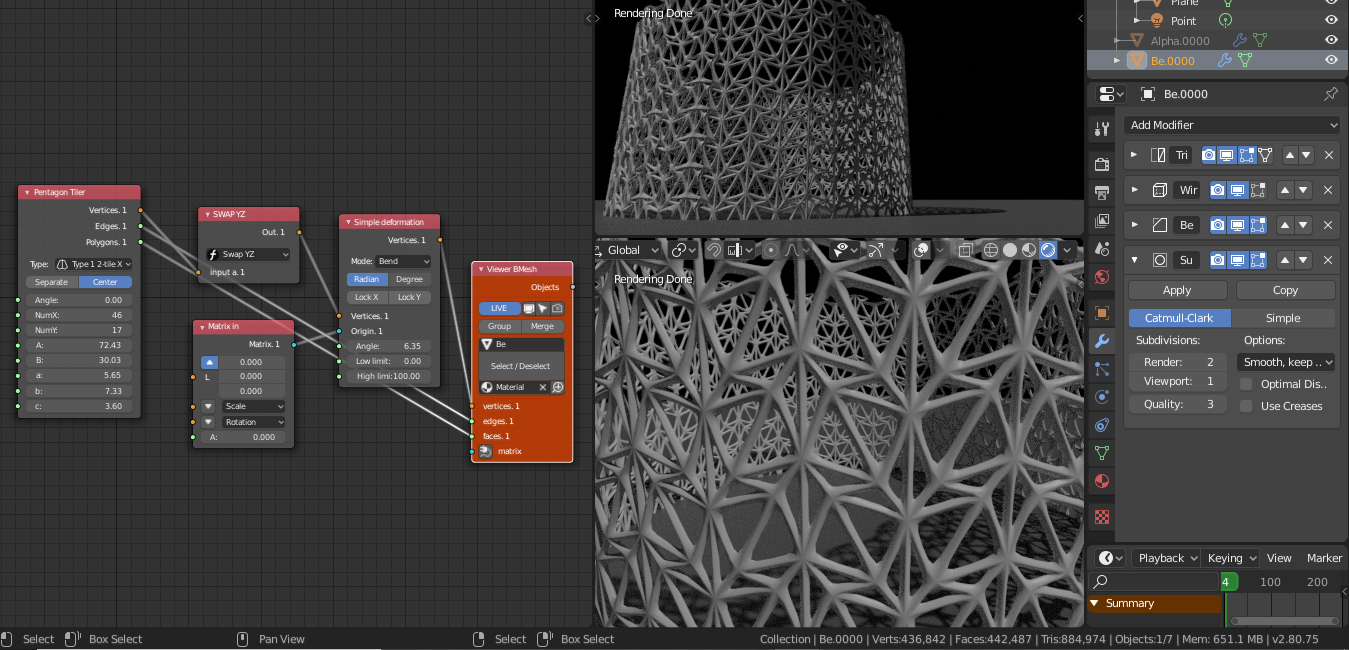
restore example_003 with new nodes:
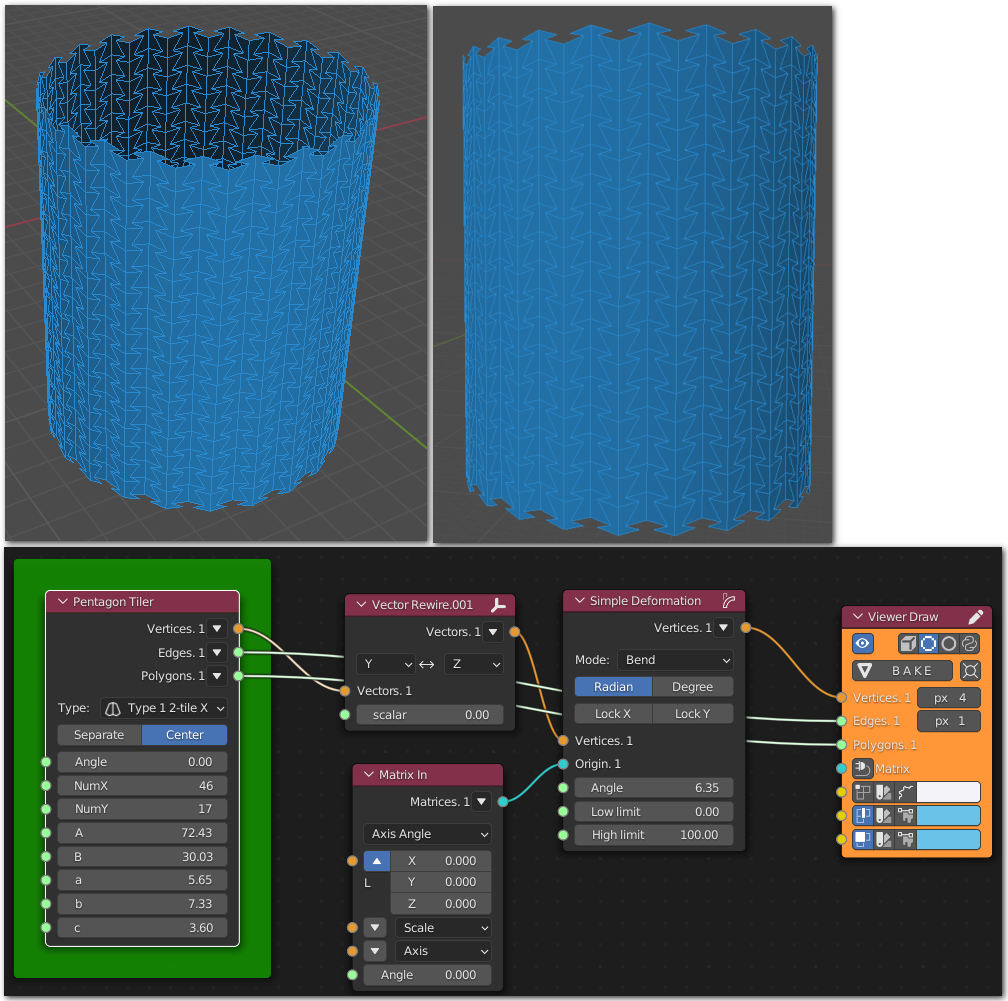
Vector-> Vector Rewire
Matrix-> Matrix In
Transform-> Simple Deformation
Viz-> Viewer Draw