Bevel a Curve (Mesh)#
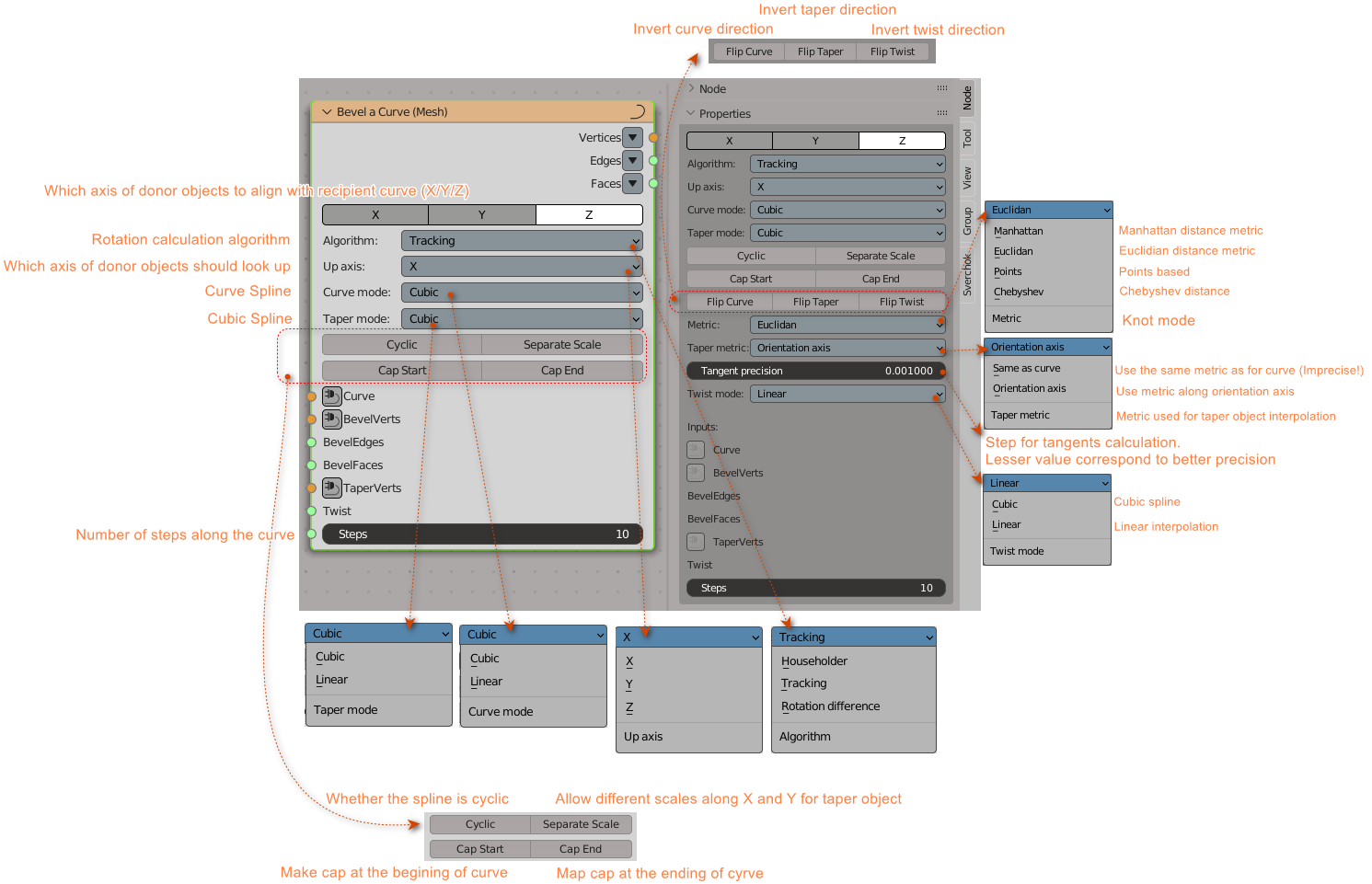
Functionality#
This node provides functionality similar to Blender’s standard “bevel curve” feature. More precisely, it extrudes one flat curve (called “bevel object”) along another curve (path). Scale of “bevel object” may vary along the curve, as it is controlled by third curve (called “taper object”).
The curve to extrude along, as well as taper curve, may be defined as a cubic spline or as a linear spline.
It is in general not a trivial task to rotate a 3D object along a vector, because there are always 2 other axes of object and it is not clear where should they be directed to. So, this node supports 3 different algorithms of object rotation calculation. In many simple cases, all these algorithms will give exactly the same result. But in more complex setups, or in some corner cases, results can be very different. So, just try all algorithms and see which one fits you better.
Note 1: “Bevel object” can be open or closed; it may even consist of several separate fragments. But it is supposed to be flat object, laying in one of coordinate planes (XY, YZ or XZ). This plane defines the so-called “orientation axis” - a coordinate axis, which is perpendicular to “bevel object”; during extrusion, bevel object will be moved along orientation axis.
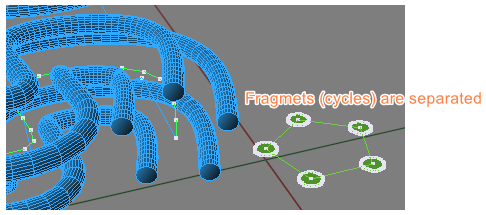
Note 2: “Taper object” is supposed to be an open curve, elongated along one of coordinate axes (X, Y or Z). That must be the orientation axis, i.e. the axis perpendicular to the plane of bevel object.
In the most common case, “bevel object” will lay in XY plane, so that orientation axis will be Z.
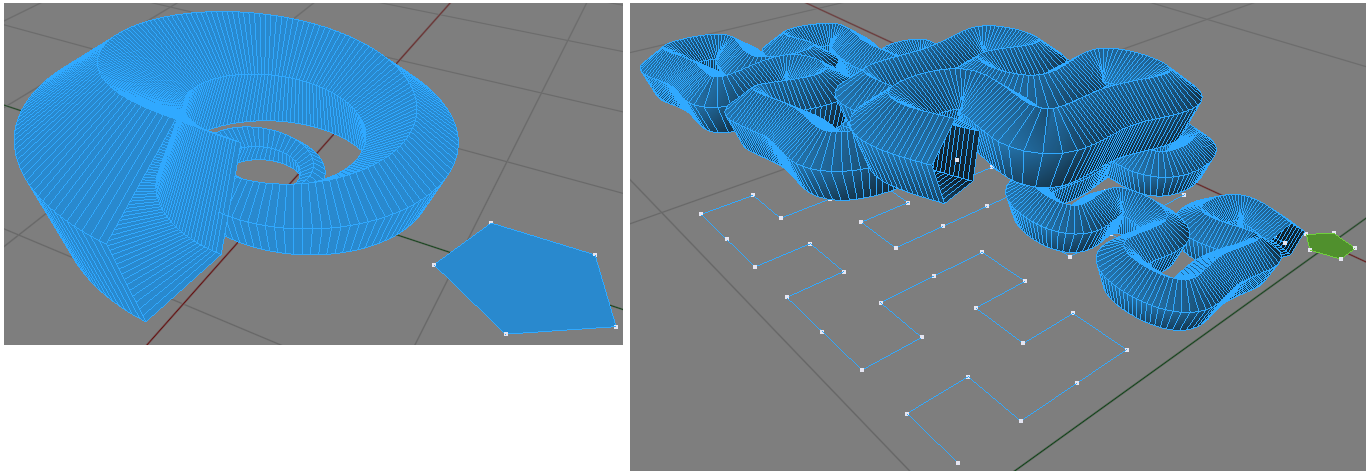
Inputs#
This node has the following inputs:
Curve. List of vertices, which define the curve, along which the bevel will be made. Order of vertices in this input must be the same as the order of vertices on the curve being defined. If you are using an “Object In” node to provide this curve, you may want to use “Vector Sort” (Vector-> Vector sort) node in “connections” mode to sort vertices properly. This input is mandatory.
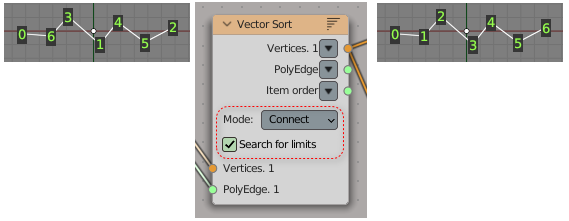
BevelVerts. List of vertices, which define the “bevel object”. This input is mandatory.
BevelEdges. List of edges of “bevel object”. You may not connect this input if you connected the BevelFaces input: in such a case, edges will be derived automatically from faces.
BevelFaces. List of faces of “bevel object”. This input is optional, but may be very important for some bevel objects if you use Cap Start or Cap End options.
TaperVerts. List of vertices, which define the taper curve. This input is optional. If it is not connected, then scale of the bevel object will be constant.
Twist. Data that define rotation of the bevel object around the orientation axis during extrusion. The following types of data are supported:
List of (t, twist) pairs, where t is a number between 0 and 1 and twist is an angle (in radians, growing counterclockwise). Each of these pairs defines what angle should bevel object rotated by at point t; t = 0 means the beginning of the curve and t = 1 denotes the end of the curve. For example, if [(0, 0), (1, 6.28)] is passed into this input, this will mean that at the beginning of the curve the bevel object should not be rotated, and at the end of the curve the bevel object should be rotated by one full turn (2*pi).
List of numbers. In this case, numbers passed are interpreted as twist angles; t values are supposed to be evenly growing from 0 to 1. For example, you may pass [0, 3.14, 0] into this input, and it will mean exactly the same as [(0, 0), (0.5, 3.14), (1.0, 0)].
Between points defined in this input, twist angles can be interpolated either by linear or by cubic spline. If this input is not connected, it will mean that no additional twist is added. Note that twist is added to rotation defined by rotation calculation algorithm (see below).
Steps. Number of subdivisions (steps) in which the curve must be evaluated. Default value is 10.
Parameters#
This node has the following parameters:
Orientation. The axis of “bevel object”, which should be oriented along the path. Default value is Z (which means that bevel object should lay in XY plane).
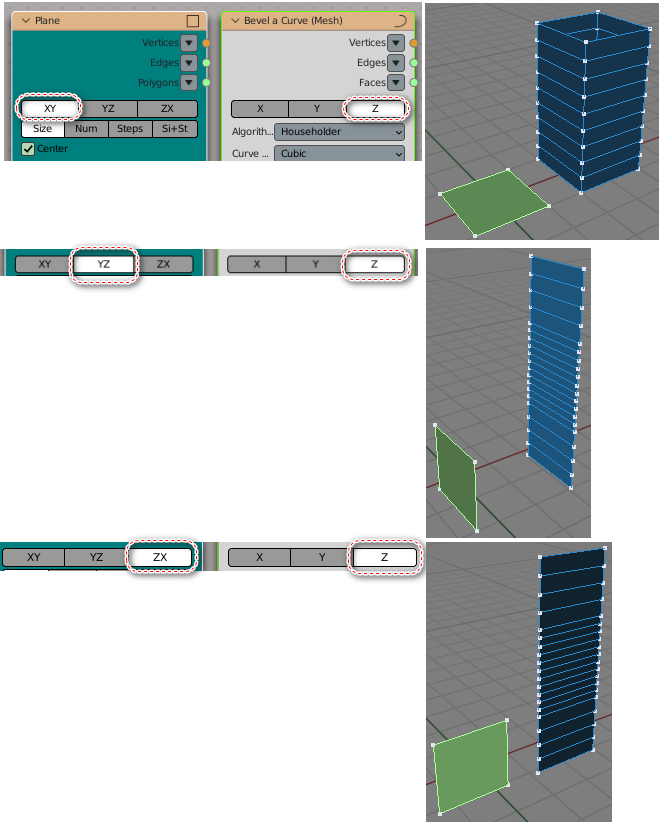
Algorithm. Rotation calculation algorithm. Available values are:
Householder: calculate rotation by using Householder’s reflection matrix (see Wikipedia article).
Tracking: use the same algorithm as in Blender’s “TrackTo” kinematic constraint. This algorithm gives you a bit more flexibility comparing to other, by allowing to select the Up axis.
Rotation difference: calculate rotation as rotation difference between two vectors.
Default value is Householder.
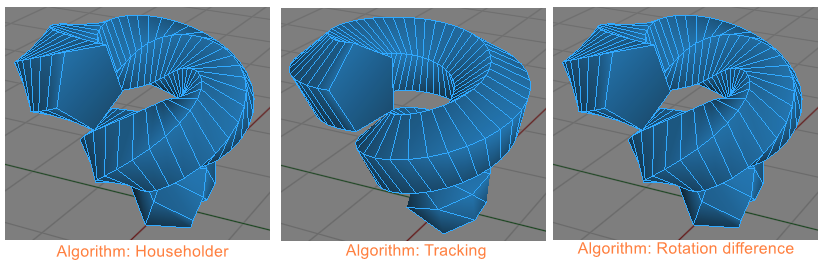
Up axis. Axis of donor object that should point up in result. This parameter is available only when Tracking algorithm is selected. Value of this parameter must differ from Orientation parameter, otherwise you will get an error. Default value is X.
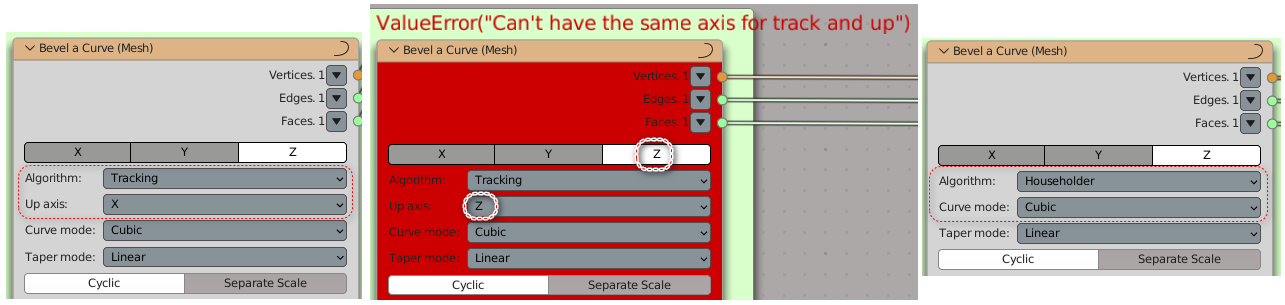
Curve Mode. Path interpolation mode. Available values are Linear and Cubic. Default value is Cubic.
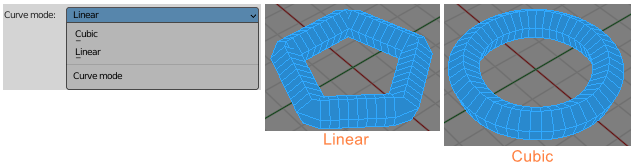
Taper Mode. Taper curve interpolation mode. Available values are Linear and Cubic. Default value is Cubic.
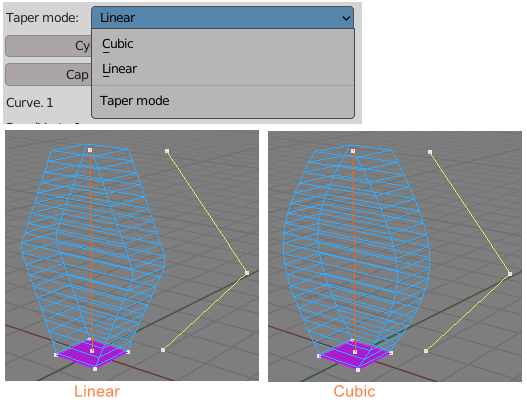
Twist Mode. Twist angles interpolation mode. Available values are Linear and Cubic. Default value is Linear.
Cyclic. Indicate whether the path is cyclic. Default value is false.
Separate Scale. Whether the scale of bevel object defined by taper object should be the same along both axes, or it may differ:
If checked: scale of the bevel object along X axis is defined by X coordinates of the vertices of taper curve, and scale of the bevel object along Y axis is defined by Y coordinates of taper curve vertices.
If not checked: scale of the bevel object along X and Y axes will be always the same, defined as sqrt(X*X + Y*Y), where X and Y are coordinates of taper curve vertex.
(here it is supposed that orientation axis is Z, for other orientation axes logic is similar).
This parameter has no meaning if TaperVerts input is not connected.
Unchecked by default.
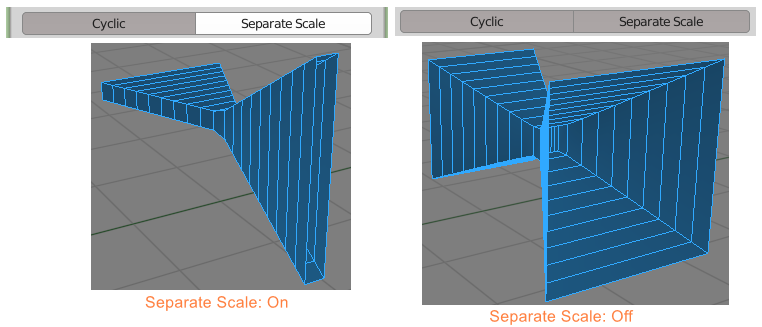
Cap Start. Whether to create a cap faces at the beginning of curve. Unchecked by default.
Cap End. Whether to create a cap faces at the end of curve. Unchecked by default.
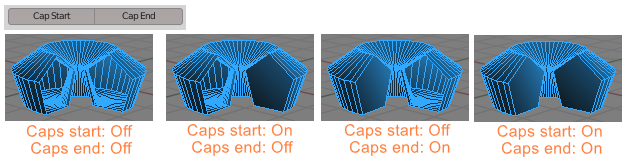
Flip Curve. This parameter is available only in the N panel. If checked, then direction of the curve is inverted comparing to the order of path vertices provided. Unchecked by default.
Flip Taper. This parameter is available only in the N panel. If checked, then direction of the taper curve is inverted comparing to the order of path vertices provided. Unchecked by default.
Flip Twist. This parameter is available only in the N panel. If checked, then direction of the twist data is inverted comparing to the order of path vertices provided. Unchecked by default.
Metric. The metric to use to compute argument values of the spline, which correspond to path vertices provided. Available values are: Euclidean, Manhattan, Chebyshev, Points. Default value is Euclidean. The default metric usually gives good results. If you do not like results, try other options. This parameter is available only in the N panel.
Taper Metric. Defines the metric to use to calculate the spline for taper object. Available values are:
Same as Curve - use the same metric as for main curve. In many cases, this algorithm may be very imprecise.
Orientation Axis - use coordinates of taper object’s vertices along the orientation axis. This usually gives more precise result. This mode assumes, that the taper object is oriented along that orientation axis: for example, if orientation axis is Z, then each following vertex of taper object must have Z coordinate bigger than previous vertex. This value is the default one.
Tangent precision. Step to be used to calculate tangents of the spline. Lesser values correspond to better precision. In most cases, you will not have to change the default value. This parameter is available only in the N panel.
Outputs#
This node has the following outputs:
Vertices. Output object vertices.
Edges
Faces
Advice#
To better practice you should orient start direction of curve and taper as axis in Bevel node:
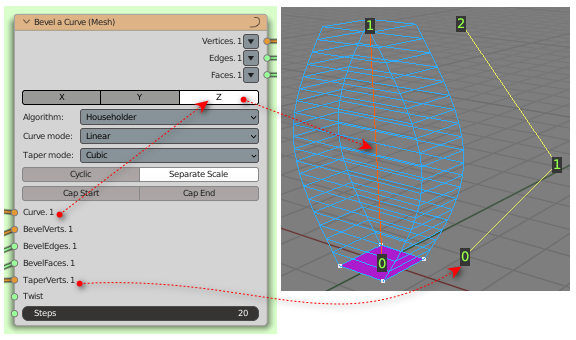
A behavior in other directions is not obvious.
Examples of usage#
Simplest example:
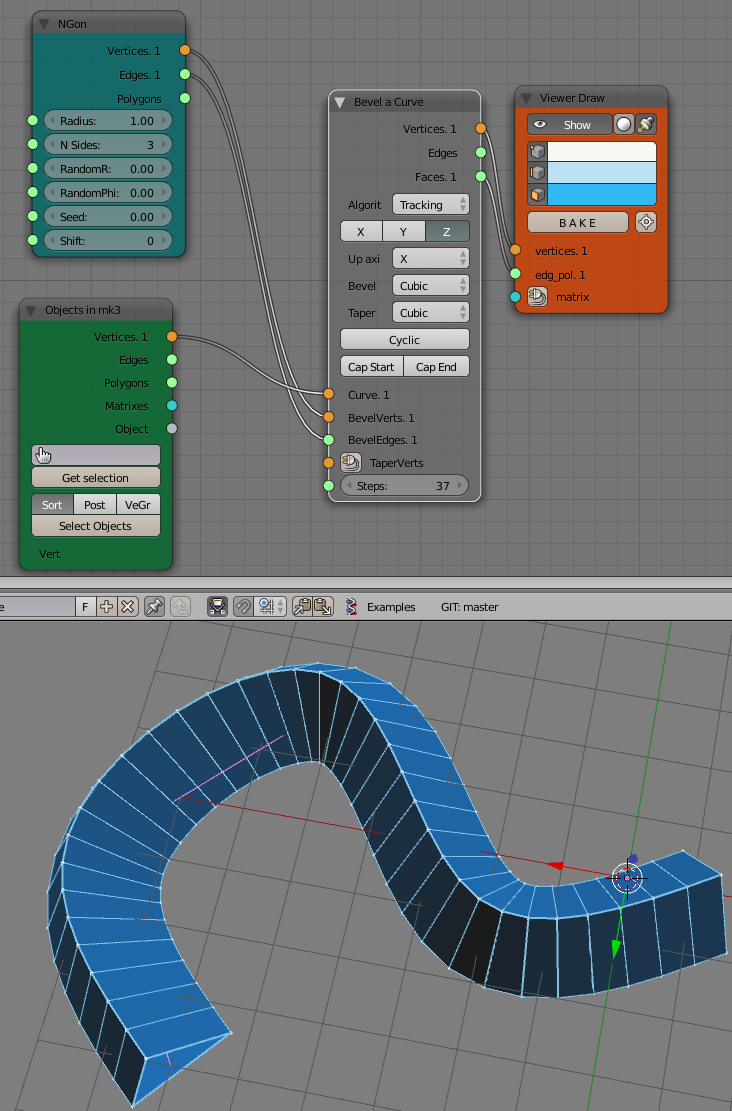
Example with cyclic curve:
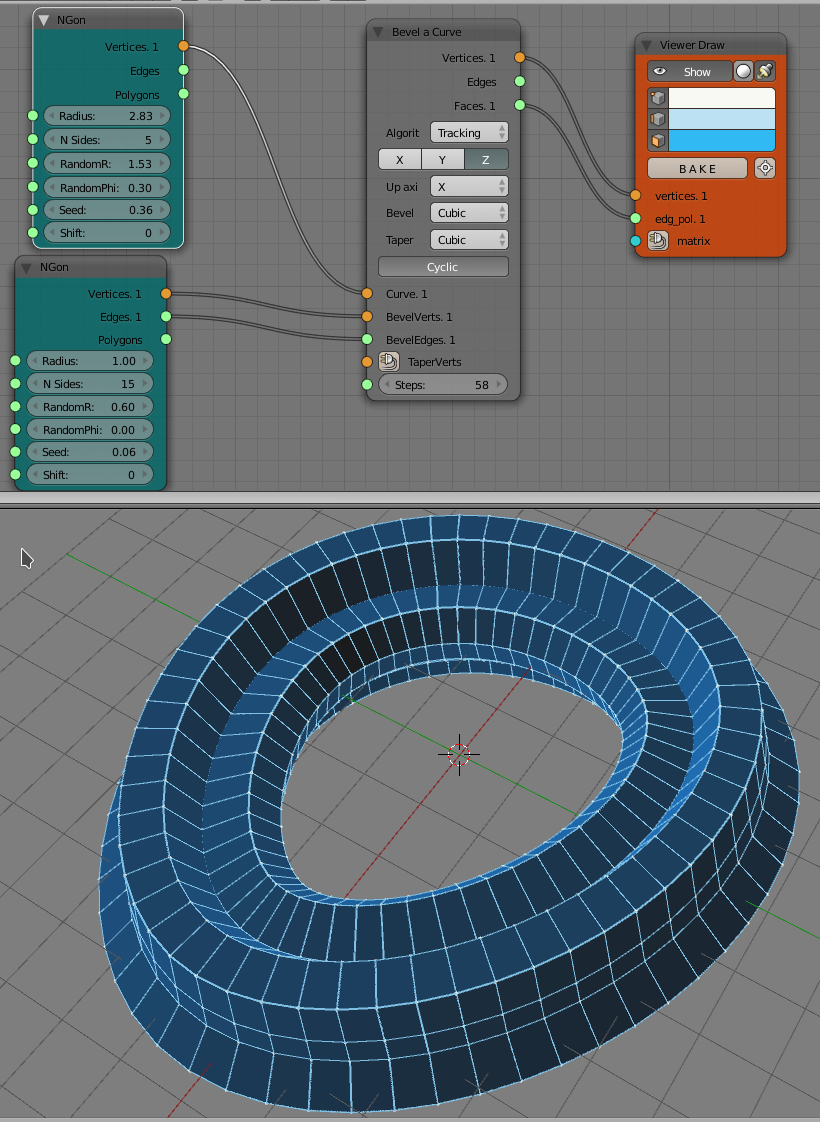
Example of taper curve usage:
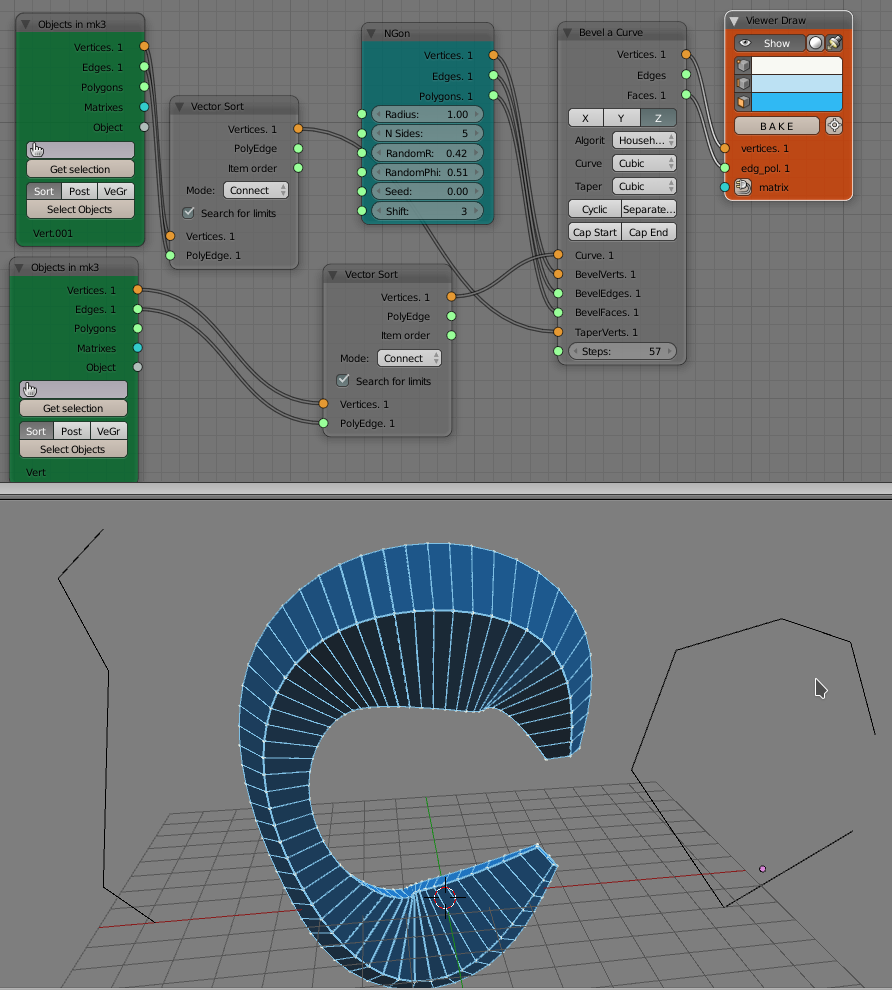
Example of Separate Scale option usage:
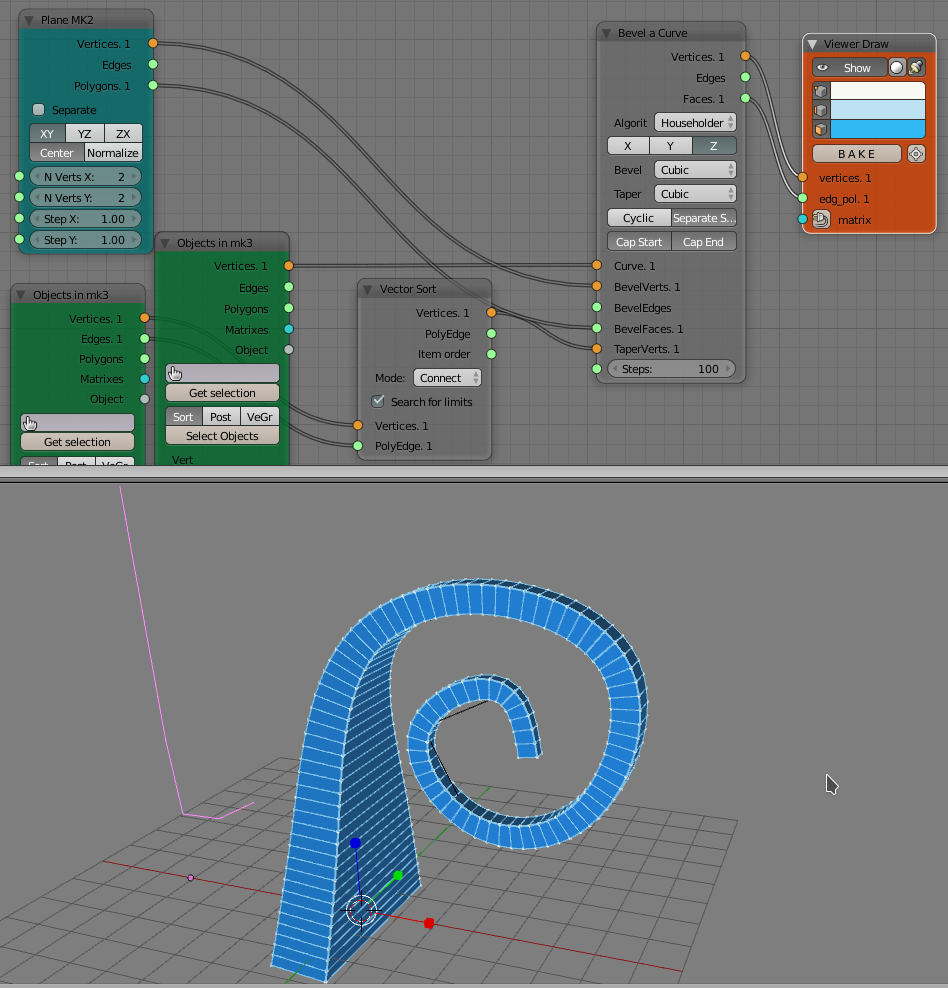
The same setup with Separate Scale disabled:
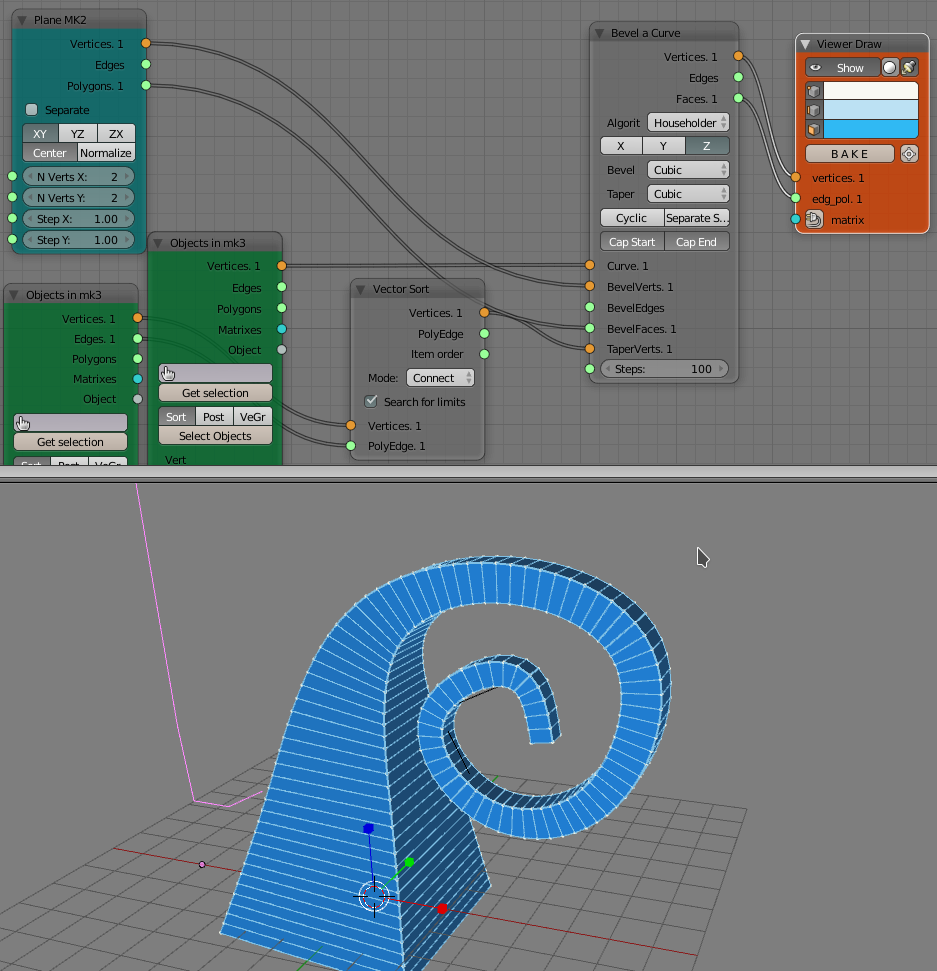
Example of the Twist input use:
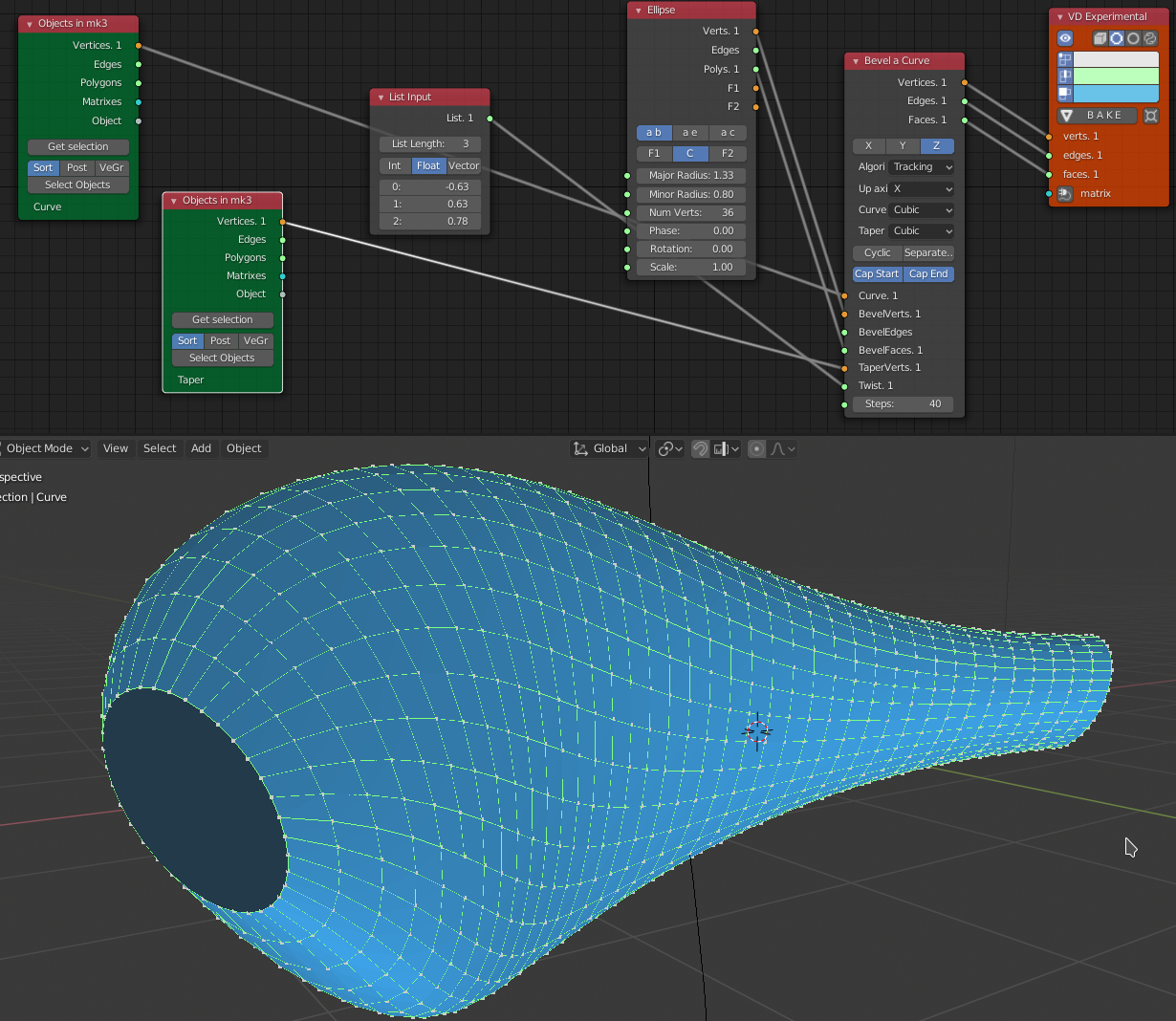
You can also find some more examples in the development thread.