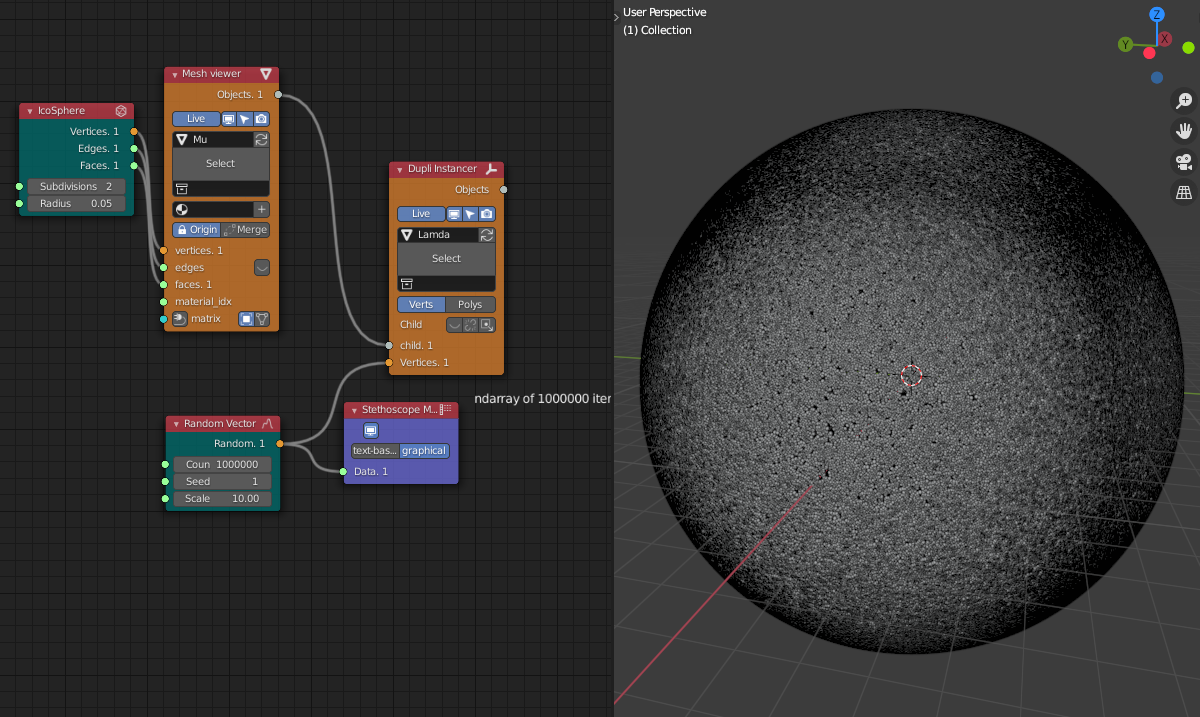Features#
Comes with more than 600 nodes to help create and manipulate geometry. Combining these nodes will allow you to:
Parametric modeling#
Generate and edit parametric 3D models with nodes. There are generator nodes and generator nodes 2. Their purpose is to generate different primitive objects. This primitives can be used for creating more complex models. There are transform nodes which can perform basic operations with objects and there are nodes which can modify objects (Modifiers, Modifiers 2, CAD nodes). And at last there are viewer nodes which can import 3D objects into the Blender scene.
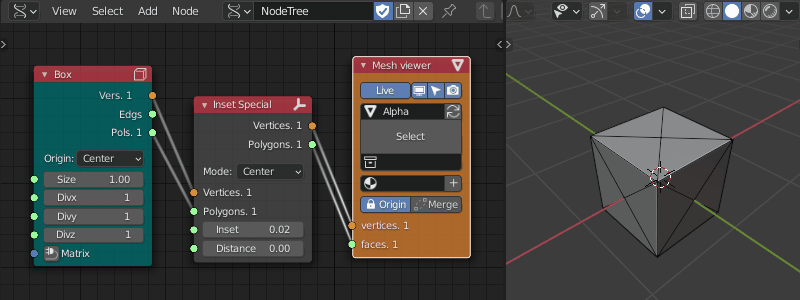
Using generator, modifier and viewer nodes together#
Supporting curves, solids and other data types#
Except standard mesh objects Sverchok supports such type of objects as Curves, Surfaces, Nurbs, Solids. This is mathematical objects which using has its own advantages.
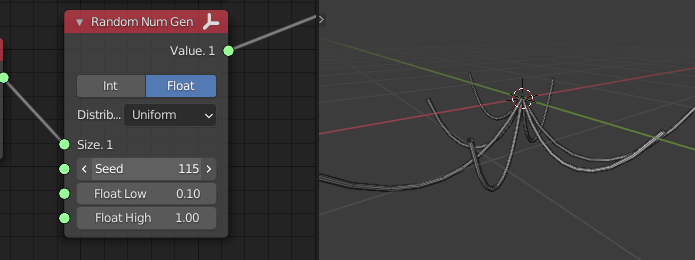
Creating catenary curves#
Analyzer nodes#
There are bunch of nodes which can give utility information about object such as curvature, area, volume bounding box, nearest point etc. Most of them can be found in Curves category.
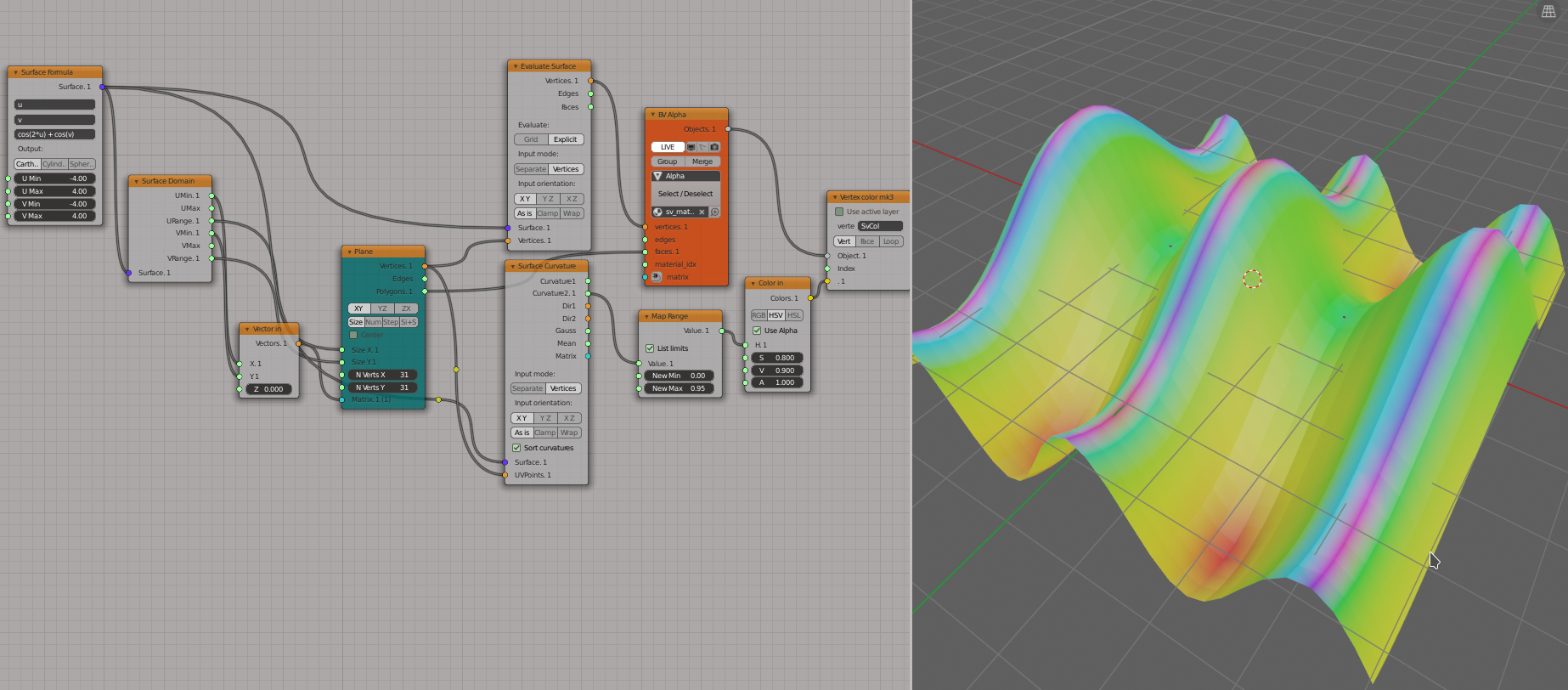
Color surface according its curvature#
Materials, UV maps#
Working with materials and UV maps. (Assign material, Assign UV map, Unwrap mesh)
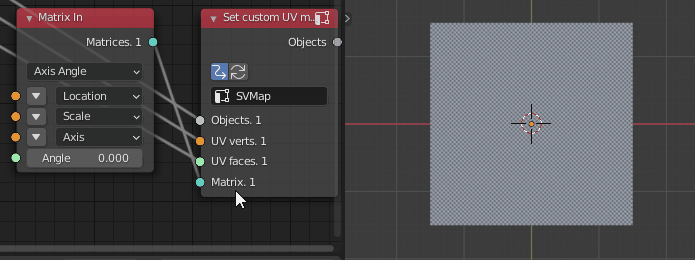
Set UV map to a plane#
Instancing objects#
Instancing tens and hundreds thousands of objects with Object instancer and Object instancer nodes.