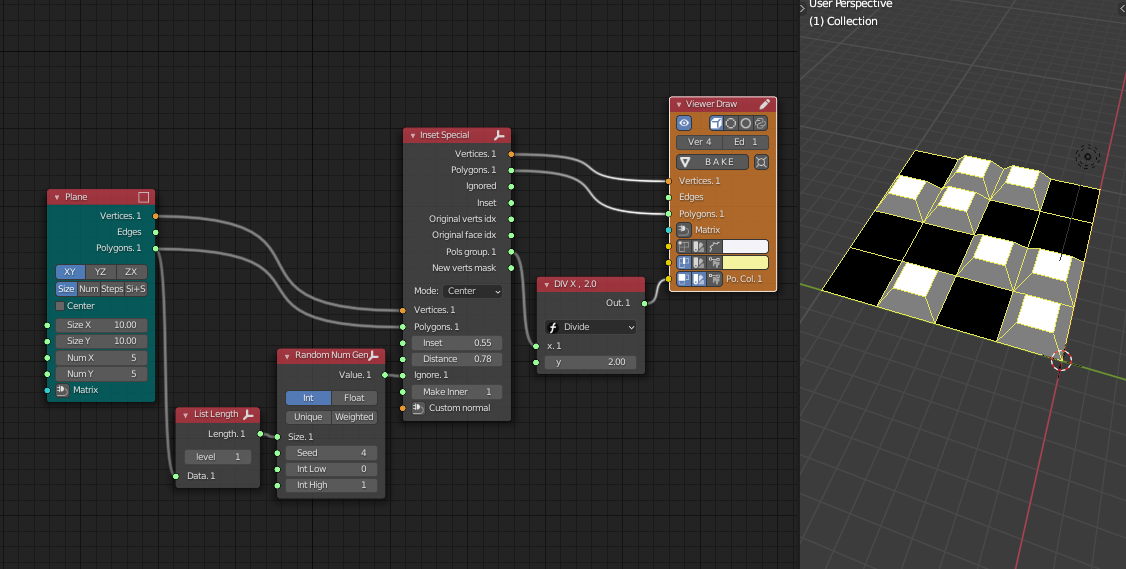Inset Special#
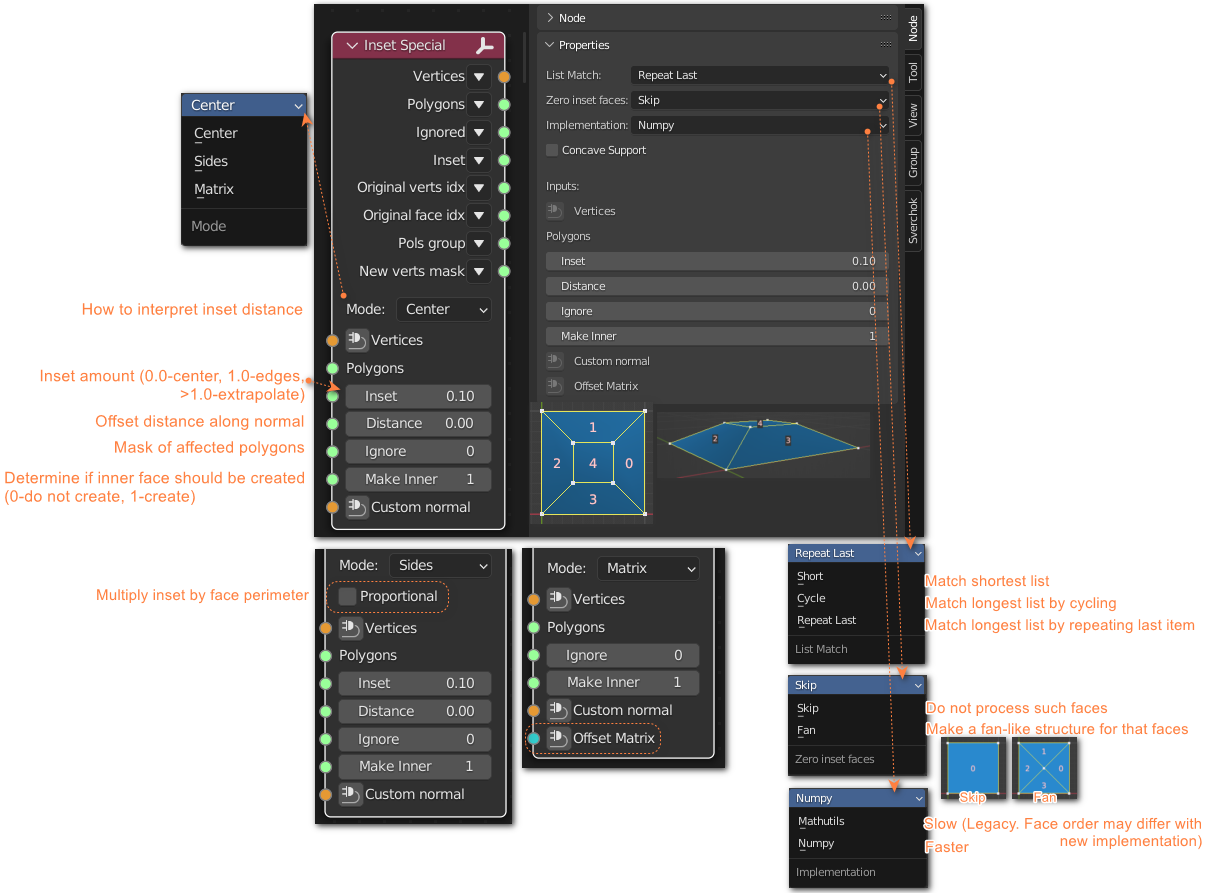
Functionality#
Make inset in polygons. Output inner and outer polygons separately.
Inputs#
This node has the following inputs:
Base Meshes:
Vertices - Vertices of objects
Polygons - polygons of objects
Transformation definition. Vectorized for every polygon:
Inset - Proportional offset values meaning 0 in the center and 1 in the edges.
Distance - Offset distance along normal.
ignore - mask of affected polygons
Make Inner - Determine if inner face should be created
Custom Normals - custom normals for inset displacement
Offset Matrix - Matrix transformation for inset displacement (only if ‘Offset Mode’ is set to ‘Matrix’)
Options#
Offset Mode - How to interpret inset distance: Center: Inset is measured as a proportion between the corners and the center of the polygon Sides: Inset is measured as a constant distance to the sides of the polygon Matrix: Inset is computed based on a offset Matrix
Proportional - Multiply distance by polygon perimeter (only if ‘Offset Mode’ is set to ‘Sides’)
Concave Support - Try to fix distances in concave polygons. Disclaimer: This node is will fail in polygons with the center of the polygon outside of itself. For a better concave support use ‘Inset Faces’ node, which is over 10 times slower than this node but more robust.
Zero Mode - How to handle faces with zero inset (only if ‘Offset Mode’ is set to ‘Center’): Skip: Ignore this faces Fan: Merge the inset vertices into a single vertex
Implementation - How inset is calculated. Numpy: Faster Mathutils: Slower (Legacy. Face order may differ with new implementation) ‘Custom normals’ and the last 4 outputs wont work
Outputs#
This node has the following outputs:
vertices
polygons
Ignored - get polygons that have not been affected.
Inset - get inner polygons.
Original Vert Idx - the index of the original vertex. Can be used to pass Vertex Data to new vertices. In case of Zero inset in Fan mode the index of the new vertex will be the first index of the polygon
Original Face Idx - the index of the original face. Can be used to pass Face Data to new faces
Pols Group - Outputs a list to mask polygons from the modified mesh, 0 = Original Polygon 1 = Side polygon 2 = Inset Polygon.
New Verts Mask - Mask of the new vertices
Examples of usage#
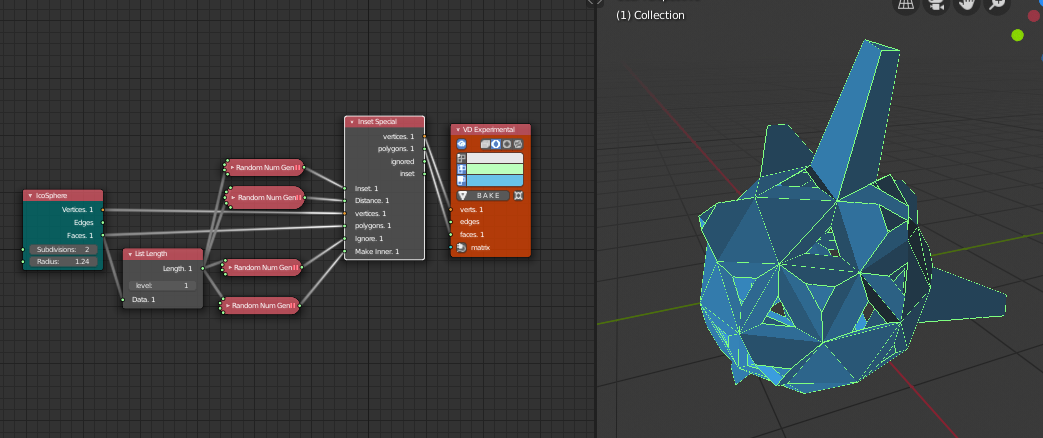
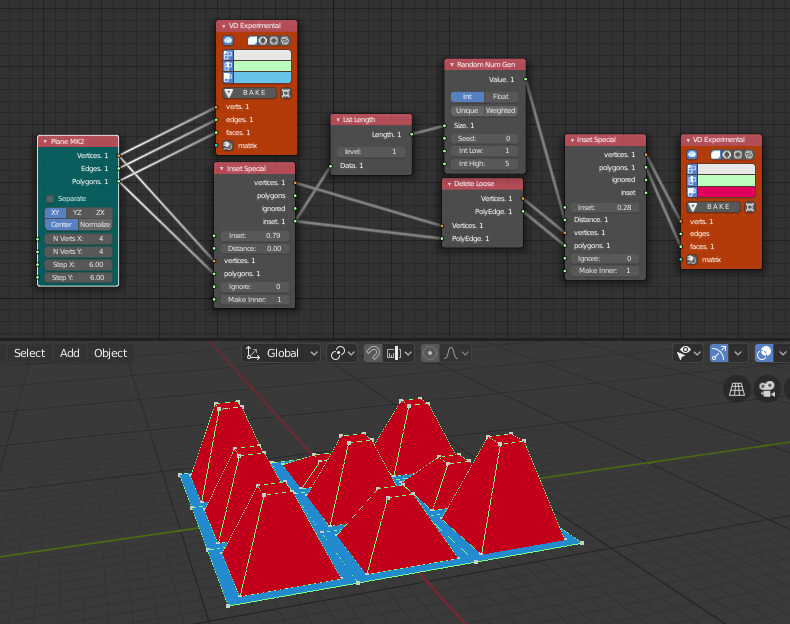
Original Face idx and Original Vert Idx
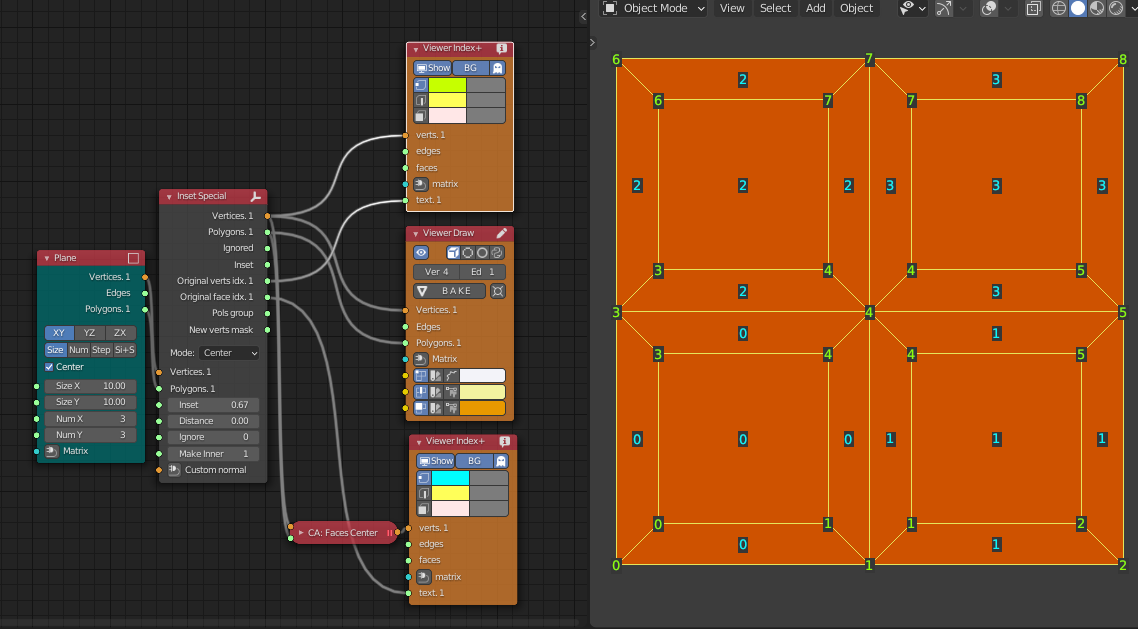
Custom Normal Example
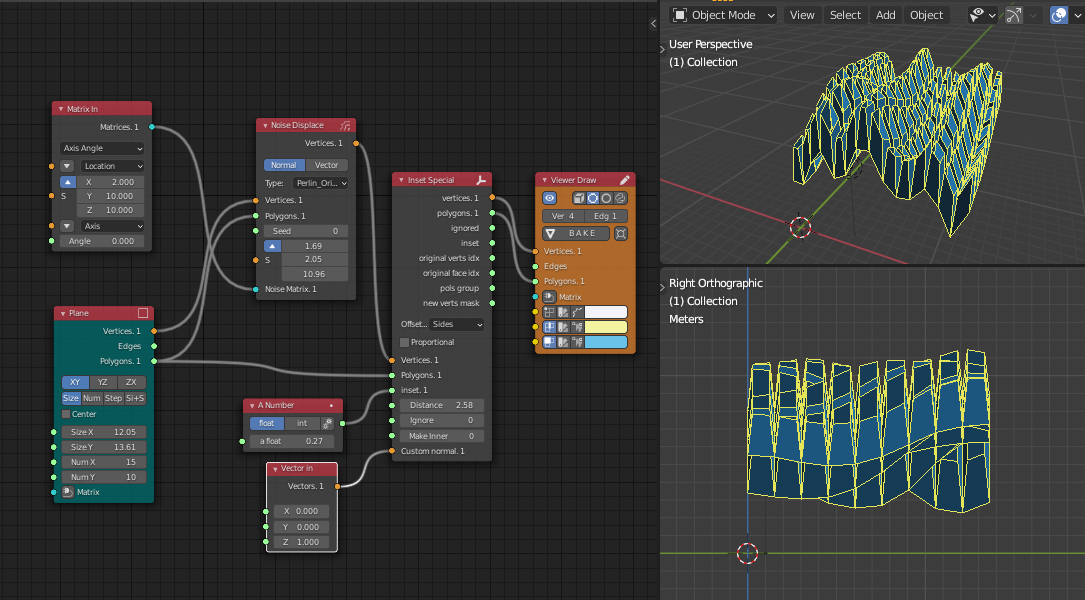
New verts mask used to bevel only inset vertices
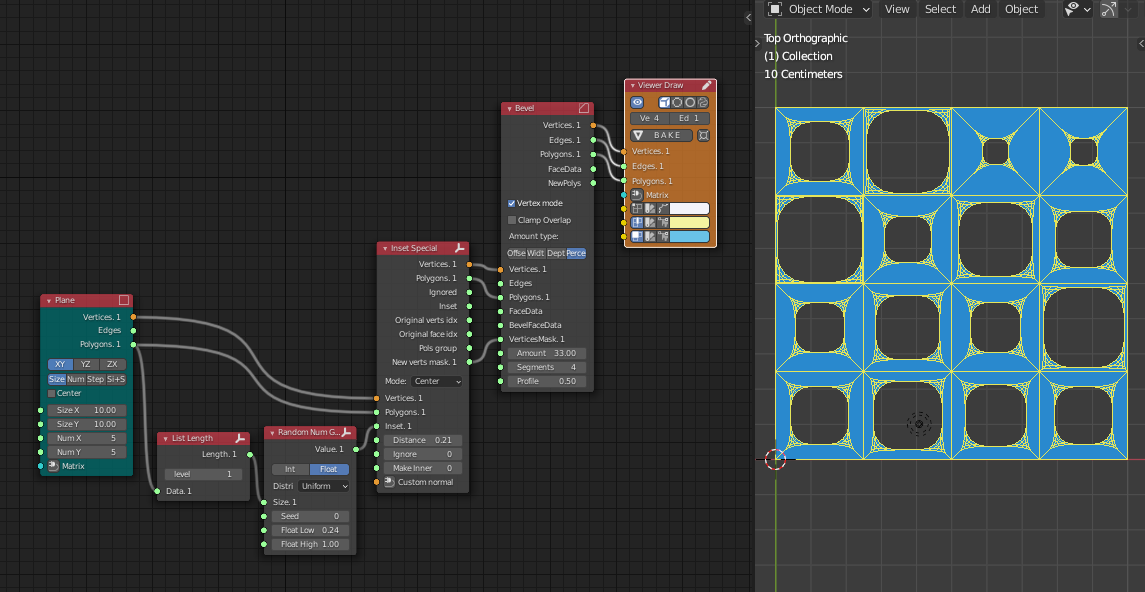
Pol groups output to filter the output polygons